Sketchup.send_action arguments: Mac vs PC
-
@unknownuser said:
(http://groups.google.com/group/sketchupruby/tree/browse_frm/thread/92997374d3b27253/c20239069310f1fa?rnum)":1jz3lpx6] But it brings up this question -
"showRubyPanel:" vs. CMD_RUBY_CONSOLE
Dan or anyone - is there a preference?
The preference will always be that which IS cross-platform, and will likely be so in the future.
CMD_RUBY_CONSOLE is nothing more than a constant, that on the PC, points to the Integer object 21478.
But these integer arguments only work on the PC.
I have asked these question before, and did not get an answer:
[Actually my question was in regard to ALL of the constants.](1) Are the constants cross-platform (ie: does CMD_RUBY_CONSOLE constant exist on the Mac?)
(2) If so, what value is the constant CMD_RUBY_CONSOLE pointing at on the Mac ?
It seems that the string argument "showRubyPanel:" (and all of the other string arguments for Sketchup.send_action,) ARE cross-platform.
So we might stick with those, until someone answers the question of Mac constants.
_ -
A la Jim
(Object.constants.grep /CMD/).sort
["CMD_ARC", "CMD_CAMERA_UNDO", "CMD_CIRCLE", "CMD_COPY", "CMD_CUT", "CMD_DELETE", "CMD_DIMENSION", "CMD_DISPLAY_FOV", "CMD_DOLLY", "CMD_DRAWCUTS", "CMD_DRAWOUTLINES", "CMD_ERASE", "CMD_EXTRUDE", "CMD_FREEHAND", "CMD_HIDDENLINE", "CMD_LINE", "CMD_MAKE_COMPONENT", "CMD_MEASURE", "CMD_MOVE", "CMD_Mover", "CMD_NEW", "CMD_OFFSET", "CMD_OPEN", "CMD_ORBIT", "CMD_PAGE_DELETE", "CMD_PAGE_NEW", "CMD_PAGE_NEXT", "CMD_PAGE_PREVIOUS", "CMD_PAGE_UPDATE", "CMD_PAINT", "CMD_PAN", "CMD_PASTE", "CMD_POLYGON", "CMD_POSITION_CAMERA", "CMD_PRINT", "CMD_PROTRACTOR", "CMD_PUSHPULL", "CMD_RECTANGLE", "CMD_REDO", "CMD_ROTATE", "CMD_RUBY_CONSOLE", "CMD_SAVE", "CMD_SCALE", "CMD_SECTION", "CMD_SELECT", "CMD_SELECTION_ZOOM_EXT", "CMD_SHADED", "CMD_SHOWGUIDES", "CMD_SHOWHIDDEN", "CMD_SKETCHAXES", "CMD_SKETCHCS", "CMD_TEXT", "CMD_TEXTURED", "CMD_TRANSPARENT", "CMD_UNDO", "CMD_VIEW_BACK", "CMD_VIEW_BOTTOM", "CMD_VIEW_FRONT", "CMD_VIEW_ISO", "CMD_VIEW_LEFT", "CMD_VIEW_PERSPECTIVE", "CMD_VIEW_RIGHT", "CMD_VIEW_TOP", "CMD_WALK", "CMD_WIREFRAME", "CMD_ZOOM", "CMD_ZOOM_EXTENTS", "CMD_ZOOM_WINDOW"]and these are effectively the same as the
send_action's
-
Guys.. I can do that on Windows as well. Both you guys have WIN systems?
(a) I know the constants DO exist on Windows SU.
(b) I know the constants point to Integer object(s) on Windows.The questions relate to the Mac.
Let me restate the questions:(1) Are the constants cross-platform (ie: do they exist on the Mac?)
(2) If so, what value (or types,) do the constant(s) point at on the Mac ?
-
Sorry Dan, that screenshot was from my Mac. I haven't had a chance to actually see if they work.
-
Firstly Thanks!
@jim said:
Sorry Dan, that screenshot was from my Mac.
OK, so answer to question (1) is:
They DO exist on the SU Mac edition.@jim said:
I haven't had a chance to actually see if they work.
We need to know if they do.
I find it strange that (on the Mac,) CMD_RUBY_CONSOLE returns the Integer 21478. These integer arguments (according to the API,) are only supposed to work on the PC edition.How about a little test scriplet:
module SUAPI def self.list_commands cmds = (Object.constants.grep /CMD/).sort plat = ( RUBY_PLATFORM =~ /(mswin|mingw)/i ? 'Windows' ; 'Mac' ) txt = "\n Sketchup Command Constants for #{plat} Platform\n" txt << "-------------------------------------------------\n" cmds.each {|e| val = eval(e) txt << " %-22s = " % e << "#{val.to_s} (#{val.class.to_s})\n" } txt << "\n\n" return txt end #method end #moduleThe block of text returned can be sent to a file, or to a webdialog, or even a multiline messagebox:
UI.messagebox( SUAPI.list_commands, MB_MULTILINE, 'Command Constants' )
although it doesn't look so good when not in a fixed-width font. -
New Question: Cut, Copy and Paste
We have standard Windows integer commands for these:
%(#BF0000)[CMD_CUT
CMD_COPY
CMD_PASTE]What are the Mac equivalents ??
... do these work as Sketchup.send_action() arguments?
%(#BF0000)["cut:"
"copy:"
"paste:"] -
this what you need?
Sketchup Command Constants for Mac Platform
%(#004080)[CMD_ARC = 21065 (Fixnum)
CMD_CAMERA_UNDO = 10529 (Fixnum)
CMD_CIRCLE = 21096 (Fixnum)
CMD_COPY = 57634 (Fixnum)
CMD_CUT = 57635 (Fixnum)
CMD_DELETE = 21021 (Fixnum)
CMD_DIMENSION = 21410 (Fixnum)
CMD_DISPLAY_FOV = 21494 (Fixnum)
CMD_DOLLY = 10523 (Fixnum)
CMD_DRAWCUTS = 21348 (Fixnum)
CMD_DRAWOUTLINES = 21347 (Fixnum)
CMD_ERASE = 21019 (Fixnum)
CMD_EXTRUDE = 21525 (Fixnum)
CMD_FREEHAND = 21031 (Fixnum)
CMD_HIDDENLINE = 10511 (Fixnum)
CMD_LINE = 21020 (Fixnum)
CMD_MAKE_COMPONENT = 21083 (Fixnum)
CMD_MEASURE = 21024 (Fixnum)
CMD_MOVE = 21048 (Fixnum)
CMD_NEW = 57600 (Fixnum)
CMD_OFFSET = 21100 (Fixnum)
CMD_OPEN = 57601 (Fixnum)
CMD_ORBIT = 10508 (Fixnum)
CMD_PAGE_DELETE = 21078 (Fixnum)
CMD_PAGE_NEW = 21067 (Fixnum)
CMD_PAGE_NEXT = 10535 (Fixnum)
CMD_PAGE_PREVIOUS = 10536 (Fixnum)
CMD_PAGE_UPDATE = 21068 (Fixnum)
CMD_PAINT = 21074 (Fixnum)
CMD_PAN = 10525 (Fixnum)
CMD_PASTE = 57637 (Fixnum)
CMD_POLYGON = 21095 (Fixnum)
CMD_POSITION_CAMERA = 21169 (Fixnum)
CMD_PRINT = 57607 (Fixnum)
CMD_PROTRACTOR = 21057 (Fixnum)
CMD_PUSHPULL = 21041 (Fixnum)
CMD_RECTANGLE = 21094 (Fixnum)
CMD_REDO = 57644 (Fixnum)
CMD_ROTATE = 21129 (Fixnum)
CMD_RUBY_CONSOLE = 21478 (Fixnum)
CMD_SAVE = 57603 (Fixnum)
CMD_SCALE = 21236 (Fixnum)
CMD_SECTION = 21337 (Fixnum)
CMD_SELECT = 21022 (Fixnum)
CMD_SELECTION_ZOOM_EXT = 21469 (Fixnum)
CMD_SHADED = 10512 (Fixnum)
CMD_SHOWGUIDES = 21980 (Fixnum)
CMD_SHOWHIDDEN = 21154 (Fixnum)
CMD_SKETCHAXES = 10522 (Fixnum)
CMD_SKETCHCS = 21126 (Fixnum)
CMD_TEXT = 21405 (Fixnum)
CMD_TEXTURED = 10539 (Fixnum)
CMD_TRANSPARENT = 10513 (Fixnum)
CMD_UNDO = 57643 (Fixnum)
CMD_VIEW_BACK = 10505 (Fixnum)
CMD_VIEW_BOTTOM = 10506 (Fixnum)
CMD_VIEW_FRONT = 10502 (Fixnum)
CMD_VIEW_ISO = 10507 (Fixnum)
CMD_VIEW_LEFT = 10504 (Fixnum)
CMD_VIEW_PERSPECTIVE = 10519 (Fixnum)
CMD_VIEW_RIGHT = 10503 (Fixnum)
CMD_VIEW_TOP = 10501 (Fixnum)
CMD_WALK = 10520 (Fixnum)
CMD_WIREFRAME = 10510 (Fixnum)
CMD_ZOOM = 10509 (Fixnum)
CMD_ZOOM_EXTENTS = 10527 (Fixnum)
CMD_ZOOM_WINDOW = 10526 (Fixnum)]john OSX 10.5.8
-
@dan rathbun said:
New Question: Cut, Copy and Paste
What are the Mac equivalents ??
... do these work as Sketchup.send_action() arguments?
%(#BF0000)["cut:"
"copy:"
"paste:"]I verified that the above strings work on Windows PC. (SU

And John verified that they work on the Mac.
So:
Sketchup.send_action("paste:") is cross-platform,
And:
Sketchup.send_action( CMD_PASTE ) is not.Unless Mac users reassign the constants, like:
CMD_PASTE = "paste:" -
SketchUp 7.1.6859
Mac OS X 10.4.11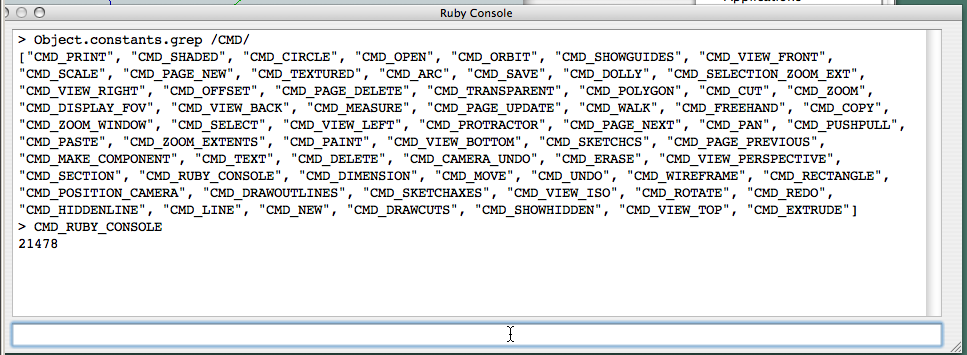
-
This is an old thread, but I'm adding a tip here that may be of help to other developers who may discover this info...
In an effort to create a toolbar button to show the "Entity Info" palette (there's a built-in button for Model Info, but oddly not for Entity Info), I couldn't find a method or action that worked on the Mac. There is a fixnum constant value for the PC, but these don't seem to work on the Mac, even after years of SketchUp evolution on the Mac. Then I stumbled on the get_shortcuts method...
Using the "Shortcuts" pane within the "Preferences" window, you can add a shortcut to the command for which you need the string constant, then using:
Sketchup.get_shortcuts.sort
...you can discover the string that can successfully be used with the Sketchup.send_action method. For example, I added the F2 key to "Window/Entity Info", and got the following output:
Sketchup.get_shortcuts.sort
["A\tselectSelectionTool:", "B\tselectPaintTool:", "C\tselectCircleTool:", "E\tselectEraseTool:", "F\tviewZoomExtents:", "F2\tentityProperties:", "G\tmakeGroup:", "H\tselectDollyTool:", "K\ttoggleDisplayBackEdges:", "L\tselectLineTool:", "O\tselectOrbitTool:", "P\tselectPushPullTool:", "R\tselectRotateTool:", "S\tselectScaleTool:", "T\tselectMeasureTool:", "V\tselectMoveTool:", "Z\tselectZoomTool:", "`\ttoggleHideRestOfModel:", "~\ttoggleHideSimilarComponents:", "⇧G\t/Edit/Context Menu Flyout/Explode"]In there, you'll see "F2\tentityProperties:", so the string constant is "entityProperties:".
Voila, a method to discover undocumented action strings.
Advertisement







