How to add thickness to organic face?
-
Hello,
I've created a curved face with Soap Skin&Bubble plugin, but I don't know how to make it thick.
Can anyone help me?
Thanks. -
Hi die2ad,
If it was me, I'd copy it, drop it and make faces along the open edges. However, that's how I would do it. I am sure others may have a better solution.
Mike
-
I'd use Fredo's awesome Joint Push Pull plugin.
Welcome to the forum!

-
Join push pul plugin . > tab > tinking
-
Else you can copy + Size
And close the inbetween with some plug like Loft, EE by Rail etc... -
I know about JPP, I've tried that and the copy thing, but I thought there's better solution.
Anyway, thanks for the replys.
Maybe this topic should stay open.Again, thanks guys.
-
It sure sounds like JPP is what you need. Can you give a more precise description of what you need, maybe with a image?
-
Well, english is not my native language, so I can't explain cuite good what my problem is.
But let me try...when I extrude face with JPP, the face it self is ok, but the edges are riped and I can't edit it. Maybe there are settings in JPP that I don't know how to adjust... -
@die2ad said:
Well, english is not my native language, so I can't explain cuite good what my problem is.
But let me try...when I extrude face with JPP, the face it self is ok, but the edges are riped and I can't edit it. Maybe there are settings in JPP that I don't know how to adjust...Could you post your model, so that we can find out what is the issue.
Fredo
-
The face is ok, but edge is problem.
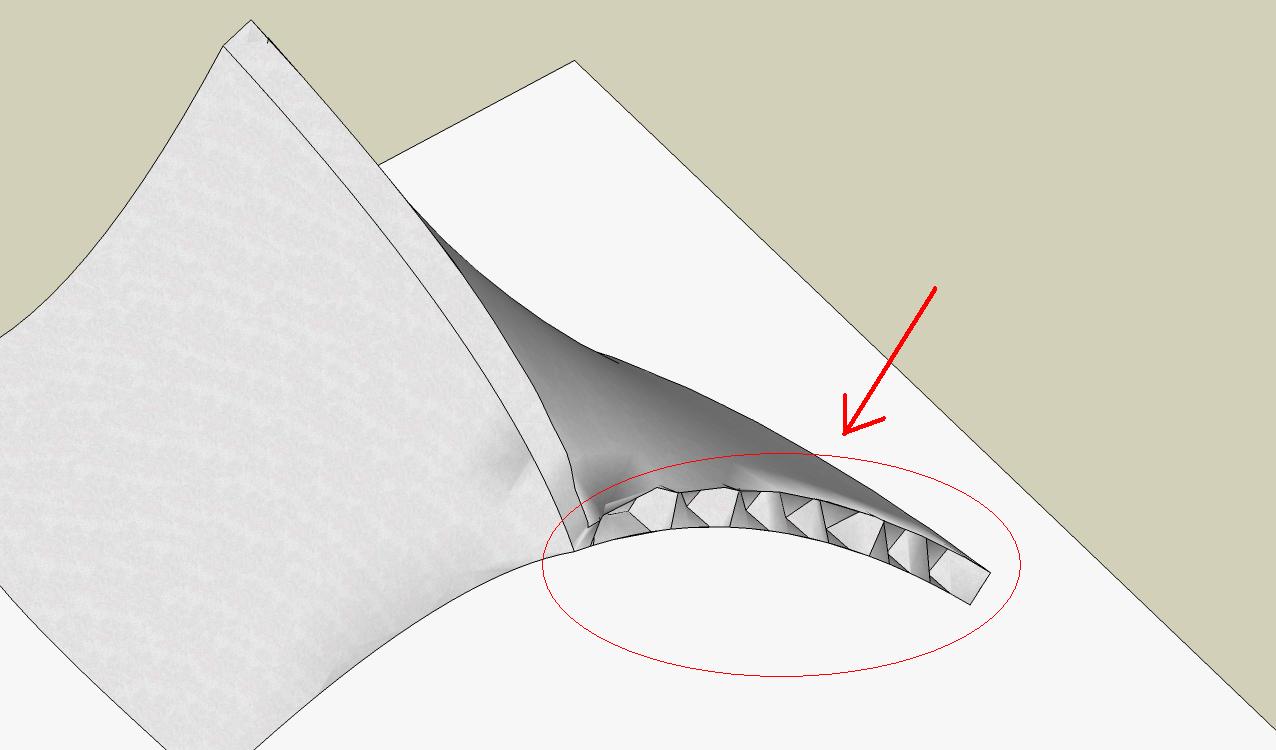
-
Post you file skp

-
I was tryin' just about everything and the best results (and the easyiest way) are when I extrude edges of curved face with "extrude lines along a vector" and then just copy the face.
Advertisement







