Save Materials on Mac
-
I am trying to figure out how to save materials from the warehouse to my material library.
-
Pretty sure all your questions should be answered here.
http://forums.sketchucation.com/viewtopic.php?f=79&t=28134&p=244344&hilit=material+texture&sid=79bfeaf15086ff6e2e44031cc9faeea7#p244344 -
@slimdog said:
Pretty sure all your questions should be answered here.
http://forums.sketchucation.com/viewtopic.php?f=79&t=28134&p=244344&hilit=material+texture&sid=79bfeaf15086ff6e2e44031cc9faeea7#p244344nope, thats for windows, mac doesnt have a pop out tab
-
there might actually be a better or more proper way to do this but here's how i do it.
-
go to 'list' then new.. (and i guess you could skip this step if you want to add the texture to an existing list.. i put all of my created textures in my personal list)
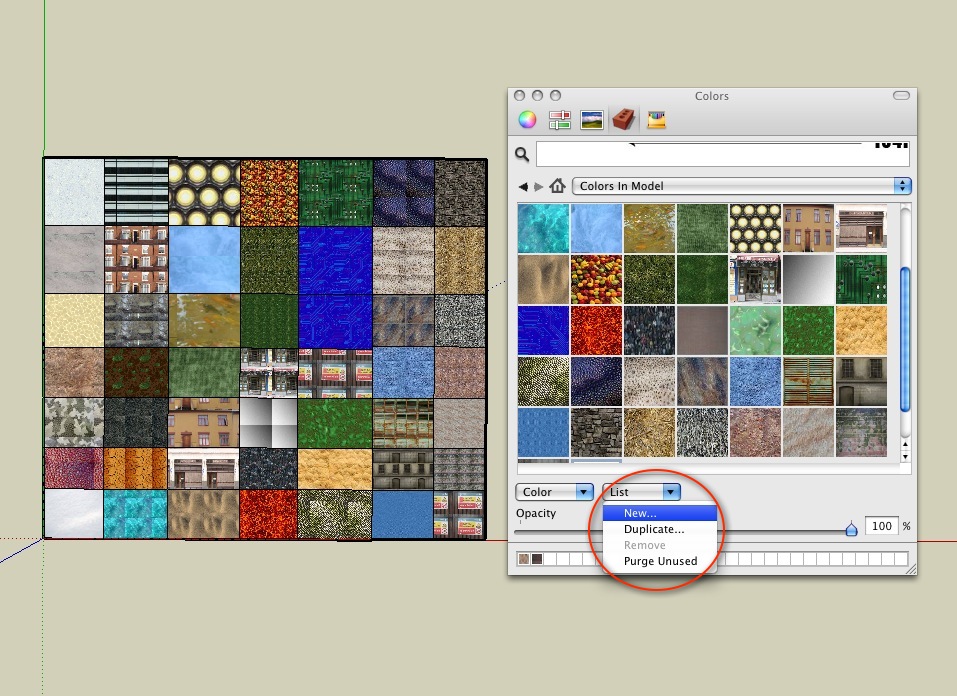
-
i've named my list 'scf example'... with the brush tool active, hold down command and the cursor will turn into an eyedropper.. sample the new texture with the eyedropper and it will show up like:
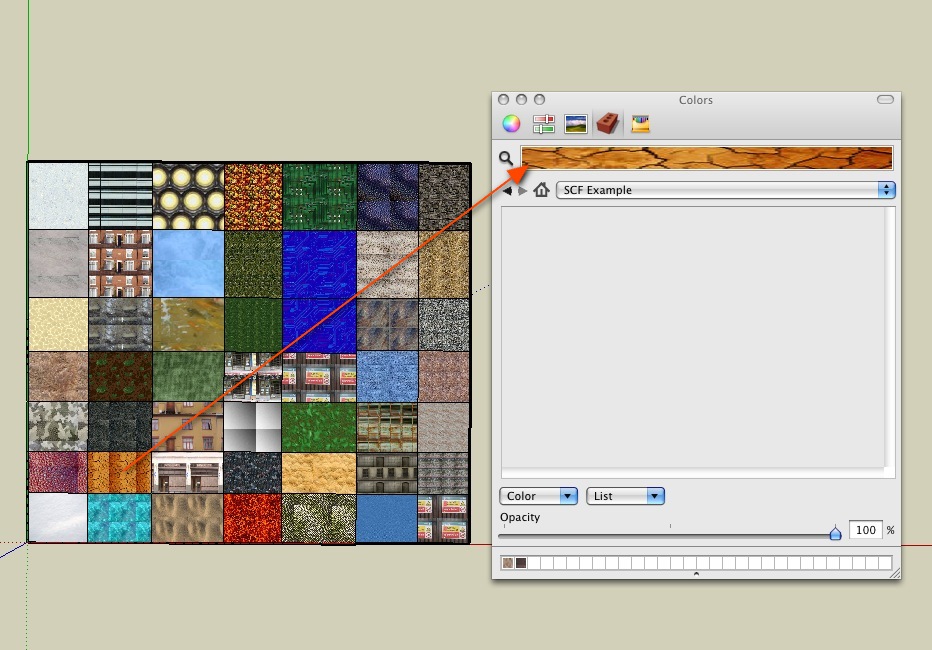
-
drag the texture from the sample window into the palette..
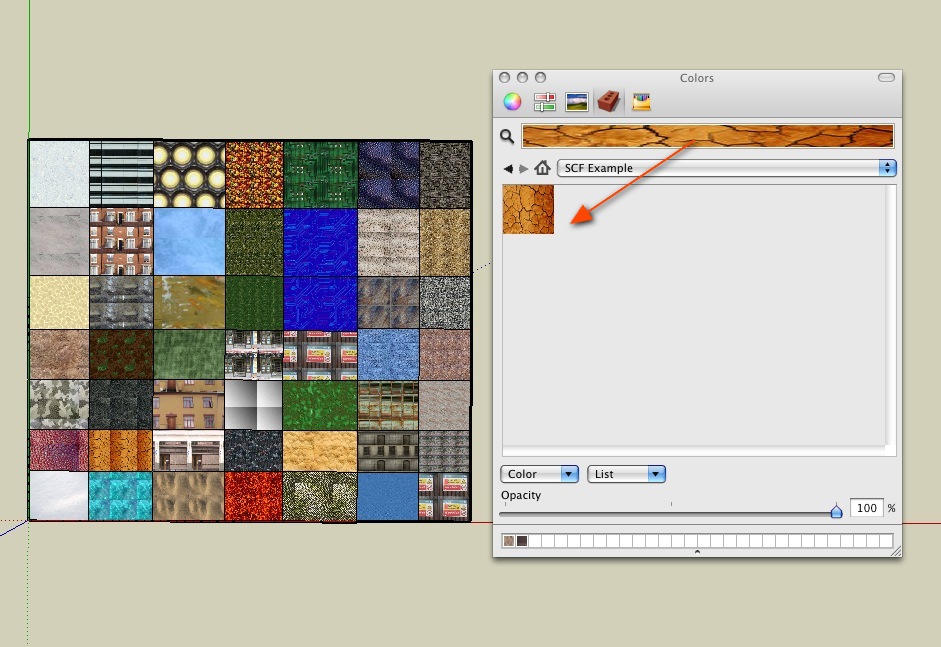
upon quitting SU, the .skm will be created and available for future sessions.
-
Advertisement







