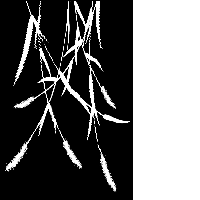OMG! fur plugin is AMAZING!
-
That looks great Oli. Well done sir.
-
Well done oli. Feel free to post the other one too (you know what LOL)
I must say that this plug in gives another dimension to SU. -
just have time to play with this.
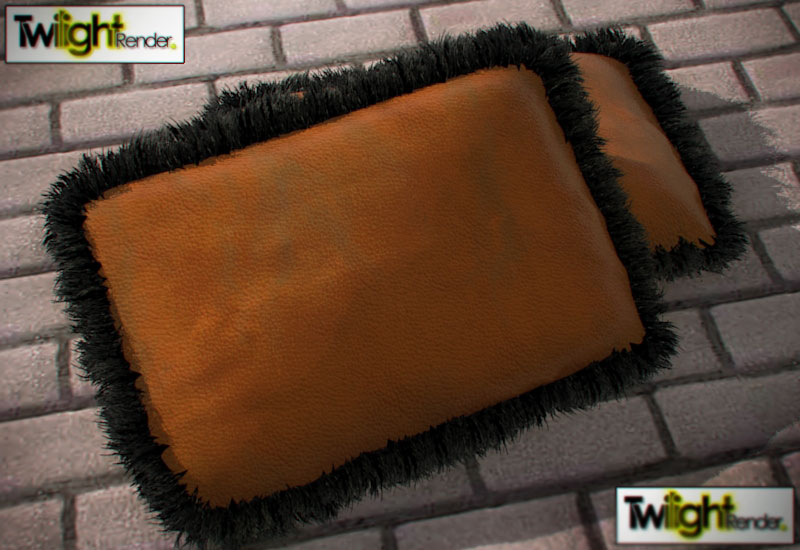
-
That is the best use of the plugin I have seen yet.

-
 Majid that is awesome!
Majid that is awesome!...too bad SU can't handle more than just that scene

-
@unknownuser said:
I ruined michalis' amazing sculpture. Again, sorry mate!
This is the new dimension I was talking about. You have shadows turned off, is this too heavy for the imac?

Food for fun, I also include a low def version of this head. Try to paint the UV texture should be fun too.
@majid: epic!
-
@d12dozr said:
 Majid that is awesome!
Majid that is awesome!...too bad SU can't handle more than just that scene

there are some trick, as what we could do for a sigle fur component to use it in a mass amount...(for twilight also) then spray it using compo spray, or the fur plugin again,(I guess it is also possible with SU2KT scripct, replace with proxy objects item) here are two raw tests
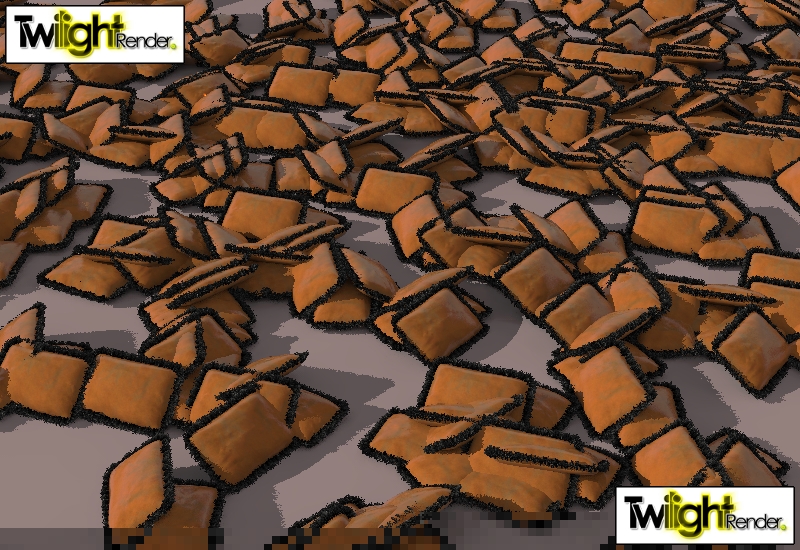
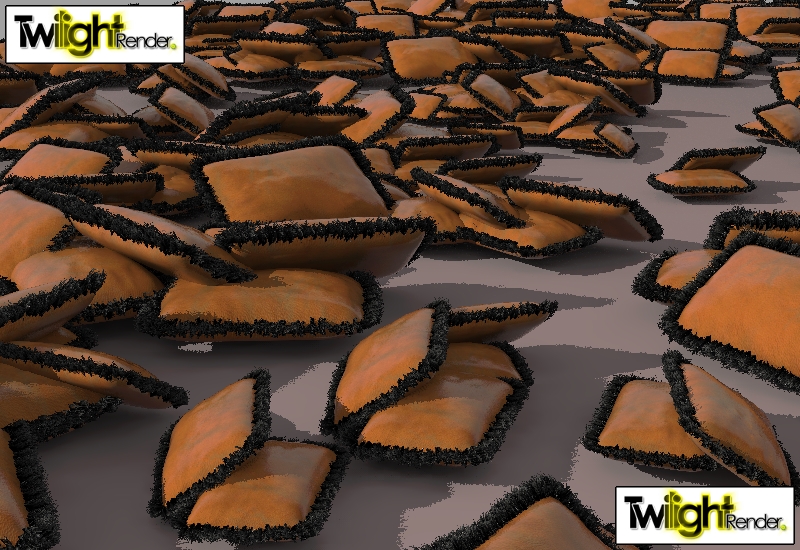
-
So would that be a throw pillow or a spray pillow

-
Recent archaeological surveys proved that the Great Sphinx in Giza was originally designed somehow like this, too. As it turned out, it was the French when touring in Egypt under Napoleon who burnt its hair.


-
@olishea said:
from the cigarette rendering challenge a while back:
lets smoke some grass!

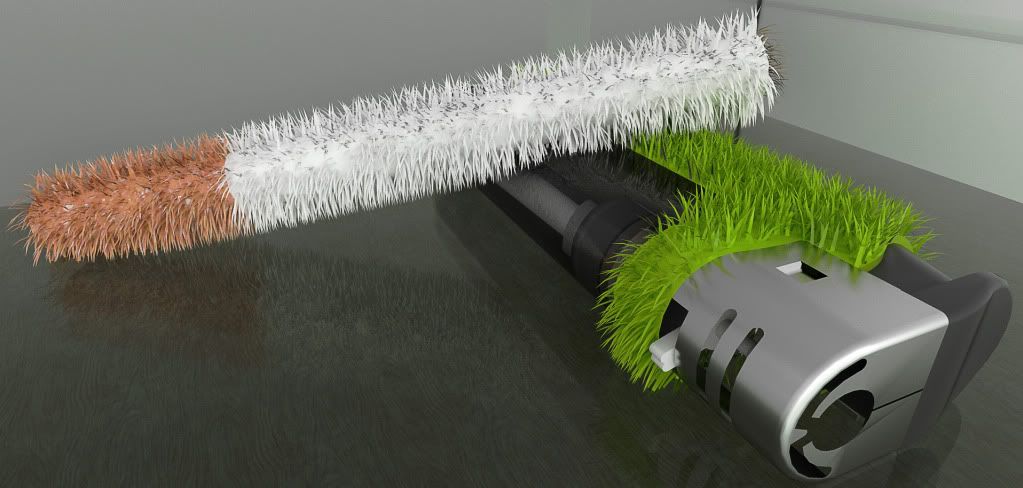
 very cool oli
very cool oli 
-
nice one dylan! although i wouldn't like to sit on it!

here is another one. next time I will use high res grass component.
"Morning Dew"
[EDIT] improved grass contrast

with crude dof blur:

[EDIT]: I ruined michalis' amazing sculpture. Again, sorry mate!
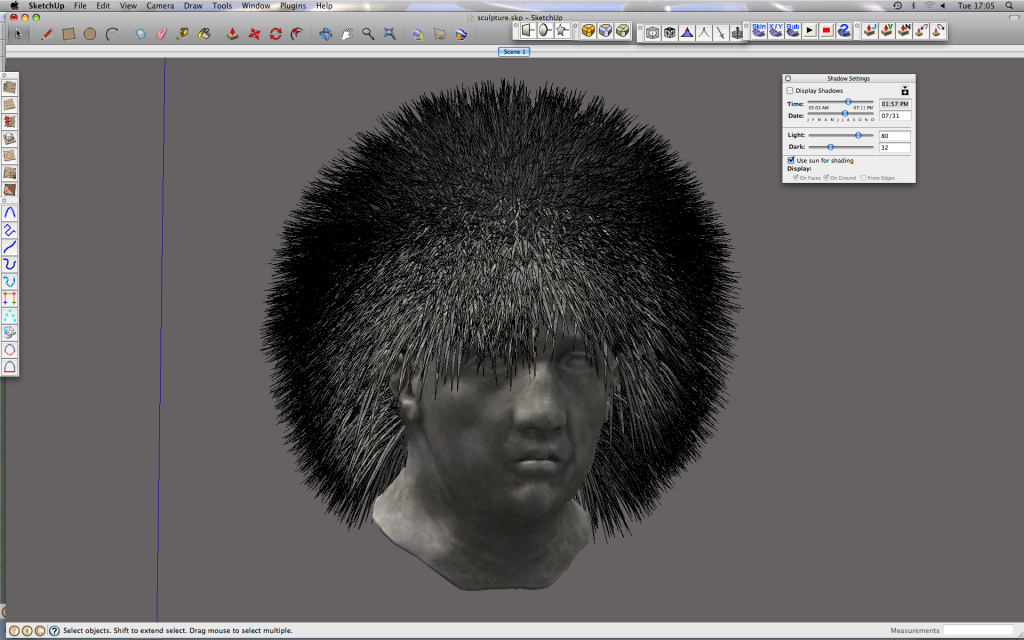
-
Bufalo grass.
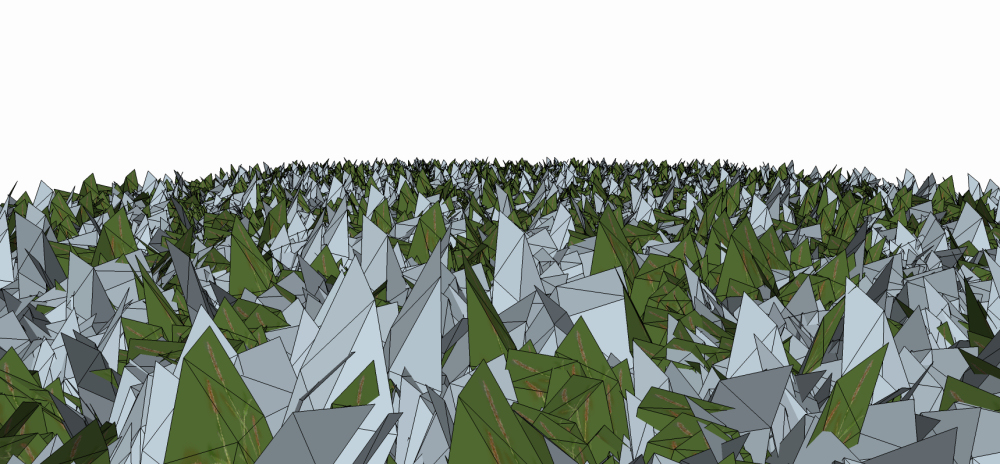
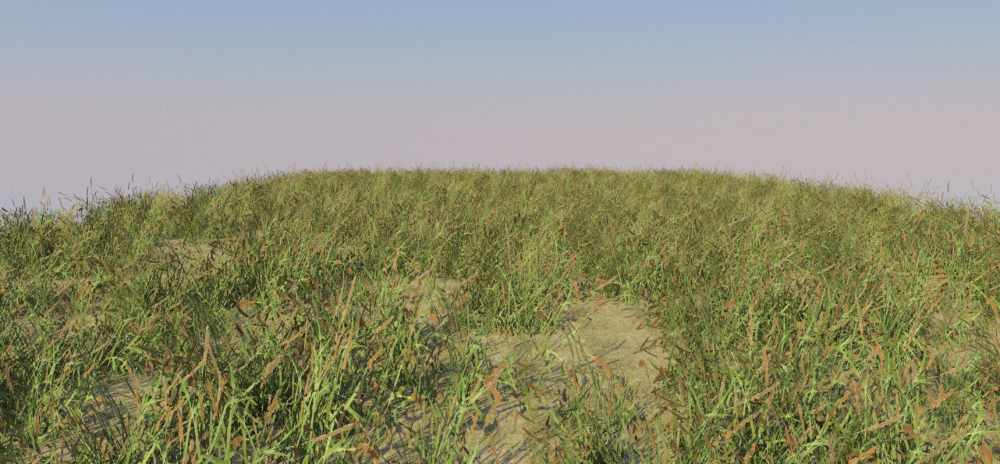
-
i don't understand what you've done there pete! but it looks sweet!
-
-
Wow - It looks absolutely awesome!
I'm currently trying to learn how to get grass into sketchup renders, it would be really helpful if you could just put up a few pointers on how you achieved that image

-
Briggs, it's pretty simple really, create a plane, import the component you want to populate, select it in the drop down window as the component to populate and enter.
Then in your render app, use the supplied alpha map as the clipmap as it's already UV mapped and will work without fail. -
ah you projected the grass onto that jagged geometry! sneaky sneaky! i wondered what the blue bits were but its just the reverse face, right?

looks mint
-
yup, easy as pie.
-
I may be a little slow, but why is the component and clip map upside-down?
-
The way it was baked.
 just apply as is, it will show correctly.
just apply as is, it will show correctly.
Advertisement