Rendering and Linear Workflow
-
I was reading an article in 3D World, e128, about linear workflow. It's a buzzword I've heard many times, but never really wrapped my head around. This article had a very nice break down of the topic and has caught my attention.
So I was wondering what your thoughts and experiences with what linear workflow is?
-
With regards to what it is, my understanding is that you basically work on the image without gamma correction applied and then apply it at the end. Not sure what the benefits are, though, as i've never bothered to look in to it beyond that very basic understanding. I look forward to hearing other peoples thoughts.
-
AKA gamma22, most decent render engines are defaulted with a linear workflow.
edit: or so I think.

-
I typically use LWF while in Max. The biggest difference that I see is that there is better definition within the shadow areas. It seems that Vray does a lot better job, especially in the dark areas, as when it is rendering under LWF settings, there are more visible pixels to sample and so it does a better job with interpolation and AA. Couple this with 32-bit export (.exr) and you have a lot more control over the final exposure while in post.
Check out the .pdf on this page - http://throb.net/articles
Best description I've found. -
My understanding of LWF is that it is comprised of calibrating your monitor, color correcting images to be used in the 3d scenes (usually in Max, don't know about the other 3d packages), and adjusting the gamma. The objective is a color correct rendered image.
There is a new tut about LWF in Ronen Bekerman's Blog, originally authored by Matt Gorner. http://www.ronenbekerman.com/linear-workflow-made-simple/
BTW I was just wondering--is LWF built-in in VRay for SketchUp?
-
@remus said:
With regards to what it is, my understanding is that you basically work on the image without gamma correction applied and then apply it at the end. Not sure what the benefits are, though, as i've never bothered to look in to it beyond that very basic understanding. I look forward to hearing other peoples thoughts.
Gamma correction is a very commonly misunderstood process. Lots of people treat as just "brightening up" the image with a different name!
It is important that Gamma correction happens just once as the pixel colors you've calculated inside your rendering engine are displayed on a monitor. Gamma correction fixes the problem that while in your rendering engine a pixel with value 0.25 is half the brightness of a pixel with value 0.5, on your monitor it won't look like half the brightness.
So Gamma Correction applies a non-linear function to account for this so that pixel values reflect brightness you see on your monitor.
On a monitor with perfectly adjust gamma correction, the brightness of a square of pixels with value 0.5 should be the same as a checkerboard of pixels with half 1.0 and half 0.0.
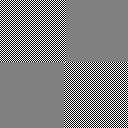
The Gamma Correction needed varies from monitor to monitor due to physical differences. However, for TVs (not computer monitors) it standardised on a value of 2.2 For computer monitors is often more around 1.8
If you adjust your computer gamma while looking at the attached bitmap, when you get to the point that the squares all look the same brightness, you have perfect Gamma Correction.
-
I know about it, but i don't speak English very well, sory =L
Advertisement







