Remove extra faces
-
Sometimes when I import complex 3DS files, and fix them up in sketchup, some of the triangles have multiple faces for the same 3 edges. It is mostly seen when I try to soften/smooth out the surfaces and some triangle are discolored, or colored differently.
I sometimes need to delete the same face 5-6 times until I get to the last one, and then everything is fine.- what causes this?
- how could I avoid such situations?
- Is there a way to strip away all the unnecessary faces except of the ones that are supposed to be there?
- maybe a ruby could do the job?

Thanks -
@unknownuser said:
- what causes this?
Not sure. But I experience from time to time when I have geometry imported from other formats, DWG or 3DS, that when I split a face in two SU creates extra faces. I've reported this as a bug. I wonder if it's SU's problems with small fractional differences.
As for the discolouring - I'm guessing what you are referring to here, a screenshot would be nice - if you have soft+smooth edges connected to faces with normals that aren't in a uniform order you can get strange shading. The extra overlapping faces you describe might be causing it.@unknownuser said:
- how could I avoid such situations?
As for the weird shading - check the normals. Front side and back side of faces matter. Turn of materials and view with default material to quickly get an overview of the normals.
@unknownuser said:
- Is there a way to strip away all the unnecessary faces except of the ones that are supposed to be there?
- maybe a ruby could do the job?
http://forums.sketchucation.com/viewtopic.php?f=323&t=22920
I'm working on an improved version that also mends split co-liner edges (does what the repair_broken_edges.rb' plugin does. And I'm also writing a method to detect multiple faces for the same set of vertices. -
Thanks Thom,
What you described is the exact problem - when importing 3DS and DWGs the "discoloring" is caused by soft and smooth/hidden edges that aren't uniform because of the overlapping faces.
Your cleanup 2.0 (http://forums.sketchucation.com/viewtopic.php?f=323&t=22920) plugin definitely does the job for removing extra faces.
I don't have any examples at hand right now for overlapping faces on import, but rather an example for recreated overlapping faces with another plugin.
Here is an example of a simple (& not very pretty) chair that was imported improperly. running "make faces 1.4" (http://www.smustard.com/script/MakeFaces) closes the holes but creates some overlaps. using cleanup I remove the overlaps. manually remove internal faces, resmooth and repaint the surface and that's it. the chair is good to sit on, in no time.
wonderful!
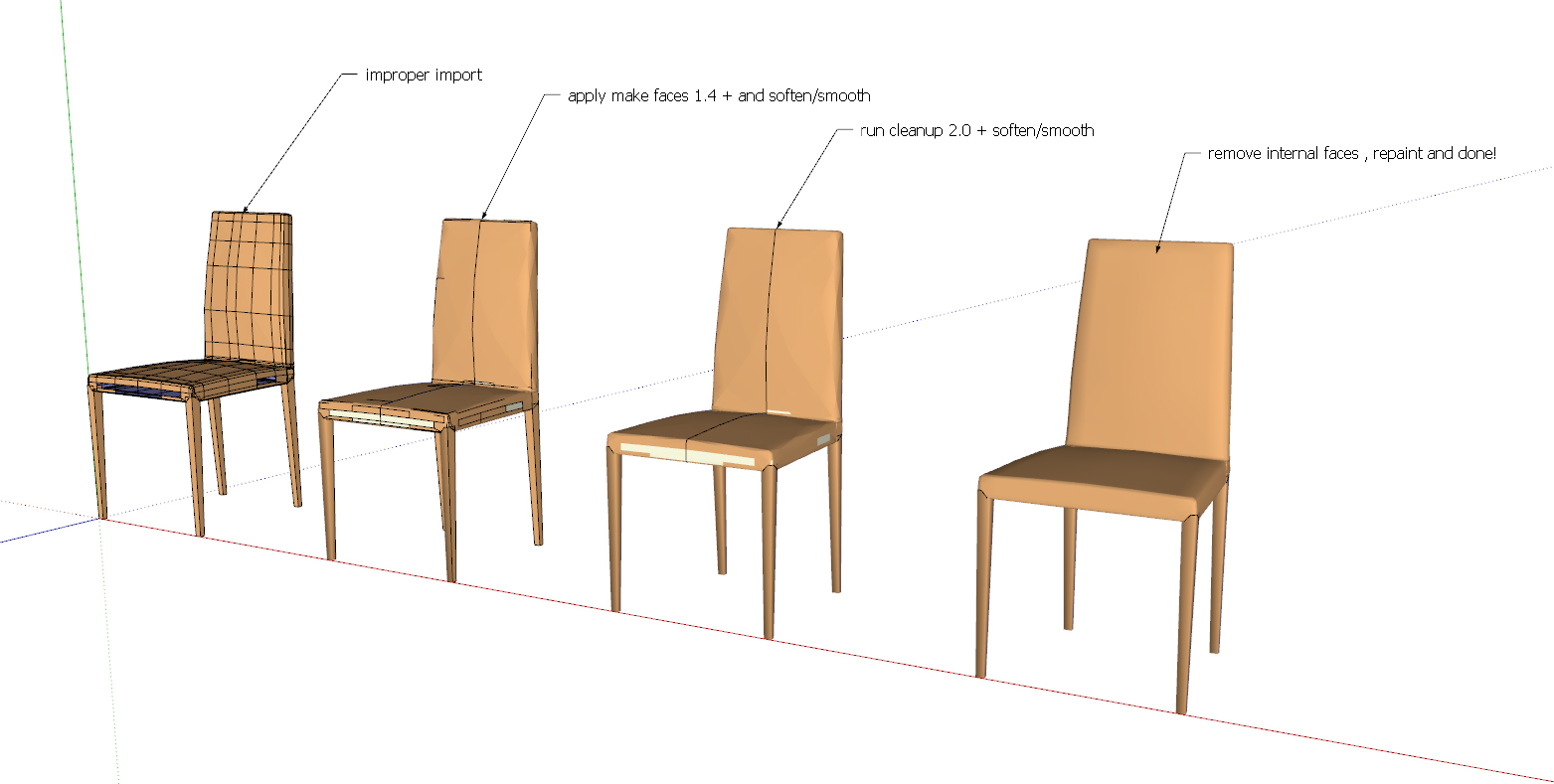
-
This old one also

-
I imagined seeing a plugin that removes inner faces... and there it is!
Thanks Pilou!@unknownuser said:
This old one also

-
Regarding the extra faces after import to sketchup: Could this be a result of overlapping, or multiple instances of vectors with the same endpoints, but on different layers that were created in the cad program?
Advertisement







