Color-Painting
-
Is there a way to keep a color from changing when orbiting?
In other words, for example, I have a object which is white (It clearly shows this from align view.)
But when I perform a orbit, the object changes from white to another color, grey, for example.
If I was to orbit in any other drection, the white, which turned grey, turns different shades of grey.
I want this object to remain white no matter a orbital direction.
Is there a way or metod to keep a object the same color, without changes like in shaded variables per performing orbit?
Thanking in advance for any repsonses,
Richard
-
You are experiencing z-fighting, where you have 2 faces in the same place....just delete one of the faces and the colors will behave

-
Not necessarily Z-fighting (though can be) but maybe just "natural" shading in SU.
Richard, are those faces "flickering" somehow (that would be Z-fighting) or is it just a different shade?
Would Hidden line mode (with shadows completely turned off) be something you are after? (View menu > Face styles - or activate the toolbar from View > Toolbars).
Note that in hidden line mode, your faces always bear the same colour as what you set for background colour (Window > Styles > In model > Edit > Background settings). This can be set to complete white but in some templates it is some shaded colour.
-
@richard_ said:
Is there a way to keep a color from changing when orbiting?
In other words, for example, I have a object which is white (It clearly shows this from align view.)
But when I perform a orbit, the object changes from white to another color, grey, for example.
If I was to orbit in any other drection, the white, which turned grey, turns different shades of grey.
I want this object to remain white no matter a orbital direction.
Is there a way or metod to keep a object the same color, without changes like in shaded variables per performing orbit?
Thanking in advance for any repsonses,
Richard
Could be Z-fighting. But could be simply you've got the "Use Sun for shading" checked in Shadows dialog.
-
actually i think in the window>shadows palette you do want "use sun for shading" checked and set the "light" slider to 0 and the the "dark" slider to 100. This should prevent the color of a face from changing darkness based on angle of view
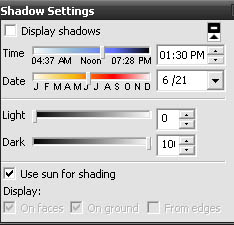
Advertisement







