Problem: Trans BG = Black BG glitch
-
Hello all!
Just upgraded to Sketchup 7 for Mac, and now when I try to export a tif with a transparent Background, then open that tif in photoshop, the background in black.
I did some searching research on the SketchUcation forums, and found some similar problems, but no solutions,
Has anyone uncovered this mystery?
Attached are some examples of what I mean.
Can any of you fine folks help me?
I thank you greatly!
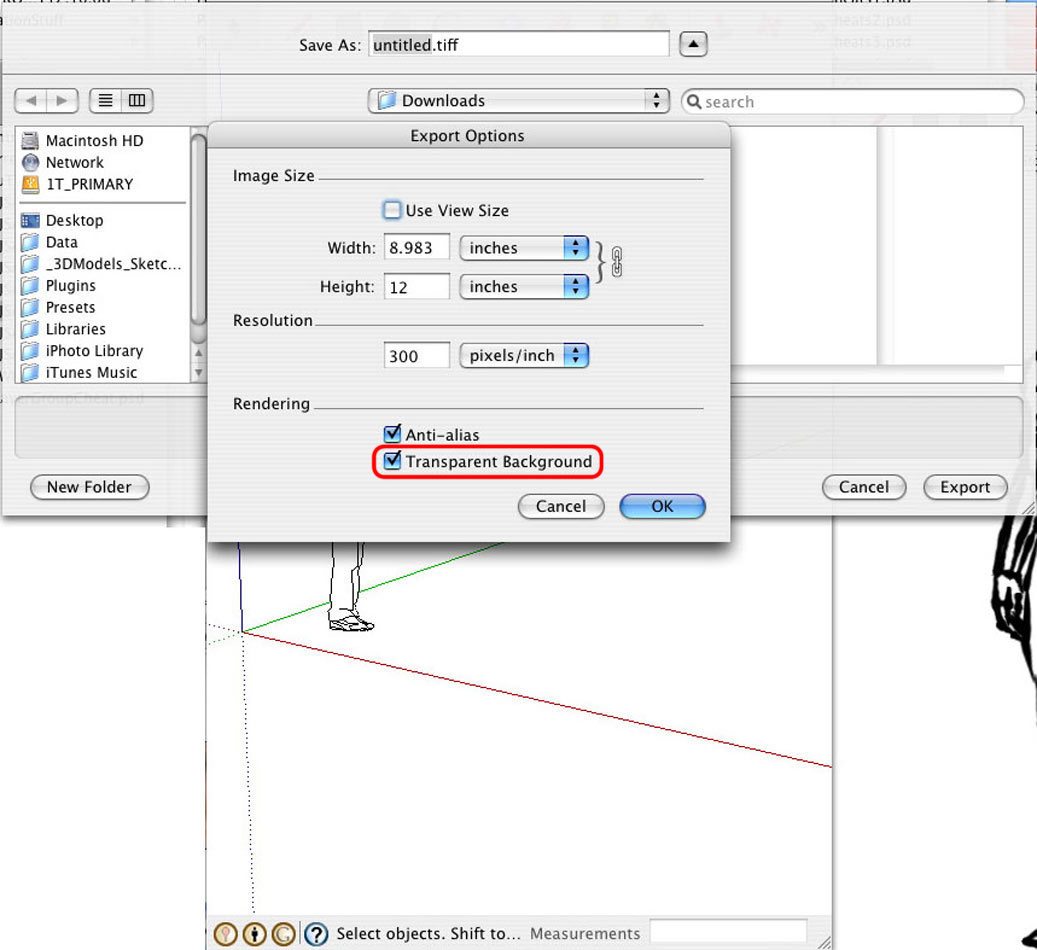
-
Here is the end result the transparent background turns black

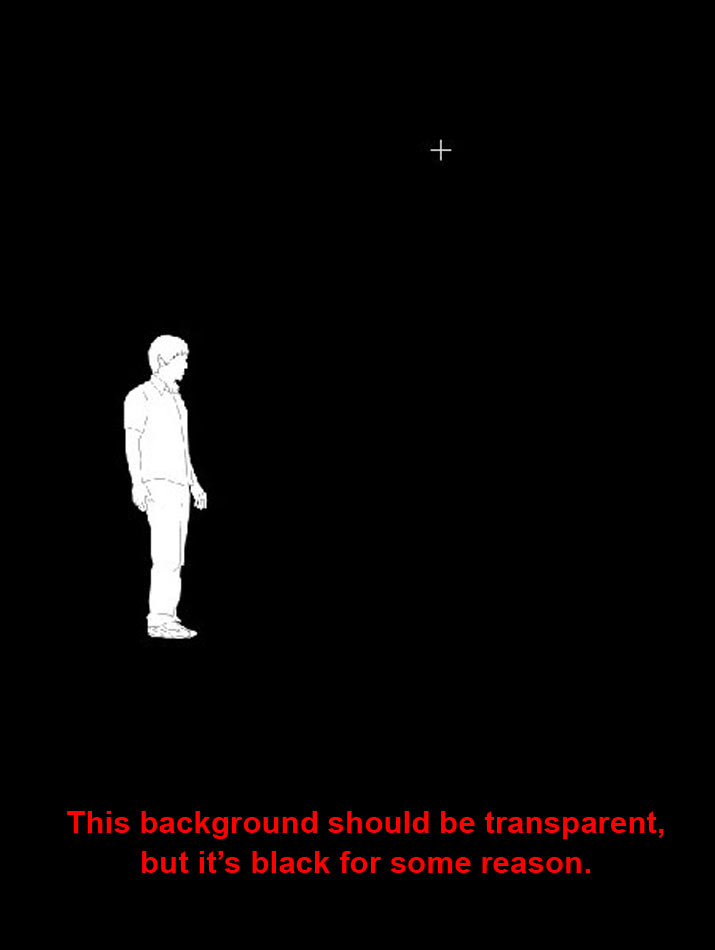
-
I just made a new post detailing the same problem.
Can anyone help?
-
To me this looks like what you should see if you are looking at the Alpha channel in Photoshop. If you open the Channels palette, what do you see? Are all channels active? Tiff transparency is implemented so that an alpha channel is added to the file with the transparent areas painted black (or shades of grey). Another thing to look at is the colour of your Background layer - is it set to black or "checkered"? I don't remember if it is a file or program setting.
We PC users don't have the transparency option so I cannot test this myself
Anssi
-
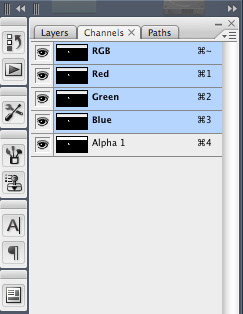
It is indeed an alpha channel. You can select it by going to the alpha channel under the Channels window and command+clicking the channel. From here you can make a clipping mask to drop in your sky etc.
Should I make a quick tutorial on that? -
@cheffey said:
...Should I make a quick tutorial on that?
Yes, please.
Working with these channels is not necessarily a Mac thing (and they are getting on my nerves, too)

Advertisement







