Layers and materials
-
Can you assign materials like colors to a layer? (then displaying color/(or material) by layer) I was thinking i could but when I clicked the box in the edit material window, next to the name line, it doesn't take me any where meaningful. I browsed to the material folders in ...program files/google/sketchUP7/materials....etc. and they appear empty. They do contain. *.skm files, but that options not available.
maybe a dumb request, but that was how I used to work on another platform. that way you can edit the material and no steps to reselect.
Thanks, Greg
I will be going back through tutorials.....I know.

-
-
ok, thanks I will stop trying.
 So if that's the case is the most efficient way to assign materials if you have everything set up by layer to turn off everything but the subject layer and then select everything visible and then dip it in brick or whatever? The question I guess it there a faster way that's not apparent?
So if that's the case is the most efficient way to assign materials if you have everything set up by layer to turn off everything but the subject layer and then select everything visible and then dip it in brick or whatever? The question I guess it there a faster way that's not apparent?reinforcing my beginner-ness.
Thanks, GREG
-
Move everything you want to Bucket brick onto a "brick" layer. Ctrl+A to select everything. Bucket brick.
Exception: groups and component instances are not Bucketed. However, when you Bucket a group or instance, every face in the group/instance is Bucketed. Bucket is still loaded with "brick" until you change it, so this is quicker to do than to explain.
-
You can of course assign a texture image to a layer (see attached below - make sure to scale it properly in the material editor, too) but be prepared that you won't get too far with it as you cannot position/orient the texture in any way and it will be something like when you paint groups/components with it.
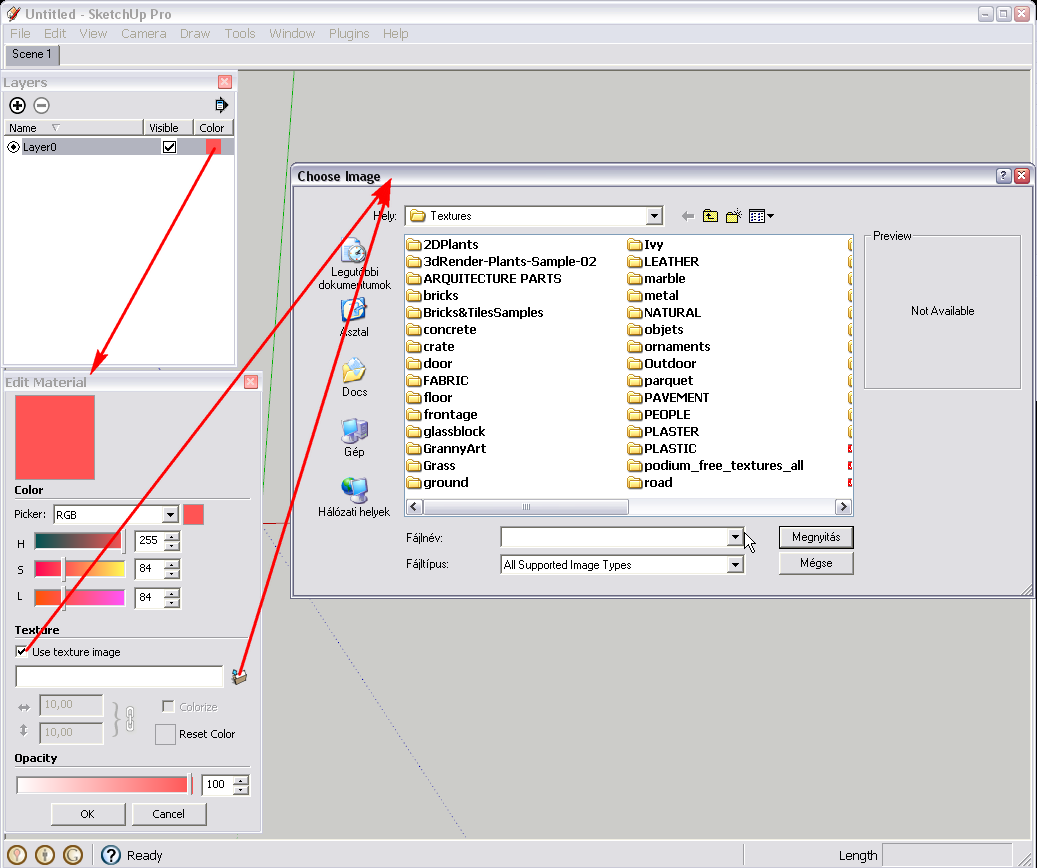
Advertisement








