[Plugin] View Direction (1.0.0) — 13 March 2010
-
Access:
View -> View Direction[flash=600,338:5k1u441o]http://www.youtube.com/v/iYPkE9DZ8FM[/flash:5k1u441o]
Overview:
When activated it adds a note acting as a Head Up Display with location info about the model and the camera angle in relationship to the north angle. This HUD will update the info instantly as it changes."View Direction: North" means you are looking towards north.
To deactivate the HUD, either use the menu system or simply delete the note.
You can move the note around to your pleasing using the Move tool.
Compatible:
- SU7
- PC
Other versions and systems untested.
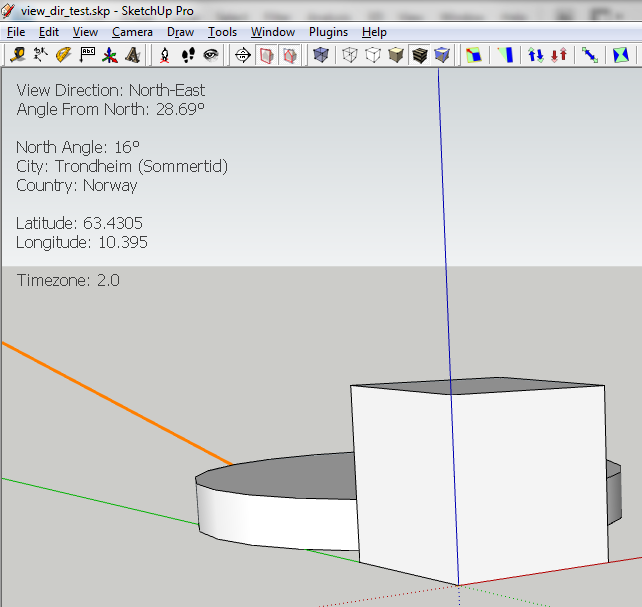
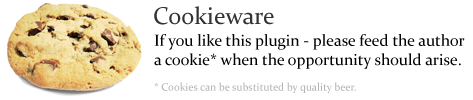
-
Looks very useful for all the obvious reasons. Well done, sir.
-
very nice. another script that should be part of SU to begin with. man i wish all you great script writters could get together and create a 3D program of your own, i just know it kick some serious a$$.

btw, whats the orange line in your image?
-
@xrok1 said:
btw, whats the orange line in your image?
The North angle. You turn it on from under
Model -> Location. -
I knew I needed but didn't expect to see.

Thanks
-
Cool plugin, Thomas.
Thanks!

_KN
Advertisement







