Thea Render is about to be launched..(edit available now)
-
Actually it's just the open beta being released, the full release will be after a month or so (do not quote me)
I can however say it's friggin awesome, I have been beta testing it and it truly is an amazing piece of software.
-
I'll be looking forward to any other impressions you have about Thea.
Seth Richardson was contracted to create a Thea plugin for modo but managed somehow to not finish the project. Now Thea is saying they're going to bring in somebody else to complete the job.
I'd like to use VRay but a render engine that could work with both SketchUp and modo (the two software programs I use) would be ideal.
Any thoughts on how Thea compares to VRay?
-
It's now available: http://www.thearender.com/cms/
-
@arail1 said:
I'll be looking forward to any other impressions you have about Thea.
Seth Richardson was contracted to create a Thea plugin for modo but managed somehow to not finish the project. Now Thea is saying they're going to bring in somebody else to complete the job.
I'd like to use VRay but a render engine that could work with both SketchUp and modo (the two software programs I use) would be ideal.
Any thoughts on how Thea compares to VRay?
whats wrong with modo's renderer? you can import your SU files and render them in modo too.

-
@arail1 said:
I'll be looking forward to any other impressions you have about Thea.
Seth Richardson was contracted to create a Thea plugin for modo but managed somehow to not finish the project. Now Thea is saying they're going to bring in somebody else to complete the job.
...It's unfortunate situation with modo plug-in. A workaround, until the plug-in is complete, is to export models from modo to .obj or .3ds and open those files in Thea render or merge them to your SU exported scene in Thea. btw .3ds -format do support basic camera info.
-
Just having a quick play around this morning. Quite impressed so far, the SU exporter can handle a lot of polys!
Creates some pretty monstrous files though! 120mb compared to 5mb for the .skp, certainly not a deal breaker though.
-
@unknownuser said:
Creates some pretty monstrous files though! 120mb compared to 5mb for the .skp, certainly not a deal breaker though.
My thoughts are because it sees all components as seperate mesh and triangulates all quads maybe?
-
@remus said:
The SU exporter can handle a lot of polys!
I am glad it serves well.

EDIT:
For huge models please try 'Export all components as instances'. -
Anyone but me who gets a wxSU warning/error upon SU launch?
It warns about possible problems with other plugins like LightUp. -
@unknownuser said:
For huge models please try 'Export all components as instances'.
i'll give it a go

-
@pixero said:
Anyone but me who gets a wxSU warning/error upon SU launch?
It warns about possible problems with other plugins like LightUp.Can you post exact message, please?
SU-2-Thea uses WxSU 0.3 version in which interaction issues with other software has been resolved. -
@xrok1 said:
whats wrong with modo's renderer? you can import your SU files and render them in modo too.

Nothing whatsoever. I just want to have several different tools to work with.
-
I have good understanding?
17€ just for the plugin for your favorite modeler
or 162 € for the standalone version ?
I am not oblige to buy the 2 for use the Plugin? -
@unknownuser said:
@pixero said:
Anyone but me who gets a wxSU warning/error upon SU launch?
It warns about possible problems with other plugins like LightUp.Can you post exact message, please?
SU-2-Thea uses WxSU 0.3 version in which interaction issues with other software has been resolved.Here it is.
Maybe it's LightUp's own wxSU warning?
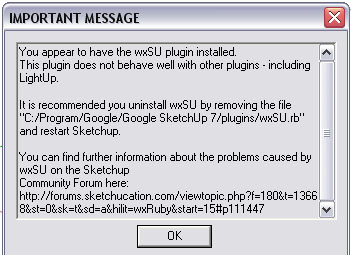
-
I think it is unfair. Do you have latest LightUp version installed?
Please notify me if you experience problems with LightUp while having WxSU 0.3 installed. This message must be annoying to you. Does it show up every SU start?I also hope Adam will test the SU-2-Thea plugin and revise his opinion or help me to resolve any potential problems.
-
@unknownuser said:
I have good understanding?
17€ just for the plugin for your favorite modeler
or 162 € for the standalone version ?
I am not oblige to buy the 2 for use the Plugin?No, the plugin is only to export the model to the standalone renderer (like su2kt to Kerkythea)
And yes, that's the case, Pilou - you have to buy both. The reasoning behind is that if the plugins were free, their price should be incorporated in the main product price. But why incorporate the price of half a dozen plugins and pay about € 100 more when you need only one (or maybe 2-3)?
On the other hand, while a plugin for a free product is still free (see Kerkythea and su2kt), why would the developer of a commercial product expect anyone to make the plugin free?
@solo said:
Actually it's just the open beta being released, the full release will be after a month or so (do not quote me)
I can however say it's friggin awesome, I have been beta testing it and it truly is an amazing piece of software.
Pete, I hope you do not mind that I "borrowed" your render for TDC! It actually looks kind of neat with that little ad on the side.

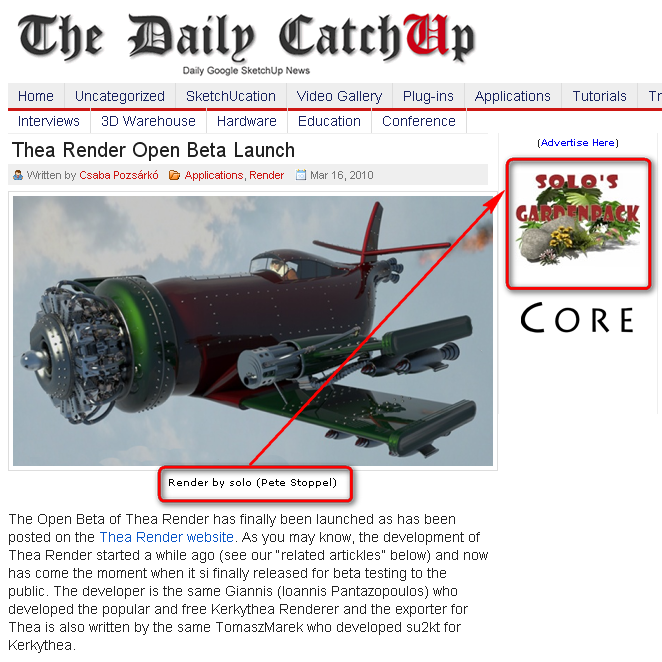
-
@unknownuser said:
I think it is unfair. Do you have latest LightUp version installed?
Please notify me if you experience problems with LightUp while having WxSU 0.3 installed. This message must be annoying to you. Does it show up every SU start?I also hope Adam will test the SU-2-Thea plugin and revise his opinion or help me to resolve any potential problems.
I have v1.8a and yes it shows up every time I start SU. I'll let you know if there is any problems with LightUp.
Maybe you should contact Adam to solve this. -
@pixero said:
I have v1.8a and yes it shows up every time I start SU. I'll let you know if there is any problems with LightUp.
Maybe you should contact Adam to solve this.Thank you for the info. I have already contacted Adam. I believe we will resolve it quickly.
-
Does Thea only run on SU Pro? I only have SU free here in the office and can not get anything to run.
Scott
-
@unknownuser said:
Does Thea only run on SU Pro?
It runs just fine on both versions Pro & Free (6 & 7). I think your SU is not returning proper path when
Sketchup.find_support_file "plugins"is typed in the Ruby console. If it is the case please send me a PM.
Advertisement







