LayOut, Document Set Up
-
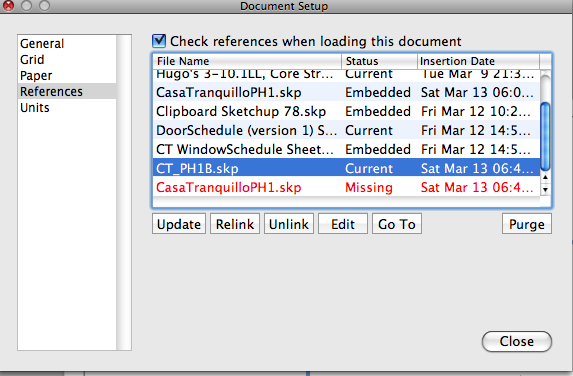 This referencing system has great potential, but I seem to be hung up on the functions,
This referencing system has great potential, but I seem to be hung up on the functions,
What do they really do as I don't seem to get anything from: Purge, Embedded, Missing,
as you can see I have a number of "referenced" files for my document.
This works well as I can do separate references for schematic plans (different versions), working drawing plans, typical sections, door and window schedules...
and I need to "purge" old files and the "purge" command seems either very slow and or inactive.
Missing most probably indicates that there are referenced images within the file that do not, currently have a document to reference?
and I cannot seem to "purge" that .. does that require that all of those referenced files have to be purged from the LayOut current document?
and what is the specific distinction between "current" and "embedded"?see attached pic of my doc. files...
any insights?
aloha
red -
What I guess(so do not state) would be that
- missing is something whose connection to the LO file is broken - i.e. it is not embedded and somehow the original location/path to the file has been broken
OR at some point it was linked to the LO file but you deleted that view and LO still keeps it in mind but should be purged (???) just like an unused component in SU - embedded should be (IMO) those SU files which are inside the layout file (it is actually a zip file and if you rename it, you can dig inside to find these skp files inside)
- now whatever that "current" should be - beside maybe that you are currently working on them but they are not embedded (???) I am not sure. Try to right click on such a file in its own viewport > Edit with SU > Save and see if they become embedded instead.
- missing is something whose connection to the LO file is broken - i.e. it is not embedded and somehow the original location/path to the file has been broken
-
OK, I'll try to explain. First, we always keep an embedded version in the file. From our testing, it would be too big of a surprise if you gave the file to someone and since they didn't have the ref that the file wouldn't work. We use the external file though, unless you unlink it.
Purge, Embedded, Missing:
Missing:
In the case of your CasaTranquillo model, it's lost the file locator, so simply use the Relink button and go find it.Purge:
Purge the unused resources in your file. Sometimes I'll get files from people with 3 models in them, but their layout document is only using one of them. Purge to get rid of unused things.Embedded:
You're now using the model embedded in the LayOut (zip) file, not the one on the file system that you originally inserted. The only way to edit this file is to right click on it and "Open in SketchUp". This generally is NOT the way people work, but you can do it.b
-
thanks for the clarity,
I knew they had a function, it just seemed when i pressed them, nothing really happened...
but then again I am an old dawg and this is a new trick..
aloha
red
Advertisement







