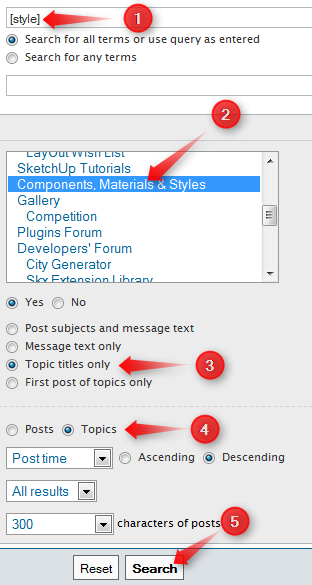Oops, your profile's looking a bit empty! To help us tailor your experience, please fill in key details like your SketchUp version, skill level, operating system, and more. Update and save your info on your profile page today!
🔌 Smart Spline | Fluid way to handle splines for furniture design and complex structures. Download
Help Making a Sketchy Style
-
I am trying to make a style that makes the SketchUp model appear as if it was sketched. I know how to make the lines appear sketchy but I cant figure a way to make the material colors appear as it they were shaded in or hatched in. Here is an image of what I am trying to achieve if anyone has any tips I would greatly appreciate it.
Thanks,
Team SDA
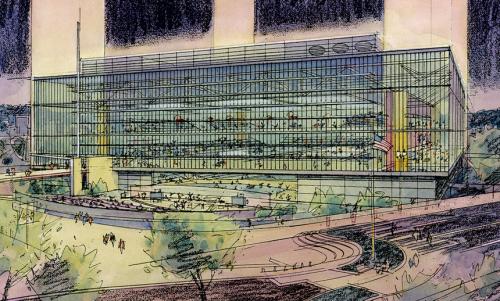
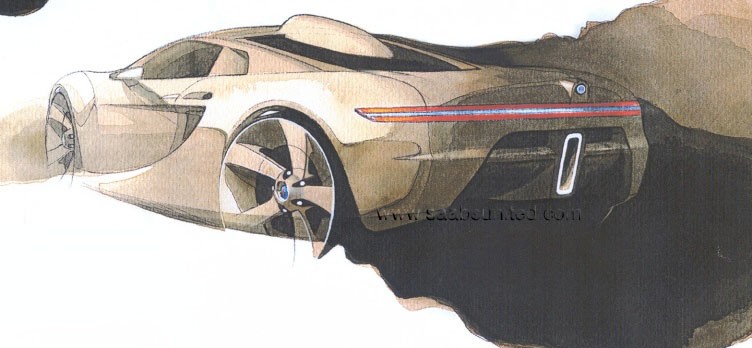
-
Advertisement