Cursor and snapping to points.
-
I'm getting extremely frustrated at the inability of the cursor to snap to points onscreen. For example you copy an object and drag it to lock to a wall corner - it is unbelievably hard to get it to do it. Sometime I have a corner and want to lock it to a wall frame and they are only mm away yet the cursor won't recognise the adjacent snap point. see attached pic.
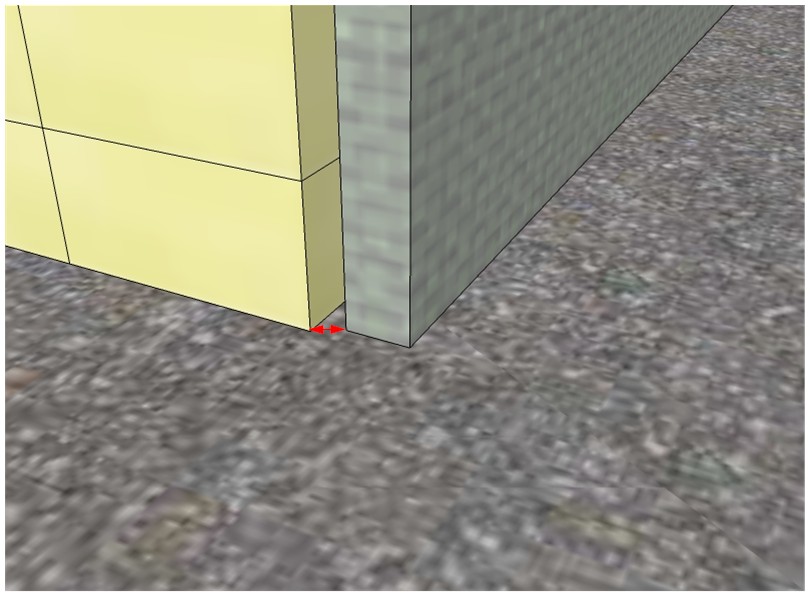
May I suggest the programmers at Sketchup load Version 4 or 5 and compare the ability of a cursor to automatically find a snap point. It started to go downhill when someone add the up/down/left/right move factor to lock to axes.
When I first used sketchup I remarked that it was most intelligent cursor I'd ever used, now it's become the dumbest.
-
I think the change most likely occurred in the move to version 7, as there wasn't much done to the inferencing code before that (to my knowledge at least.)
A few things i've found that help: rotating the view and starting the move again can often kick it in to working.
-
yes - I agree with the changing the view but it's definitely lost a lot of it's ability to offer snap points.
-
another couple of points
1 - in model info/components adjustments regards shading other components don't save and it reverts to the original position. I've tried everything to make it stay to where I want it set but no way.
-
- the tab in windows start bar doesn't show the current model - for example you open the program an it reads untitled. You then load a program called Model 1 and work on it yet the tab still reads untiled.
-
Advertisement







