A picture looking for an answer?
-
created using Vray v1.5.05.30
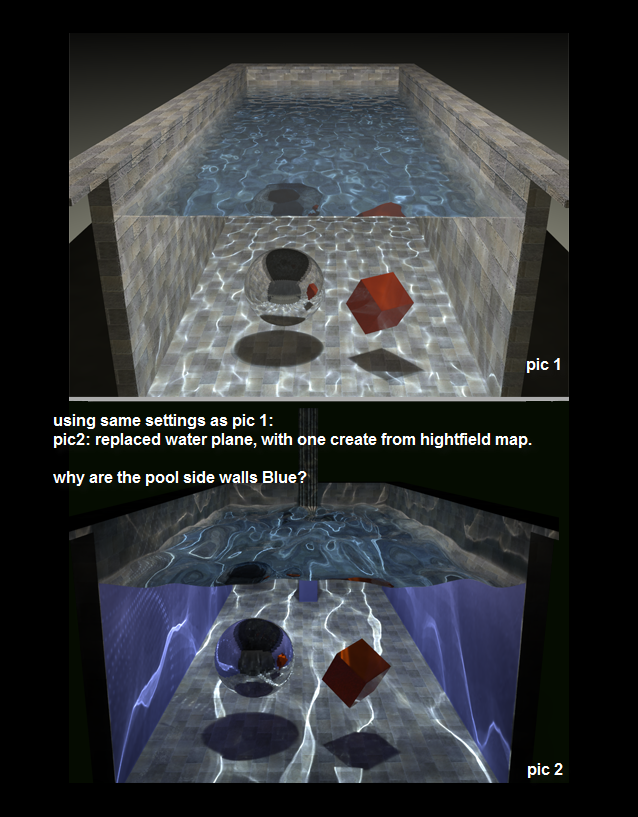
-
hm... that's odd. I do see that at times at the forum. never managed to recreate it my self...
do you have the two scenes to share? -
Looks like something doesn't have a material applied. The default back face color is a shade of purple that looks pretty much like that color.
-
@dkendig said:
Looks like something doesn't have a material applied. The default back face color is a shade of purple that looks pretty much like that color.
There is more to this than meets the eye

I have several other pic2 picture examples, where the vray-rendering shows only one pool wall blue. What may have escaped you; pic 1 is a simple plane which is supposed to represent water, whilepic 2 is contour map made to look like "real water waves" in a pool. Both water planes are capable of caustic effects, yet pic 2shows unintended results.I sent tomtom the file as he requested
-
you do know that I'm not an ASGVis employee, right? I was just thinking I might be able to spot something on the file - but I've not had time yet.
-
@thomthom said:
you do know that I'm not an ASGVis employee, right? I was just thinking I might be able to spot something on the file - but I've not had time yet.
I know that tomtom!, and I did not intend my comment to cause you even less sleep

-
 Just checking.
Just checking. -
I tried it with the new version - but it came out all too overexposed. Best if you send this file to ASGVis. They can look at your question and why it doesn't convert properly to the new version.

-
I've had this issue with transparent materials on an object with volume (i.e. not a plane)
when attaching materials to the face directly.
As I remember, if you apply a material to the backside it won't auto switch to the new material if you apply that to the front side.
(Hope I'm making myself clear.)...or I could be totally wrong...
-
- thinking out loud *
It works fine with a flat plane, does not with a shaped mesh....maybe try a flat plane with displacement and see if it works?
-
tomot - do you still have the model with the flat plane?
-
@pixero said:
I've had this issue with transparent materials on an object with volume (i.e. not a plane)
when attaching materials to the face directly.
As I remember, if you apply a material to the backside it won't auto switch to the new material if you apply that to the front side.
(Hope I'm making myself clear.)
...or I could be totally wrong...Your not wrong! We know a plane or a mesh has 2 sides. If a light is shining from above onto a plane, you wont get any light passing through if the face is reversed. You can only paint on one side. As a result if you look from below that plane will give you this unnatural looking blue surface.
If you have ever been Scuba diving and you come to the surface you will see the water much like your looking down through it from above. I guess we can only simulate caustics, and let nature do the real thing.

-
Now that is just plain Weird! (Captial W!)
-
@thomthom said:
tomot - do you still have the model with the flat plane?
yes I have. But it has the same settings I sent you already. Just turn off the existing water mesh plane layer, make a new flat water plane on another layer. and re-render.
-
I was wondering if there was differences in the way the materials where applied. On Group vs on Face - both sides of the faces etc...
-
@solo said:
- thinking out loud *
It works fine with a flat plane, does not with a shaped mesh....maybe try a flat plane with displacement and see if it works?
Undisturbed water in a pool will not cause any caustics, from the sun or any other light source. Its only when the water is disturbed that caustic effects are produced. Its the waves with their varying angles to the sunlight that concentrate the light, these rays of concentrated light are transmitted light through the water and displayed onto the pool walls and bottom.
Hence, rendering pool water using a flat plane with caustics is only poor simulation of what happens in reality.
-
@thomthom said:
I was wondering if there was differences in the way the materials where applied. On Group vs on Face - both sides of the faces etc...
yes I'm aware that this changes the caustic effects, as does diffuse and specular.
In the attached pic diffuse and specular is turned off. However the caustic effect on the walls above the water is totally unnatural. A Rough concrete wall would absorb almost all of those caustic reflections.

-
tomot: that face acting as a section cut in the water - reverse it, if you set the style to display the default colours you will see that the backface is pointing towards the camera. The normal is the other way around.
Most 3D app are very picky about the normal direction of faces - while SU is not - V-Ray is. (Might still be a bug though.)
-
@tomot said:
yes I'm aware that this changes the caustic effects, as does diffuse and specular.
? diffuse and specular? are we talking about the same thing here? I was wondering if the material was applied to a group or a face.
(none the less - that wasn't the issue anyway. It was a face normal issue - as explained in previous post.) -
I assume the setup of the scene is like this?

Advertisement







