Scale > can Layout can add a physical scale automatically
-
Can Layout automatically add a physical scale (with tick marks and numbers at intervals)that correlates with active scale to the page?
I have drawn scales in the SU model so they appear in layout, but looking for a faster method.
-
I can't answer you for sure, because I'm not so deep into LO, but the only scales that I've found are stored in the scrapbook collection. They don't change automatically: you have to resize them manually and re-type the correct numbers.
-
Well, you could draw a scale in SketchUp, send to LayOut and make it Ortho with a scale (I chose 1" = 1', but this can be changed), vector render the model, add text labels in LayOut, and save as a Scrapbook called Scales.layout. That's what I did.

Of course, you can create a prettier scale drawing, pick a better font, etc..
b
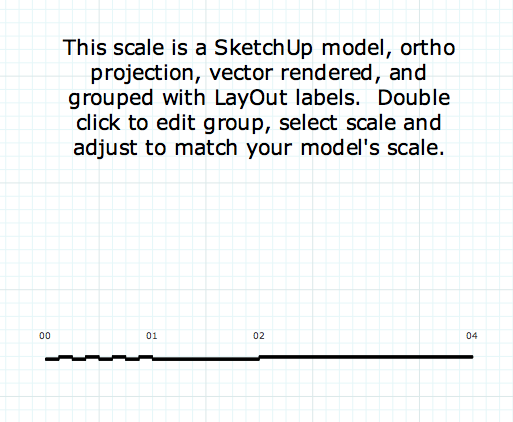
Advertisement







