How do you open downloaded plugins in Sketchup?
-
HI I've been taught Google Sketchup but am rusty and am getting stuck on simple tasks. I was wondering if anyone could help, I think my logic must be different from the comps..
I just want to download a plugin. Find one online, click on it to download, it doesn't automatically download into the plugin drop down in Sketchup. You can direct it into another file however so downloading it into the plugin folder on the comp might make sense? But it seems there are many of these on the mac. In class we used to use a lot a Ruby file, saving it in there might work too. I suppose my real question is how do you Open it from sketchup? Feeling very stupid and have wasted hours.
My second question concerns the plugin, I wanted a plugin which helps the free hand draw of curves. As I am attempting to transfer a curvilinear paper design over to Sketchup...?
If you are able to help I would appreciate it so very much.
Many thanks...feeling very stupid. -
Hi Interclo and welcome!
See what the Smustard FAQ is saying about where to download ruby scripts:
http://www.smustard.com/faq/index.php?action=artikel&cat=5&id=1&artlang=enAs for how to get them to work in SU - well, most of them will be available in the Plugins menu but many writes itself elsewhere; the Tools, Draw menus or even the context menu of relevant tools.
As for different curves and such (the free hand tool is not very intuitive in SU) I would recommend to start with Fredo's Bezier plugin:
http://forums.sketchucation.com/viewtopic.php?f=323&t=13563&hilit=plugin
lots of cool and first of all editable curves... -
Hello Gaieus,
I've been trying to get some ruby scripts, (simple ones from the SU site, shapes, mesh-additions and parametric) , I've downloaded them, but can't seem to get them to load into SU. I've followed the link you suggested to smustard, followed the path they suggest for a mac, but I don't have a folder called plug ins within the sketchup folder, just autosave and old colours. I've put the ruby scripts in with them, but they do not appear when I reopen SU. Can you help please!! thanks, Sally
-
Did you install SketchUp to a non-standard location on your hard drive Sally?
-
@sally said:
I've followed the link you suggested to smustard, followed the path they suggest for a mac, but I don't have a folder called plug ins within the sketchup folder, just autosave and old colours. I've put the ruby scripts in with them, but they do not appear when I reopen SU. Can you help please!! thanks, Sally
the folders you mention are at the end of the user path. you want to be on the HD path.
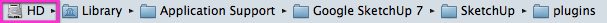
-
Hi all,
thanks for taking the time to help me,
wind-borne, yes, found it, I was looking on my home path instead of HD path, found plug ins and found the 3 .rb scripts, however, I'm not getting them when I open SU. What am I doing wrong? Shapes doesn't appear in Draw, where I believe it should and the Ruby console box within Window is empty (?)

-
Also note that some of those plugins (parametric and mesh-additions for sure) will not be available to do anything but they are needed by other plugins and only run in the background so do not expect much from them!
I don't know about shapes to be honest...
-
Hi Gaieus,
problem solved, weird, but after downloading Fredoscale, shapes, parametric & mesh additions had disappeared from plug ins, I found them in the trash (although I didn't put them there!), when I dragged them back to plugins, lo and behold, I now have shapes in my draw menu! So they will keep me busy for a while.....
Advertisement







