[Plugin] Manifold v2.2
-
It works on a copy of the original group that it has made and offset to one side.
The third 'error group' [if any] simply highlights these errors and it is overlaid onto the original group...However... please note that this particular 'Manifold' tool is a slow old crock and it has long been superseded by some newer better things... so I no longer 'support it'...
Thomthom's 'SolidInspector' shows where errors occur that are causing non-solidity.
My newer 'SolidSolver' tries to fix them [affecting the original, but 'undo-able'].
There are also one or two other tools that try to do this kind of thing too...I recommend you get those and retry.
-
Works brilliantly for my purposes. Cheers!
-
While this plugin is running, does it get interrupted if my computer goes into standby mode?
-
@worldwiz said:
While this plugin is running, does it get interrupted if my computer goes into standby mode?
I really don't know.
BUT there are now several better tools like SolidSolver and SolidInspector anyway
-
Using version 8 free BTW
I have been trying to make use of this plugin. But it does not seem to work . I am getting an error message when i look in console
here is a copy of the messages i get .manifold
Error: #<TypeError: wrong argument type (expected Sketchup::Entity)>
C:/Program Files (x86)/Google/Google SketchUp 8/Plugins/manifold.rb:199:inadd_group' C:/Program Files (x86)/Google/Google SketchUp 8/Plugins/manifold.rb:199:incopy_group'
C:/Program Files (x86)/Google/Google SketchUp 8/Plugins/manifold.rb:142:inactivate' C:/Program Files (x86)/Google/Google SketchUp 8/Plugins/manifold.rb:1039:inselect_tool'
C:/Program Files (x86)/Google/Google SketchUp 8/Plugins/manifold.rb:1039:in `manifold'
(eval):42
#Sketchup::Model:0xcf41cb0Can you look and tell me where the error is ?
Thanks
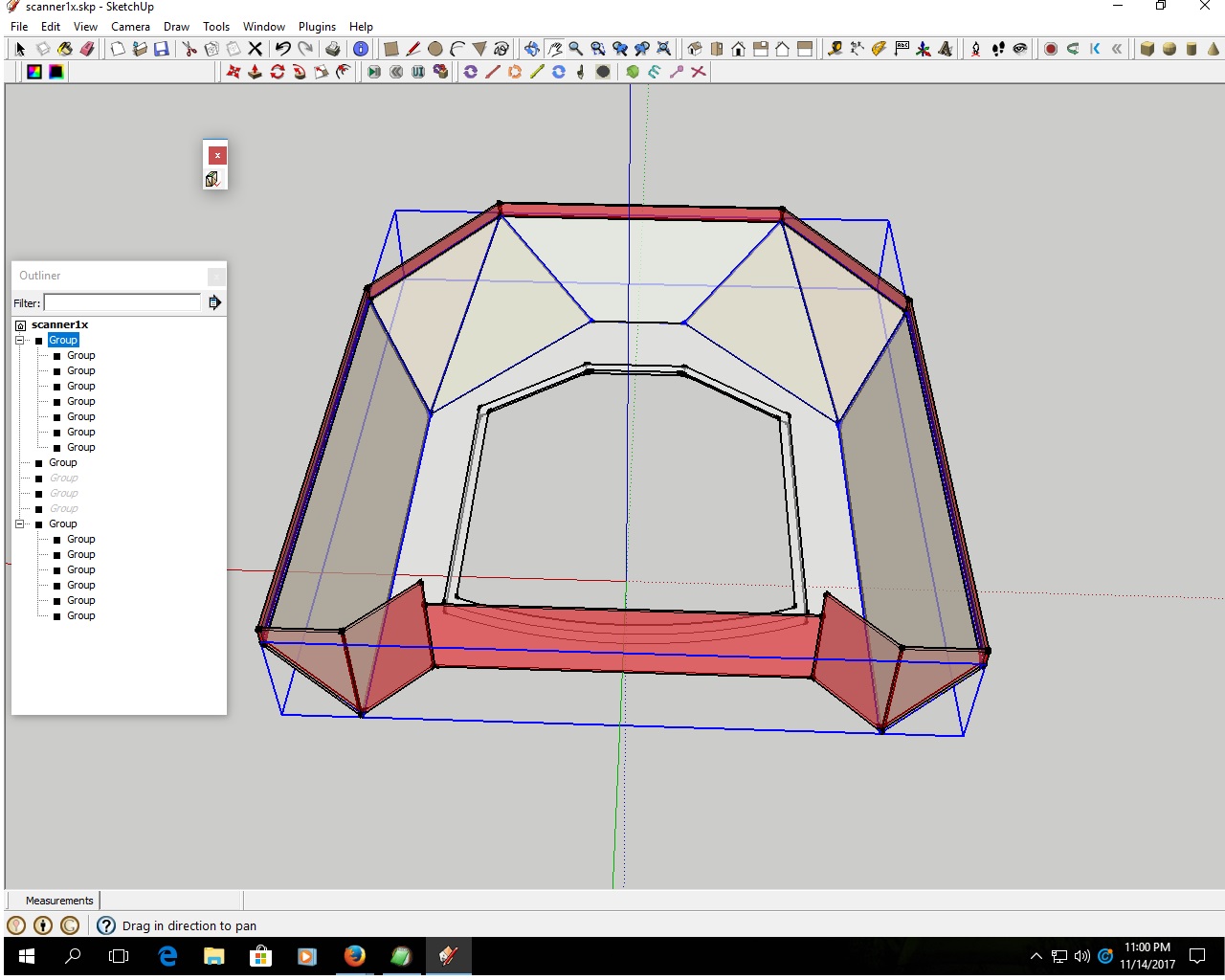
-
This is a very old Plugin.
It has issues with all current versions, and v8 which is no longer supported...
I suggest you try my SolidSolver or thomthom's SolidInspector² ?
Advertisement







