Newbie material and component import help
-
Hey guys, new to the forum and program for that matter. I'm using the program for landscape/hardscape design. I can't figure out how to import new materials,components and textures into sketchup. Things like paver galleries and wall stone galleries from unilock I can't figure for the life of me how to bring this into the program and establish permanent libraries or collections.
-
Hi Jeff,
If you have the images you want to bring in to SU, go to File > Import, select the file type, set if you want to import it as image or texture (images are independent entities while textures can only applied on existing geometry) and import.
Once in the model, you can always save it into an existing or new collection for further use.
Practically the same with components - you can (for instance) import them then reuse them later.
Have you got any specific idea or issue with whichever?
-
What if I want to take an image directly from 3D warehouse to a collection?
@gaieus said:Hi Jeff,
If you have the images you want to bring in to SU, go to File > Import, select the file type, set if you want to import it as image or texture (images are independent entities while textures can only applied on existing geometry) and import.
Once in the model, you can always save it into an existing or new collection for further use.
Practically the same with components - you can (for instance) import them then reuse them later.
Have you got any specific idea or issue with whichever?
-
Let's not talk about "images" (they are 2D raster file formats like jpg or png) but "models" that you can download from the warehouse.
See the screenshot - whatever you download from the warehouse into your "In model" (temporary) library, you can simply drag and drop into the secondary window > libraries (that is on your Hard Drive)
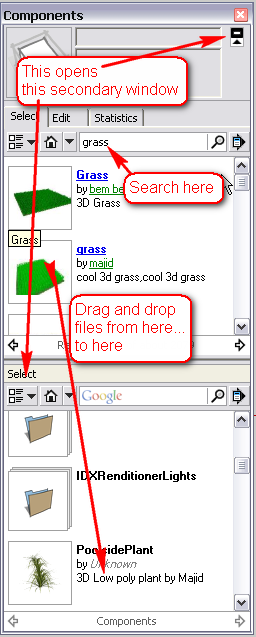
-
@gaieus said:
Let's not talk about "images" (they are 2D raster file formats like jpg or png) but "models" that you can download from the warehouse.
See the screenshot - whatever you download from the warehouse into your "In model" (temporary) library, you can simply drag and drop into the secondary window > libraries (that is on your Hard Drive)
Thanks for your help Csaba!
Advertisement







