Rendering help and advice wanted - transparency
-
I could use some help and/or advice in assessing rendering transparent materials in SketchUp.
Here is a SketchUp model, with transparent gray panels in front of a colored wall.
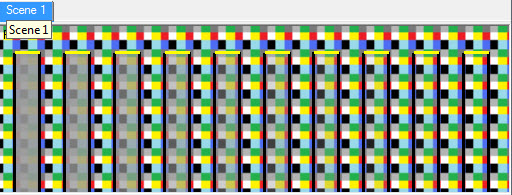
trans-test1-grey.skp
(The 10 panels are progressively more transparent - 10%, 20%..., 90%, 100%) with a gray color (128,128,128).Download this model and render it in your favorite renderer. I will be interested in the results from various rendering engines - either with no changes to the model or with changes you typically make when rendering transparent materials.
When I first rendered it, I got this:
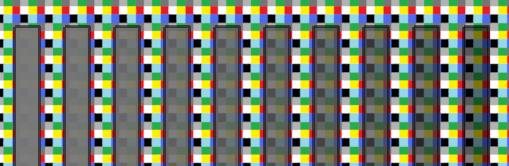
The panels are not nearly as transparent. This is because the rendering engine processes gray and/or colored transparent materials differently than SketchUp.
Some people argue that colored, or gray, panels, even when 100% transparent, only let some of the light through. This argument makes more sense when you think of a pure blue transparent panel - in the real world it would only let blue light through. I will be interested in what other renderers do with non-white, transparent materials, as they approach 100% transparency. (SketchUp - and probably OpenGL - makes them more and more transparent - even though they are gray or colored.
I adjusted for this, by moving the color of the panel more and more towards white (RGB(255,255,255) as the material gets more and more transparent, and the result is the image below. (This is done automatically during the rendering process.)
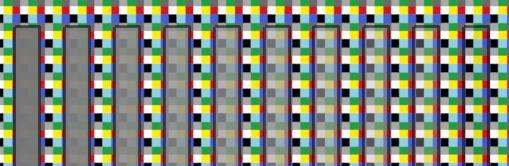
This is much better. The panels are getting more and more transparent as you move from left to right. However, they panels, especially the first 3 on the left - are not as transparent as the same panels in SketchUp.
We wanted the amount of transparency in the renderer to better approximate the appearance of the SketchUp model. If that is the case, then then user can use the SketchUp Opacity slider to get the amount transparency desired and be confident that the transparency in the rendering will be about the same.
We accomplished this be comparing several rendered images to SketchUp images, with varying amounts of transparency. This led to a formula we use to make the rendered transparency better match the SketchUp transparency.
(fully adjusted rendered image below.)
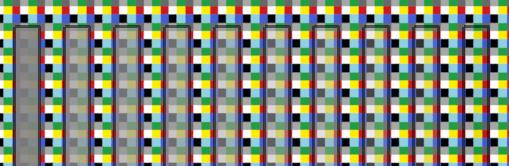
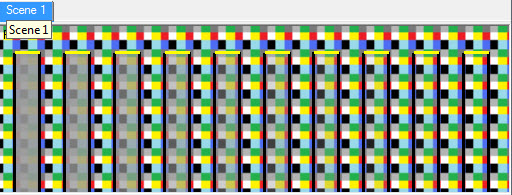
(original SketchUp image for comparison)It's still not perfect - because the results can change based on other things which effect transparency - such as refraction and reflection.
-
IDX Free on Mac

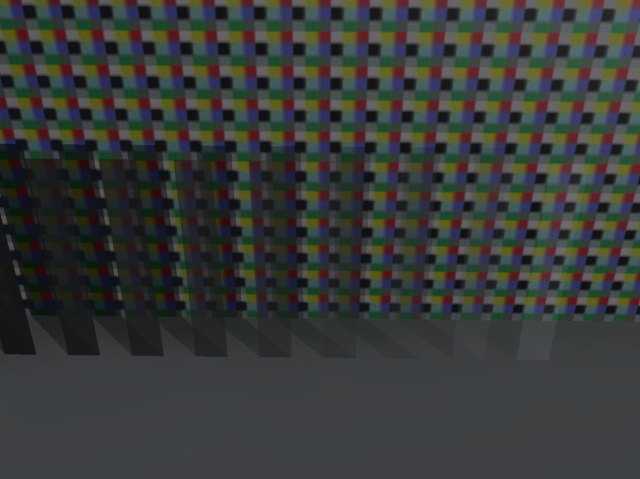
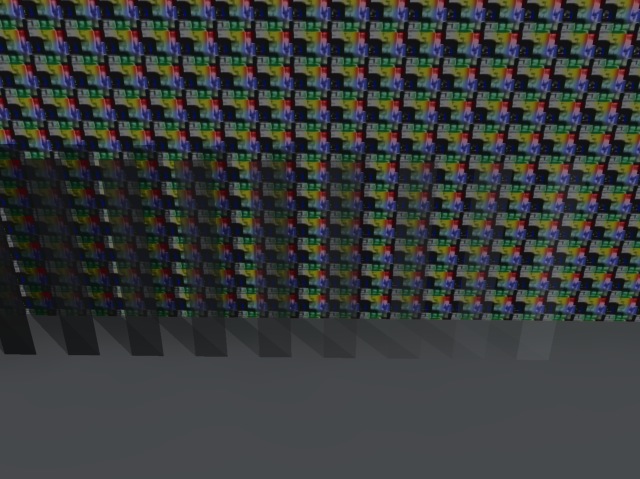
I only see the shadows on 3 pains in SU
not much but hope it helps
john
-
@driven said:
IDX Free on Mac
I only see the shadows on 3 pains in SU
not much but hope it helps
john
Interesting. I guess IDX handles the transparency/color much the same as SketchUp.
SketchUp does "all or nothing" on transparent shadows. Off above a certain threshold of transparency and on below it.
Advertisement








