Using bump,specular, and diffuse in sketchup??
-
Hi All
new to scene, Im playing around with rendering these days in sketchup and Im using a trial version of Irender, which seems to be doing very well for me. Its very user friendly and seems to produce half decent renders.
My question is I downloaded a free zip file from Arroway textures, which contain 3 files. Diffuse, bump, and specular. I read a little on how one is for reflection and other for depth. I get that concept, however my question is how to I bring all 3 together into my sketchup model to apply to the surface? I currently just go to materials and create new material and search for the main jpg. and bring it in, scale it up and attach. But I would like to have all 3 together so I can achieve more depth and proper reflection.
I hope Im asking this correctly.
Thanks
-
I am not familiar with iRender in this field so the basic question is: can it use separate shaders for all these tasks?
When a renderer can do this, there is usually a slot for these different maps in the application (or there are other ways like placing the maps with the proper name and addition to the models materials folder or such). -
Sketchup only uses the image texture aka 'diffuse'. As Gaieus said, the others are used by your render engine if it supports them.
-
Alright that makes sense I have since sent in a request to the irender help team. Will see what they say.
-
@gaieus said:
I am not familiar with iRender in this field so the basic question is: can it use separate shaders for all these tasks?
When a renderer can do this, there is usually a slot for these different maps in the application (or there are other ways like placing the maps with the proper name and addition to the models materials folder or such).We are just now competing our automatic loader for Arroway textures.
You select one texture from a folder with arroway textures, we find the rest, we read the "clues" in the texture name (e.g. _s025 means that the texture should be used as a specular map at 25% strength), and automatically apply up to 4 separate shaders to create a material for rendering. We should have this new "Texture Set" feature variable in the Beta test version next week.
Here is an Arroway Texture set with for textures, (loaded into IRender nXt). (The type and strength for each map was set automatically.)

Here is the SketchUp material created from this:
(We use the diffuse image map as the SketchUp texture
and add the other maps when rendering.)
(We should have used the Arroway Opacity map to create an alpha texture for SketchUp as well.)
Here is a rendering with the reflection, color, bump, and opacity channels.

I blew up the scale of the texture so we could see it better, the actual Arroway lattice is at a much smaller scale:

-
That looks really good Al. I like that auto loader idea for Arroway textures - though admittedly I am not familiar with that product. Is it a program that makes them? or is it a web site that sells them?
-
@chris fullmer said:
That looks really good Al. I like that auto loader idea for Arroway textures - though admittedly I am not familiar with that product. Is it a program that makes them? or is it a web site that sells them?
I am learning a lot more about them as I write the new interface. A quick search of Arroway on the forum shows that a lot of users are familiar with them, but I bet there are a lot of users who are not as well. Just now I am rendering a sample image with three Arroway textures which I will add to the Gallery section when the rendering is done.
Arroway create high-resolution textures which can be used as diffuse, bump, specular and opacity maps when rendering. They make low-res versions which can be used for free. And hi-res versions which they hope you will purchase if you like them.
Here is a sample from their web site:
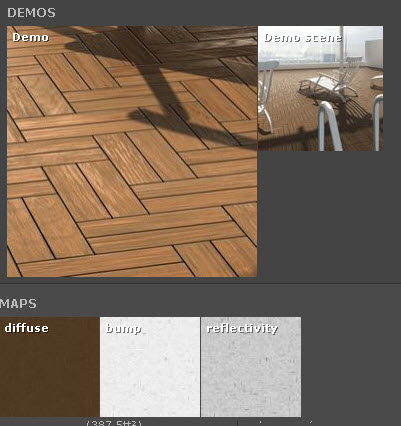
They do not create a shader, per-se, but create the image maps you can use to create the shader. They are supported by many of the add-on renderers for SketchUp.
Here is the room I have been rendering while typing, with Arroway materials on the walls and floors.

-
I think Podium loads the different maps in a somewhat similar way. You need to name them consistently and it uses this naming convention to "find" and automatically load them.
It may be a bit of extra work at the beginning but then it seems to be quite efficient as from then on, you only need to apply the material and it applies the optimised shaders automatically.
-
@chris fullmer said:
Is it a program that makes them? or is it a web site that sells them?
Al never seemed to answer your question, Chris...

Arroway Textures is a web-site, where you can purchase some great textures...You are able to download and try the textures... These samples isn't the same high resolution as the licensed textures and previously you weren't allowed to used them in your commercial work...
@unknownuser said:
If you find yourself using these sample textures in your professional work, please consider buying a full license.
-
@frederik said:
@chris fullmer said:
Is it a program that makes them? or is it a web site that sells them?
Al never seemed to answer your question, Chris...

Arroway Textures is a web-site, where you can purchase some great textures...You are able to download and try the textures... These samples isn't the same high resolution as the licensed textures and previously you weren't allowed to used them in your commercial work...
@unknownuser said:
If you find yourself using these sample textures in your professional work, please consider buying a full license.
If you interested to see how these great high resolution textures do work with a renderer, install Kerkythea and download some Arroway material packs (kindly provided to the KT community by Mr. Menzel from Arroway textures) for free.
Advertisement








