Panoramic photos in SU?
-
Hi all,
Wondering if anyone has played with taking a large 360 degree panoramic photo and laying in a model as a background? I have been working on improvements to a proposed site and the owner would like for me to pan around and the background picture would follow suite.
I hope I'm explaining this properly. He wants to see how his changes will impact critical sight views such as the river (desireable), modern landfill (not desireable), etc. I told him it would be real easy to do static views, but he wants more.

If anyone has done this, please point me to a site where I can view the ani and/or the model to see how it is done or tutorials.
Thanks!
Rick
-
Not something I've ever done. Could you make a large sphere and place the picture on the inside, literally a skydome? Cover your scene with it? It'd probably mess up shadows and the like, but if it's the imagery you're after it might be OK.
-
Well, in certain rendering apps you can insert a spherical panorama but it is indeed for (mostly9 the mid/far background only as it is rather hard to accurately align your model to the actual site displayed in in the panorama. This is how I made this render - but notice that even the tilt of the camera is not correct and only not too apparent because there's almost nothing in the foreground and on the sides:

Another solution is indeed the skydome. LightUp (as far as I am aware), uses some similar technique but I may be mistaken.
The main problem would however be that in order that you can see a nice, quite acceptable resolution of spherical background in your render (either in SU or in a raytracing PR renderer), it should be at least 8000 pixel wide - and SU (even with max. texture size) can only display a quarter of it. Maybe a skybox could help where you could put 2048x2048 pixel images on all 5 sides (plus the ground that you should rather model). It ispossible to convert a spherical image (you take with a fish eye lens) into a 6 sided box panorama.
-
I've done dozens of skydomes for FormFonts. Here's one that I've placed a 30ft x 40ft house in the middle of. You could always do a simpler alternative...a cyclorama including the surrounding landscape, by taking a 360, then painting onto the inside of a large cylinder completely surrounding the model. In doing that...and by omitting much of the upper sky area...you won't be able to swing down to a very low angle, as in the thumbnail, because you'll likely see the top of the cylinder.
The image that is mapped onto this particular skydome was produced by CGI, but you can achieve exactly the same effect with actual photos. Stitch them into a 360...including as much sky as possible...then take it into Photoshop. Add a bit more sky along the top of the image (so it reaches a point equivalent to directly overhead). It doesn't need to be brilliant, as you're probably not going to be looking that high up anyway. Resample the image so that it's square, then apply the Distort filter, specifying polar coordinates.
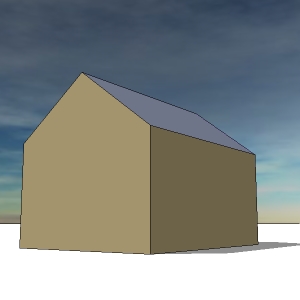
-
@escapeartist said:
Not something I've ever done. Could you make a large sphere and place the picture on the inside, literally a skydome? Cover your scene with it? It'd probably mess up shadows and the like, but if it's the imagery you're after it might be OK.
Here is a thread about mapping a Panoramic Image to the interior of a sphere using Google O3D. You could do the same mapping to the triangles of a sphere in SketchUp. We just haven't tried it yet.
And by breaking an 8000 x 4000 panorama into 8 pieces before mapping it to 8 octants of the sphere, you should be able to use 2000 x 2000 images for good resolution.
(Part of the O3D Panorama)

(Click on this link to view the O3D panorama)
http://www.renderplus.com/pano3d/pano_from_o3d.html?file=http://www.algarve-photo.com/contax/wp-content/gallery/07_07_panofaro/pano_catedral_do_faro_01.jpg
Advertisement








