SU Plus Concrete
-
It's a very cool looking building and I like your first render. It has a lot of potential.
-
I like your trees too. As for blender, try to get involved in the UV mapping and use texture maps, procedural textures are not the best choice there.
 And give an emitting value of 0.001 to the material so radiosity will do its job. If you have problems with memory and speed, please don't do this for leaves textures. But at least do it for the ground.
And give an emitting value of 0.001 to the material so radiosity will do its job. If you have problems with memory and speed, please don't do this for leaves textures. But at least do it for the ground. -
The trees are particles painted on a plane. The grass are also particles.
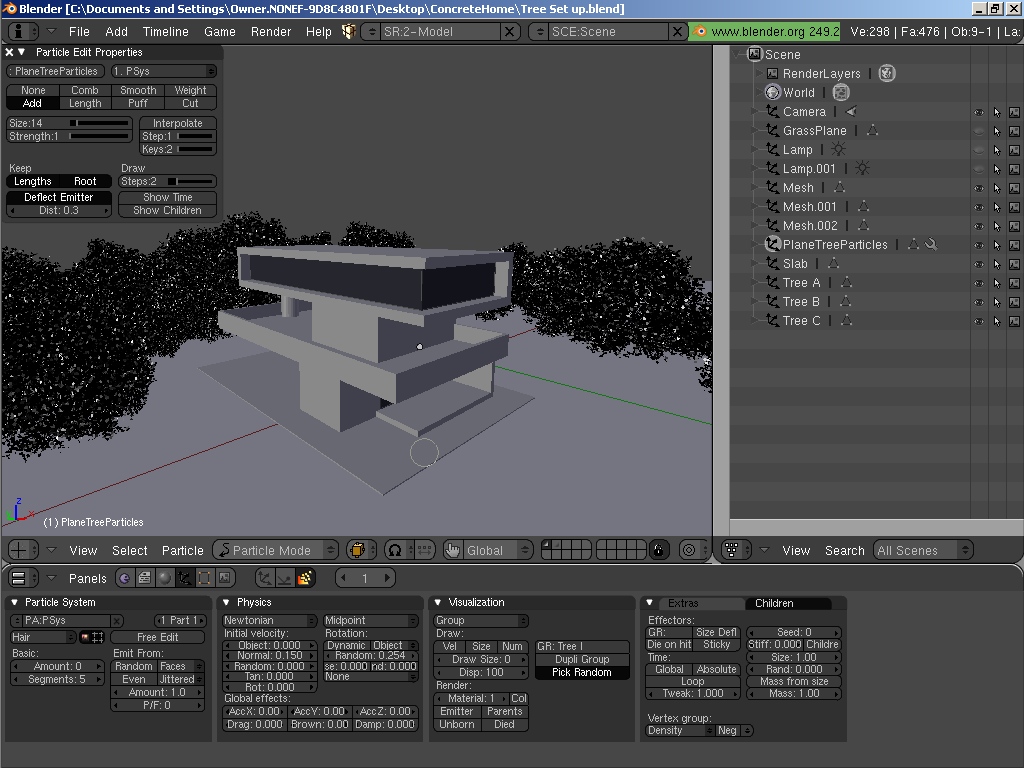
-
nice building!
i like separate buildings, so this is a good one!
-
Tweaking things up like Lighting, Shadow, Materials. Hard to get it right.




-
Interesting grass in the last one. No GI though.
-
I agree, what is the grass in the last one?
-
I go with both of them, the last one has great grass, if you would like to improve I would use some real concrete textures, maybe you could combine some
and add seams so the home seems not to be made out of one piece like it is now, also be sure to add more vegetation, tree's, flowers ion the grass, some foliage,..But it's improving already! Good work
 , keep on going like that
, keep on going like that -
Ok, Here's the settings i used for that last render.
Settings start at the left and continue on the right.
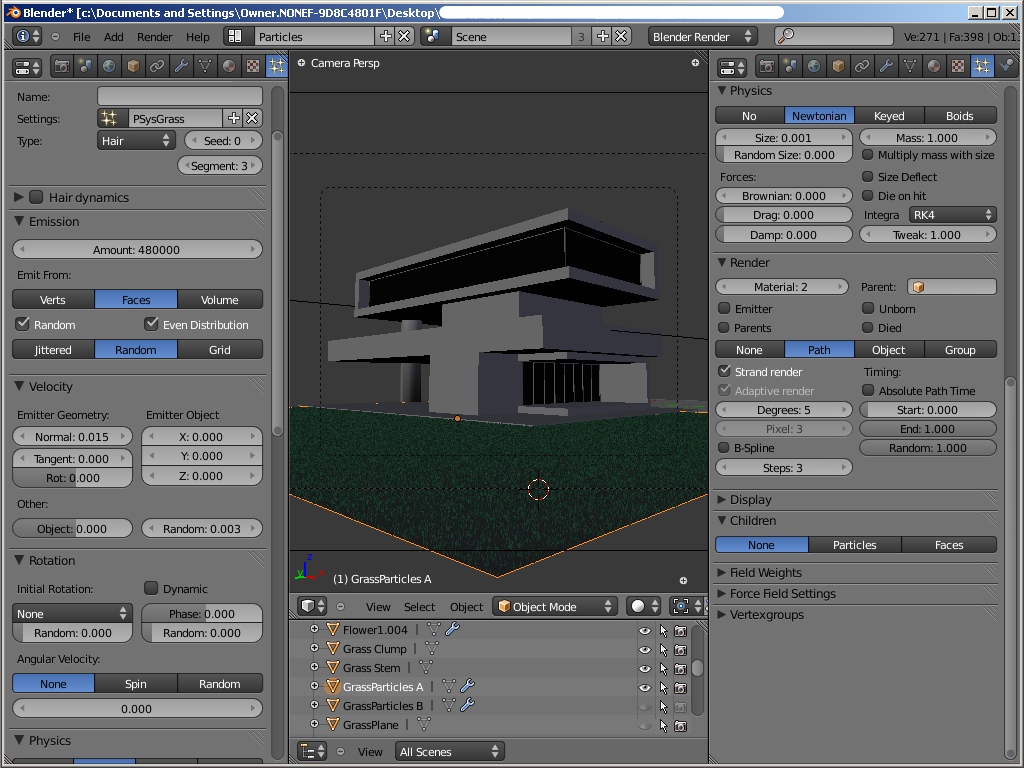
-
For everyone who doesn't understand, this is blender 2.5 particles system.
Try to render on the old 2.49b, give a slight emit value on the ground (0.002), turn-on radiosity on renderer. V 2.5 has not radiosity function, a new quality fast renderer is coming soon. -
Oh, didnt put the size of the grass blades. You can find it under Material, called strand.
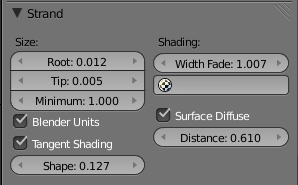
-
An update. Still trying to figure out grass particles.
I duplicated one section of grass and pasted in front but it looks two tone.

-
Here's more of the same.


Advertisement







