Oops, your profile's looking a bit empty! To help us tailor your experience, please fill in key details like your SketchUp version, skill level, operating system, and more. Update and save your info on your profile page today!
🔌 Smart Spline | Fluid way to handle splines for furniture design and complex structures. Download
Help with Style...
-
-
In the Window menu choose 'Styles' and this will appear......
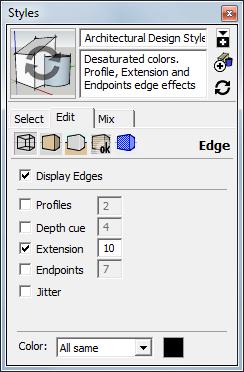
Select the 'Edit' tab as you see above and here you can change which parameters you would like to see or not see.
I checked the 'Extension' box and set it to 10 to get this result...
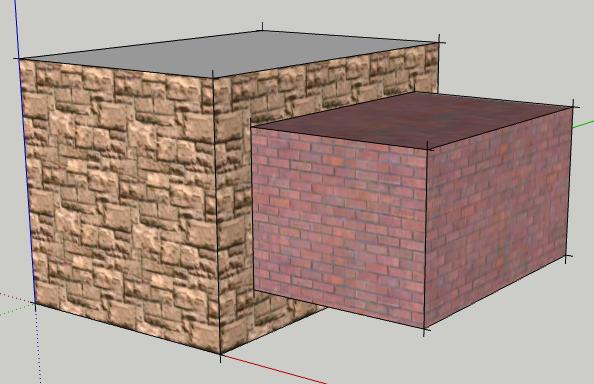
Hope this helps
-
Thanks, I forgot about editing the extension.

Advertisement








