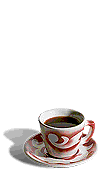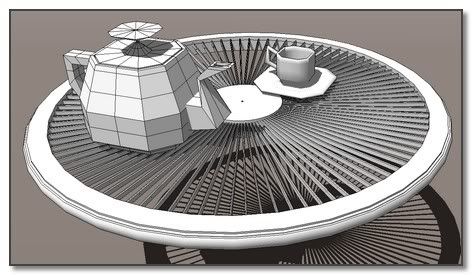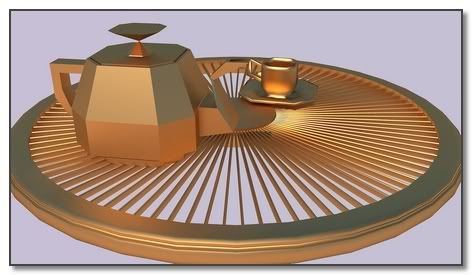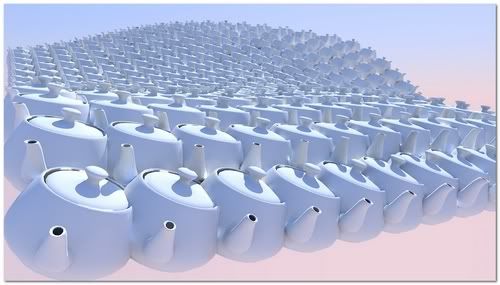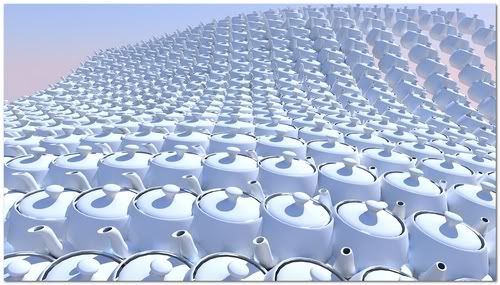[Plugin] Teapot
-
@malaise said:
Nice, couldn't you modelize bottle of wine and glass too ?

MALAISE
 ( of course French !
( of course French !  )
)
Well, This whole project has got me thinking about patch modelling in SketchUp. So maybe you will be able to create your own parametric patch objects eventually.
-
@earthmover said:
Very cool! Where's the button to make it dance?
Be fun if you used one of the animation plugins and made one!

Make the all the 2D-face-me Googlers dance around as well.
-
Cool plug!

Original Image by EarthMover
Here colors modified & Text added

-
Fun...

-
thats great Thomthom! at last SketchUp is definitely and undeniably a fully professional modeller. no one can question that anymore now

-
Updated to make it work under SU6.
-
 [quote="MALAISE"]Nice, couldn't you modelize bottle of wine and glass too ? :lol:
[quote="MALAISE"]Nice, couldn't you modelize bottle of wine and glass too ? :lol:The teacup (primitive) is quickly a wine glass, so now if you can make the Champagne bottle we can 'CHEERS' thomthom appropriately.
Great concept, well executed,
as a thought, can this be modified to be a 'make_ primitive .rb' with all the whistles and bells for all those incredibly repetitive, but slightly different components I keep making?
cheers
john
-
@driven said:
as a thought, can this be modified to be a 'make_ primitive .rb' with all the whistles and bells for all those incredibly repetitive, but slightly different components I keep making?
What bells and whistles is that?
I only used the existing dataset that was available for the teaset. But if you have bezier patch data it's easy to add more objects.
-
@thomthom said:
What bells and whistles is that?
the UI, specification ability and progress report/warning.
I found a python script for hypyocoloids that I want to use in SU but have no idea of how to implement.
On seeing this, I thought having a hypyocoloids primitive would be very useful for myself and maybe one other person on the planet.
I haven't got anything on my mac that's been able to even test the py script yet.
I have scratch built one to try in SketchyPyhsics, but they need to be so accurate to work, I haven't succeeded (by using dimensioned geometry) yet.
I don't know if this [py] script uses bezier patches as I don't know what they are. I'll attach a zip so you can to have a look, maybe...
cheers
love the teaset.
-
"hypyocoloids"? I find nothing when I Google that.
-
I have other links but on my way out just now so will check back and upload later if you want them
cheers john
-
-
-

is that a closeup of SketchUp's voxels?

-
@thomthom said:

is that a closeup of SketchUp's voxels?

That's it!
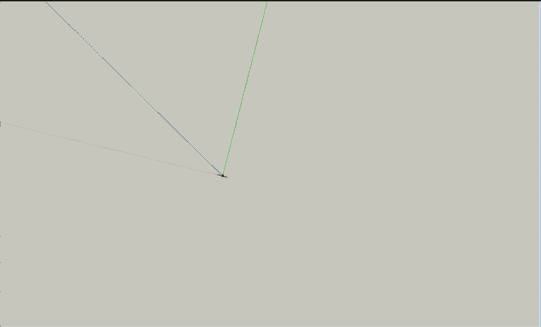
More seriously,
I'm doing actually my first renders and Teapot Tool is perfect to produce easily and quickly very nice models to render. It represents to me a very useful tool. ..many thanks.
++simon
-

That's fantastic Simon!
@simon le bon said:
I'm doing actually my first renders and Teapot Tool is perfect to produce easily and quickly very nice models to render. It represents to me a very useful tool. ..many thanks.
It was part of the VfSU beta testing I came to think of the teapot. It's always available to most other modelling packages. Felt us SU users was missing out.

-
@simon le bon said:
@thomthom said:

is that a closeup of SketchUp's voxels?

That's it!
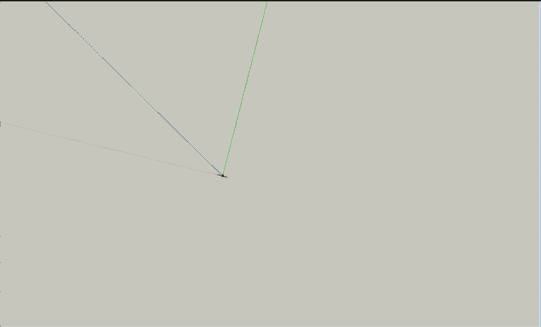
More seriously,
I'm doing actually my first renders and Teapot Tool is perfect to produce easily and quickly very nice models to render. It represents to me a very useful tool. ..many thanks.
++simon
Hey nice clay color, Simon!!! What color is it?

-
Hi Andrew (Utiler),
thank you!
I have made this Clay Render with Kerkythea.

Shadows On - soft Shadows Off.
Peripheral Sky with this little JPG (I think it is this one !?)
And also,
You can look for some Presentation Quality Clay Render Presets kindly linked by Fletch _ KT-Team in KT Forum. See his post at the end of the thread Here++Simon
-
which thread?
the link leads to the forums index... -
hum! sorry,
KT forums doesn't work exactly the same as SCF..Hope this will be the correct link:
@unknownuser said:
and Fletch's contribution links:
Download here some Presentation Quality Clay Render Presets- Unzip the files to your KT RenderSettings folder (...Program Files\Kerkythea Rendering System\RenderSettings...) Then, Open KT and when you click the "Start Render" button, you'll find the new scripts have become new Render Settings under the "Settings" pulldown. simon
simon
Advertisement