Sketchup grid size - then render
-
I was playing around with sketchup / kerkythea and I noticed that the grid size played a big part in the final render (duh, I know)
I drew four planes. 1- 50'x 50', 1-50'x50' w/ 1'interior boxes, 1-50'x50' w/5'boxes, and 1- 50'x50' w/10' boxes.
I applied the semi-calm water to each in KT and got different results. I know I can change the texture size in kt to accommodate different grid sizes but I thought the effect was interesting. Now I am more aware of textures inside a rendering application.
Does the grid size from sketchup affect other renders the same way? Do you have to modify your texture size because of the sketchup grid size?
Sorry if this a dumb question....
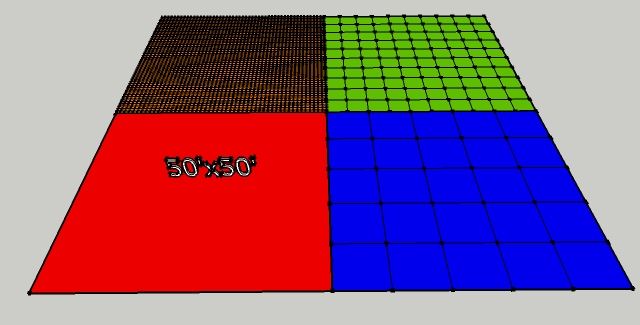
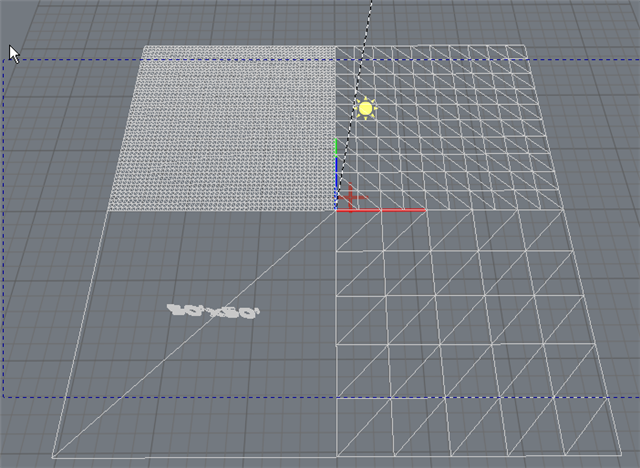
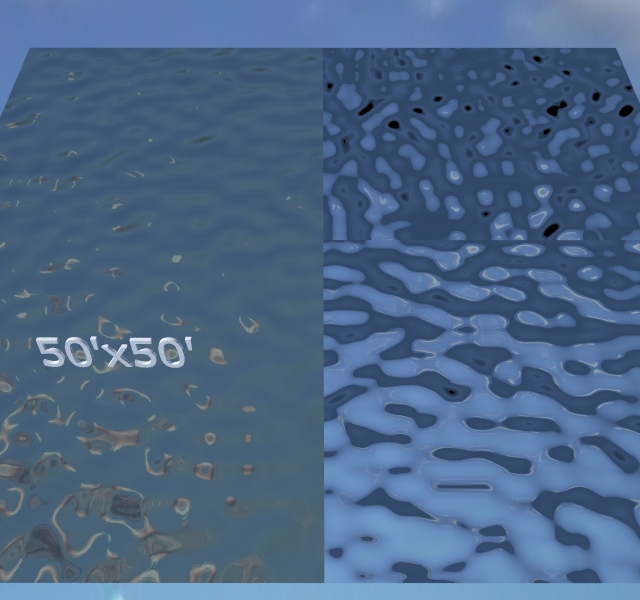
-
 thanks for the tip, not dumb at all.. actually is the first thing the getting started tutorial says but I never check it, and I think many others do the same, then we get all troubles with resizing textures
thanks for the tip, not dumb at all.. actually is the first thing the getting started tutorial says but I never check it, and I think many others do the same, then we get all troubles with resizing textures 
Advertisement







