Rendering Workshop - Reflection Basics
-
For this weeks Rendering Workshop, I have chosen some basic Kitchen items - which will "highlight" reflections. (excuse the pun).
[Edit - uploaded new, less wide model]
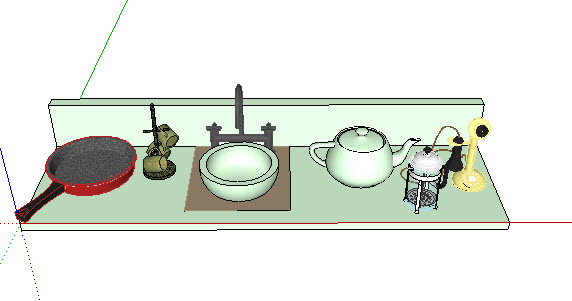
Use you favorite renderer to add reflection to these objects, and lets see what we can do.
(One of the problems of being a software developer and not an artist, is that I often come up with poor models for these Workshops. (Everything has been grabbed from the 3D Warehouse.) If you make improvements to the model, you might upload a new version so we can all use the better model.)
Tips:-
Reflection doesn't work well unless you have something to reflect. You may want to place the counter into a room, add some things to reflect and add some lights.
-
We want to learn about both Reflection (seeing other objects reflected), and Highlighting (reflections from lights onto the objects)
-
I chose a brass telephone so you could utilize some special reflection properties. Many objects reflect light in the color of the light, but brass and other metal objects keep the color of the metal in the highlights.

Here is a nice Article on Metals and Reflections which may be of some help.
- Some objects make very shiny reflections, and other objects make dull, blurry or glossy reflections. Try a mix of various reflection techniques.

Some reflection techniques are highlighted in the Wikipedia Article on reflection
- This weeks workshop is not about transparency or water, but you can add water to the sink or coffee maker if you like.
Guidelines
These Workshops are not a contest. People new to rendering can use them to experiment and get feedback and advice from other SCF readers. People with more experience can show us what they can do and demonstrate interesting techniques.
This Workshop is about rendering, not modeling. You can modify the model, add other geometry, add other 3D warehouse items, etc. But keep in mind that we want to see what you can do to make these existing models more presentable.
This is about all aspects of rendering - SketchUp, external add-ons, post processing, PhotoRealistic, and Non-Photorealistic. Feel free to try anything.
Upload your images, your questions, your ideas. Lets see what we can do.
-
-
Here is a first shot at this.
I made everything 50% reflective, and added 3 lights on the ceiling, and a room around it.
- First, the wide model (left to right) makes it hard to show good results on a forum. It might be better to reposition things so the overall scene is more square. I did this to make a better image. You can upload the new model here:

The obvious problems are:
-
The three lights in the ceiling add some highlights, but the reflections would probably be more impressive with a more interesting ceiling, walls, etc.
-
Bronze phone has white highlights rather than bronze nightlights.
-
Teapot looks too plastic
-
I wanted the top of the coffee pot to have a chrome look.
Lets see what we can do to improve this.
Advertisement








