Translucent material over translucent material not working
-
I have a model which I am processing through layout 2.1 where I have one translucent material over another translucent material. The problem that I'm having is that the first translucent material does not mask the second one at all. Check out the picture below. I have tried the model rendered in hybrid and raster, neither shows up correctly BUT inside of sketchup it does (see the second image). Any one got and ideas on how to solve this or work around it? Please help!
Jsteacy
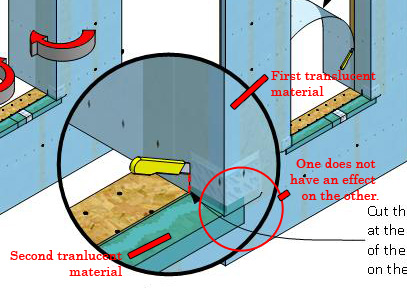
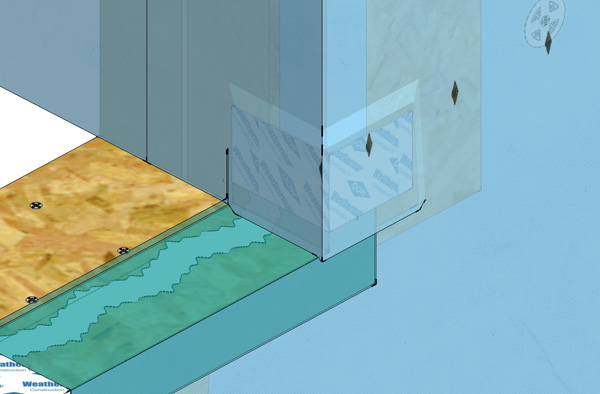
-
I wonder if setting the Transparency quality in SU (Window>Styles>Edit>Face settings) to Nicer or Medium and updating the scene would have any effect.
Anssi
-
@anssi said:
I wonder if setting the Transparency quality in SU (Window>Styles>Edit>Face settings) to Nicer or Medium and updating the scene would have any effect.
Anssi
Anssi,
It appears you hit the nail on the head.
Changing from faster to medium had a dramatic impact....not so much from medium to nicer.C
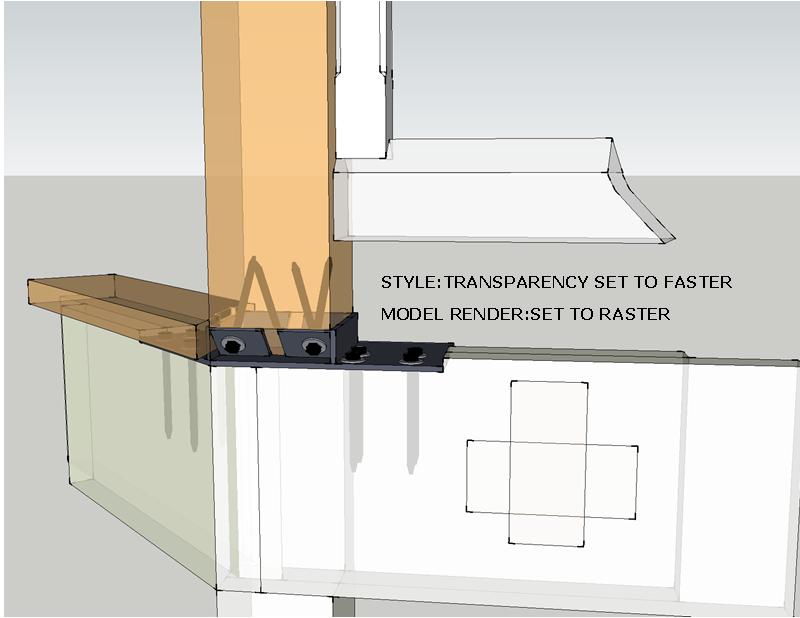
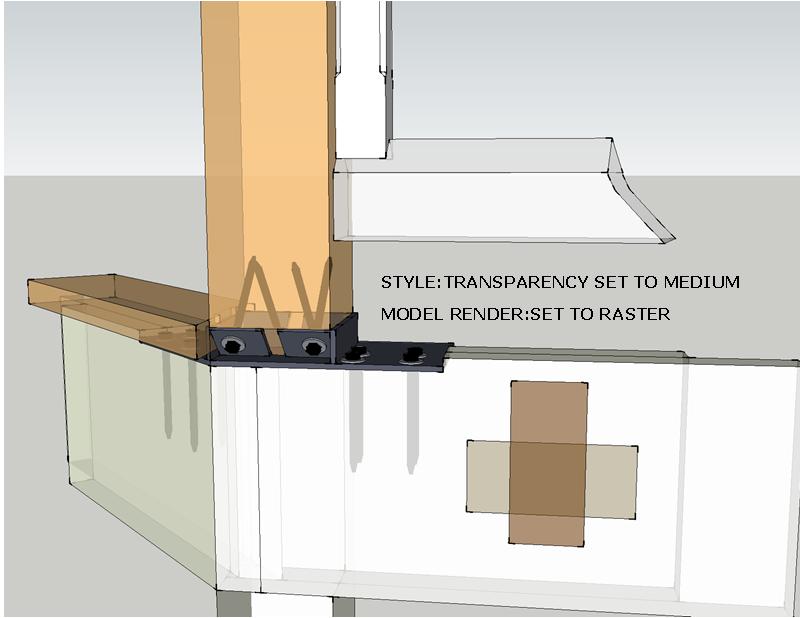
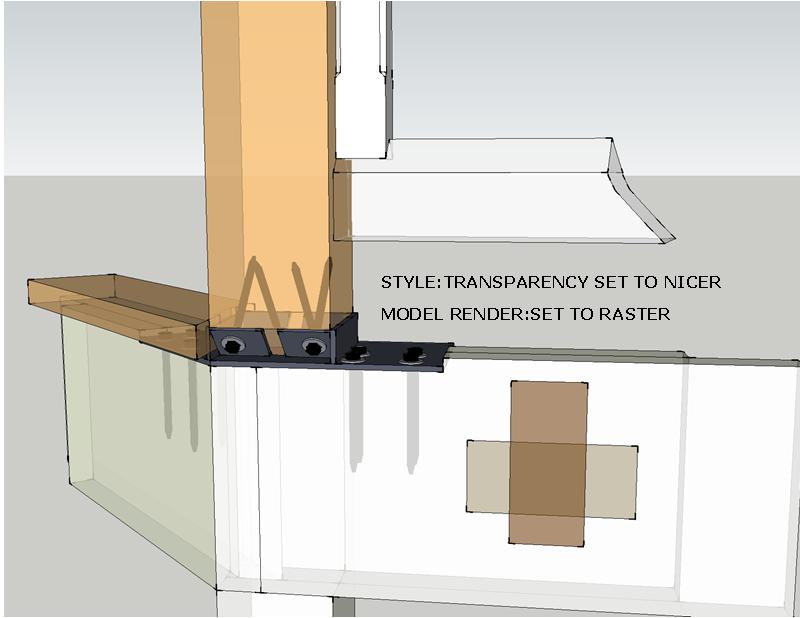
-
Well the weird thing is that if I make some changes to the model, save it then update the model in layout sometimes it renders it properly without me ever touching the style settings or the material itself. Which happened to be the case for this model I was working on which magically worked after some revisions to the model. I don't get it, it seems to be a bug.
Charlie, I noticed that in the left side of the images you posted the transparency of the two pieces of wood are different in the images and I believe worked properly in the first image (Faster) but not in the second (medium). Also I just noticed, at what appears to be a bottom rail of a railing, when it hits that column it is rendered really transparent in the third image which does not seem proper to me (and is a lot more than the first image). I could be wrong though. There is definitely something wrong with looking through 2 transparent materials.
jsteacy
Advertisement







