Plug-in idea - Rounded rectangle, Lozenge, etc as in Layout.
-
Hi guys,
Just cutting a hole in a benchtop and thought; 'wouldn't be good to have a rounded rectangle function like in Layout?'- Activate the tool
- set radius increments in VCB
- Draw first point of rectangle. Before selecting the second point arrow up or down to increase or decrease the corner radius.....
- Select the end point.
What do you think? Actually it should be part of GSU in the future seeing its part of LO....

-
Sounds like a good candidate for TIG's 2d tools. Though I suppose it could be cool if it worked on in 3d...
Chris
-
Yeah, I thought of 2dTools right away, Chris but I too would like it to work in 3D....
-
not the same thing but it may hold you over for a bit...
draw a rectangle (or any shaped plane..in 3d space if needed), double click the face, choose fillet from the Tools menu, enter radius... all four corners will be rounded. or do single intersections..
this is my main fillet tool but it has it's drawback.. you can't select the amount of segments and it gives only six so depending on the use,you might have to change the amt via entity info (is that changeable btw? i searched for the #6 in the .rb but there's nothing about segments.. i'm guessing it's somehow working off the default 24s circles in SU?)
get it here:
http://www.ohyeahcad.com/download/index.php
[2DFillet] -
Thanks Jeff, I have used this one... I tend to use the fillet in 1001bit tools; seems to work but I just thought it might be great to have it all in one tool...
Maybe I'm just spoiled!!!
-
This one is different than 1001bit.
You can do more than one intersection at a time. A string of lines for example or the rounded rectangle like you mentioned in the original post. With 1001bit, you'd have to do each corner individually. -
you're right, it does too!!
It's as close to what I was thinking about I guess..... -
I though of adding a 'Lozenge' to 2D Tools at the start... BUT found that a combination of 2D Rectangle and 2D Fillet does it for you with more flexibility...
Draw a Rectangle as required.
Use the 2D Fillet Tool and set the radius [123] AND/OR the number of segments [12s] in the VCB, as desired, click on the pair of rectangle's edges near the corner in question - it's rounded for you - this offers more flexibility that a pure 2D Lozenge Tool because you can have the corners with different (or no) radii and even 'chamfers' as this is an option within the fillet tool... If the initial rectangle is 'free-standing' the unwanted bits of edge are deleted for you, otherwise just erase them as required...
Fillet works in 3D too...
Done !
-
Thanks TIG, I'll try that.....

-
@tig said:
I though of adding a 'Lozenge' to 2D Tools at the start... BUT found that a combination of 2D Rectangle and 2D Fillet does it for you with more flexibility...
Back in 2004 and again in 2009 there were plugins that created a rounded rectangle but neither of them work anymore.
I could create a set of rounded rectangles and add them to Profile Builder, but even that would require several steps to add a rounded rectangle to a drawing.
Or I know that I could draw a rectangle and the use the Arc tool to add the round corners, but that too requires several steps to add a rounded rectangle to a drawing. Or use 2D Tools to do the same thing.
But all I need is a simple 2D rounded rectangle.
Since I rarely have the need for a rectangle with a different fillet for one or more of the corners, would you reconsider adding the "Lozenge" that brings up a dialog asking for radius or enter the radius in Measurement?
-
My RoundedCornerRectangle still works.
-
@sdmitch said:
My RoundedCornerRectangle still works.
Other than the nit-pick of only available for x-y plane - Perfect. Thank you

EDIT
Dumb old me: I already had it installed
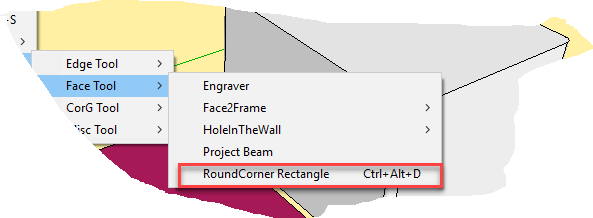
Advertisement







