EPIC Unreal Development Kit - now free for non-commercial us
-
Epic Games Announces the Unreal Development Kit, Powered by Unreal Engine 3
Unparalleled 3D Game Engine Toolset Now Available for Free Download
Epic Games, Inc. announces the launch of the Unreal Development Kit (UDK), a free edition of Unreal Engine 3 that provides community access to the award-winning toolset like never before. This software release is available to anyone interested in using 3D game engine technology, including game developers, students, hobbyists, researchers, creators of 3D visualizations and simulations, and digital filmmakers. Anyone can start working with the industry-leading Unreal Engine 3 toolset by downloading UDK at http://www.udk.com, where detailed product features, technical documentation, commercial licensing terms, support resources and more are also available.
An unprecedented milestone in game development, the release of UDK awards free access to the same world-class tools and technology used by many of the world’s best video game developers and publishers. Unreal Engine 3 is a constantly evolving game engine, and UDK contains all the most recently added features and technological enhancements, including many that have yet to be seen in an Unreal Engine game. Furthermore, Epic Games will release ongoing, upgraded builds of UDK for free.
There is no charge for noncommercial or educational use of UDK. Over 100 academic campuses currently use Unreal Technology as part of teaching game development-related courses, and colleges with plans to incorporate UDK into their curricula include the University of Pennsylvania, North Carolina State University, The Art Institute system of schools, Drexel University, Westwood College, DeVry University and Atlantic College, with many others to be announced.
Read more here: http://www.udk.com/index.html
-
I'm downloading from Epic Games directly - http://www.udk.com/udkdownload.html
So far I'm over 200 MB downloaded with no issues. Can't wait to play with it! Thanks Jan for the heads up!

-
can we get SU scenes into it?

-
I'm also interested in seeing some images based on these engines, a few days ago there was a mention of Unity, prior to that there was the Crysis engine and now Unreal. please someone create a cool archviz scene based on one of these so we can see how they work.
-
They are honestly all so comlicated, that it is not an easy task.
They key would be for one of these engines to integrate SU completely. At this point, its all about exporting into very rigid file formats. And SU is all about not being rigid.
So I have yet to really be able to devote myself to getting a model into one of these game engines since Battlefield 1942.
But it is cool to fly a plane around your model and bomb buildings you made in SU

Chris
-
playup seems to me about the easiest choice. right out of SU too! http://www.playuptools.com/
-
It says you cannot use it for anything that will generate you money so I guess it's not possible to use for archviz. Fun to play with none the less...
Unity is free and you can use it commercially. Thats the best path for archviz at the moment.Anyone got Speed tree to work? I'm on Windows 7 64bit and it freezes while loading the app.
-
I haven't tested this plugin, but I believe that the script you are looking for is this:

Blog not found
Blogger is a blog publishing tool from Google for easily sharing your thoughts with the world. Blogger makes it simple to post text, photos and video onto your personal or team blog.
(hardpcmtechnologies.blogspot.com)
It exports to Unreal.
-
@pixero said:
It says you cannot use it for anything that will generate you money so I guess it's not possible to use for archviz. Fun to play with none the less...
Unity is free and you can use it commercially. Thats the best path for archviz at the moment.The downside to Unity is that it is the lesser god compared to Cryengine 3 and the ChromEd engine which seem to have global illumination.
Unity requires a light pre-baked model, for instance with LightUp, in order to get a decent result.And yes, free for non-commercial means not usable to go to a client with..unfortunately.
-
That Fry thing is still in development and no info is spilled.
And it is supposed to be a different concept. You still need to through a render process while the game engines are truely real-time. -
I'm waiting for someone to be the guinea pig with any of these game engine options.

Kwisten, I understand Fry Render has something not too different. Have you tried it?
-
I have managed to export part of a model (there is a limit of 65000 faces), without textures, using a .obj exporter written in ruby. The problem is that if you export the model with textures (using collada .dae, for example), every component created is related to different textures and exported separately, and it can be a real nightmare to join 160 pieces manually. I don't know if there is an alternative way to export everything with textures as a single piece.
I have to learn how to include collisions, is not "authomatic". It's generated separately.
-
Some mistakes appear when trying to export the model with the plugin from http://hardpcmtechnologies.blogspot.com/2009/06/hskp2unr-version-093-aset3dpsk.html
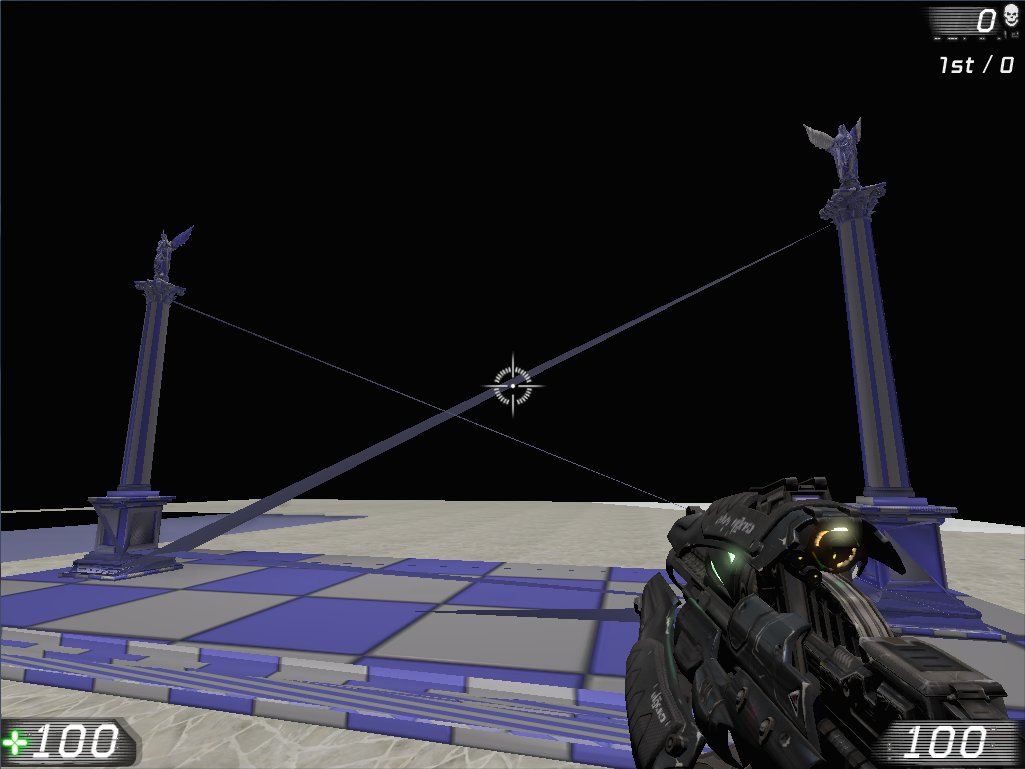
I have tried a different exporter, and the results are even worse...

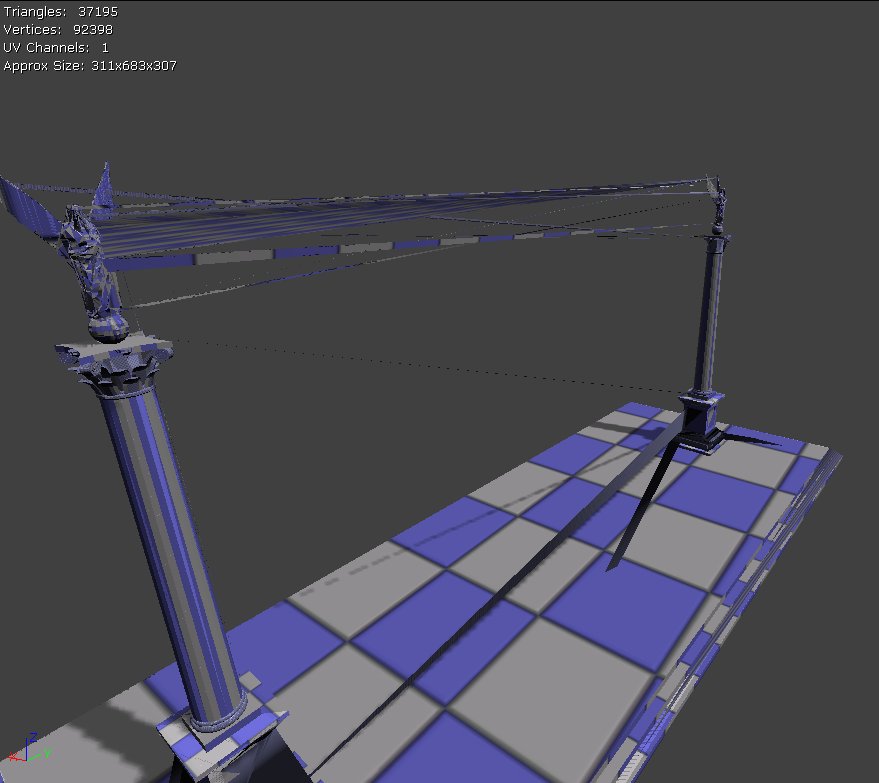
I have tried exporting it with Collada, but UDK reads a lot of files, not a single one (the two columns). If I export it as an .obj to blender, and then from blender I export it to Collada (using Blender as a bridge) results are the same as using the .ase exporters.

Gaieus, if you read me: It's the model of L.VII.C of the roman forum

-
Yes, I read you. I didn't know Roans developed electricity networks in bities (and used former columns as posts)?

Keep up, Pichuneke as soon I will be interested in this stuff myself, too, and I'd like to learn from somebody!
-
@gaieus said:
Yes, I read you. I didn't know Roans developed electricity networks in bities (and used former columns as posts)?

Keep up, Pichuneke as soon I will be interested in this stuff myself, too, and I'd like to learn from somebody!
But I am asking for help!
 I don't know how to fix those errors when exporting to .ase or .dae format...
I don't know how to fix those errors when exporting to .ase or .dae format... 
Anyway it will be very fun to kill aliens with my blaster inside your roman basilica!

-
I believe this is the right place to discuss, as it is the generic thread.
I tried to triangulate the model before exporting, with TIG's plugins (both triangulate faces and triangulate quad faces) and the problem persists. So I think that is a problem of the .ASE exporter.
UDK imports both .ASE and .dae, but if I try to use .dae 160 different files are imported and... well. No solution for the problem at this moment

-
Maybe they knew already baghdad battery?
I'm also interested in that. After I spend much much time for rendering an animation (I tantalized my notebook only with photon mapping LOWest quality), I think a realtime game engine could achieve equal results in less time. I think I will use rendering only for still images, because only big companies like Pixar can afford to use 6-90 hours per animation frame.
-
I finally solved the problem.
I used the original SU2ASE exporter. You can download it here:
http://www.russelllowe.com/publications/caadria2009/caadria2009.htm (Click on SKETCHUP EXPORTER RUBY SCRIPTS , I don't like to put the direct link).
You will download a zip containing different exporters. One of them is called SU2ASE. There is another called SU2ASEUT (for unreal engine, in theory it would be the right one) that produces glitches, too...

Unfortunatelly I had to manually set the scale to 40x. And the texture... that's another problem. The texture is applied to all the component or model, not the different parts of it, (as it happens when the other exporter works). And the texture is applied with a escale 2x bigger...

I hope I can manually fix this

This is the result:
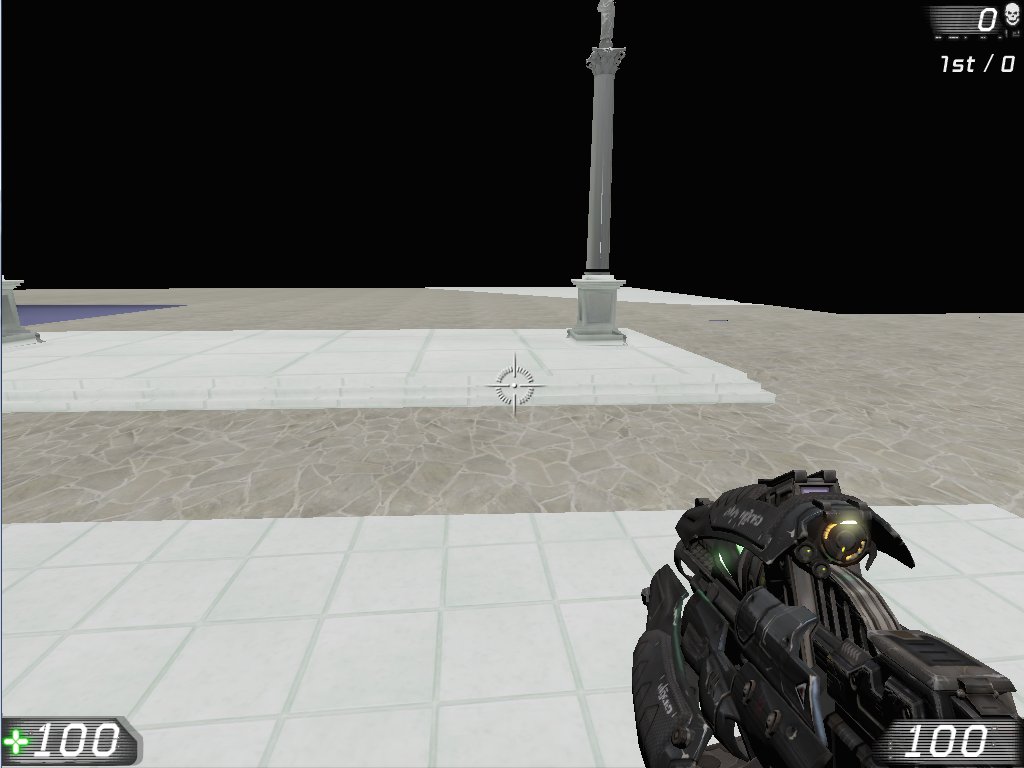
If someone can tell me how to manually "paint" the models... the alternative solution would be to fix SU2ASE to prevent erasing the information of the different place for textures, as Hard PCM's Exporter does (I believe that you can't understand me, due to the way Unreal Development Kit works and my english). But I don't know ruby programming

Edit: NO! I have detected glithes with this exporter too, with some missed faces... see here:



-
Maybe this is worth a try:
3D Object Converter
skp -> obj -> aseIt supports over 500 file formats (mostly games), but unfortunately not Sketchup or Collada.
-
@aerilius said:
Maybe this is worth a try:
3D Object Converter
skp -> obj -> aseIt supports over 500 file formats (mostly games), but unfortunately not Sketchup or Collada.
I have to pay to export to that format, Aerilius...

Anyway I have tried with one of the basilicas and...


I am going to wait. Perhaps in a future someone can find a solution for that. Or if I buy Crysis and I play with the PlayUp plugin...
Advertisement







