[Plugin] SmartPushPull v0.26 (05 nov)
-
I have always wanted this feature, and since it didn't appear as of now, I have decided to dedicate few hours to it. It is far from perfect but works in many cases.
v0.26 (05 nov)
5. Tab key toggles between normal Push/Pull and Smart Push/Pull behaviorv0.25 (05 nov)
ADDED:
2.vcb (aka "Measurements") shows the offset distance and typing custom value sets the offset
6.easier to set the distance with the mouse
7.single click confirmation
8.works inside unopen groupsv0.11 (05 nov)
very minor update - it makes the push/pull in more cases then 0.1 but still fails to create non planar side faces in those v0.1 problematic scenariosv0.1 (04 nov)
Available/In-progress/Missing functionality LIST:
0.Push/Pull faces in their natural shape and mesh context
1.ability to toggle between additive push-pull (similar to sketchup push/pull + ctrl), normal push-pull and target face only (great for solid subdivision)
2.ability to control offset via the VCB
3.nicer and better algorithm (to clean unnecessary original lines, to correctly offset all scenarios)
4.toolbar with icon and cursor icon
5.ability to toggle the standard push/pull behavior
6.better dynamic offset interface - at the moment it doesn't work right and you have to change camera position to allow for setting the offset (ecuadorian)
7.simple click to confirm the action instead of the doubleclick (thomthom)
8.work inside unopen groups
9.code cleanup!!! and commentingany help with the above is appreciated
HUGE THANKS TO FREDO6 for leaving his code unencrypted, most of the dynamic offset code is from him
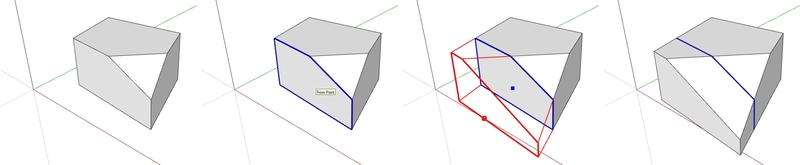
-
That's great, I'll try to check it out later. Thanks!
Chris
-
incredible. excellent tool, thank you very much for sharing
-
Getting rid of the extra material is a lot easier than trying to do this manually, thank you!
 I see that to clearly define the direction of the push/pull, you need to orbit your view a little bit.
I see that to clearly define the direction of the push/pull, you need to orbit your view a little bit. -
WOW!!! I can't wait to try this.....!
love it mate, very cool!!!!!


-
Thanks a4chitect for the script also for the very clear explanatory graphic.
Mike
-
a4chitect

your plugins always give me a shock
shock -
Brilliant. Thank you.
-
Sweet!

-
nice and smarty. thank you.
-
That is a definite winner, thanks

-
Finally! Shiny!
Dear ruby coders please help arc4tect to refine this tool (long awaited and really usefull- a real pearl in the ruby
slag) -
Hi Everyone,
How can i use this plugin? i already download it.
Thanks
-
@cather009 said:
Hi Everyone,
How can i use this plugin? i already download it.
Thanks
Tools->SmartPP
Extrude the face and doubleclick to finish.btw, a4chitect: why do you have to doubleclick? Why not normal click like the regular PP?
-
I really like this plugin. Really looking forward to see how it develops.
I tried it on some simple shape and it worked most of the time. But occasionally it doesn't - not sure why, can't tell the different between what works and what doesn't.
Error; #<ArgumentError; Points are not planar> C;/Programfiler/Google/Google SketchUp 7/Plugins/A4_smartpushpull.rb;205;in `add_face' C;/Programfiler/Google/Google SketchUp 7/Plugins/A4_smartpushpull.rb;205;in `smartPP' C;/Programfiler/Google/Google SketchUp 7/Plugins/A4_smartpushpull.rb;184;in `each' C;/Programfiler/Google/Google SketchUp 7/Plugins/A4_smartpushpull.rb;184;in `smartPP' C;/Programfiler/Google/Google SketchUp 7/Plugins/A4_smartpushpull.rb;79;in `onLButtonDoubleClick' C;/Programfiler/Google/Google SketchUp 7/Plugins/A4_smartpushpull.rb;184I've attached a sample model which caused the error. I was trying to SPP the face I highlighted orange.
-
thanks for all the cheers! will look into all the requests but please be patient. I'm not abandoning the development

thomthom: I'm aware of this bug - it is all due to almost no exception-catching code
-
Wow, thank you a4chitect.

You know, I never use the default scale tool anymore as Fredo's scale (and taper) tool is much better.
Your 'smart push pull' concept has the same potential to knock the old default Sketchup PushPull out of business.
Wonderful concept man!I hope you will keep on working on it as this can become a life saving gem.
Thanks again. -
@kwistenbiebel said:
Your 'smart push pull' concept has the same potential to knock the old default Sketchup PushPull out of business.
1+ absolutely fabulous tool, a4chitect. thanks a lot.
-
Great tool. Just one idea maybe, when you select the face you want to extrude, you get the option of deleting the original lines to clean it up. Would be a nice addition. but still a great plugin nether the less.
-
Great tool. Just one idea maybe, when you select the face you want to extrude, you get the option of deleting the original lines to clean it up. Would be a nice addition. but still a great plugin nether the less.
Advertisement







