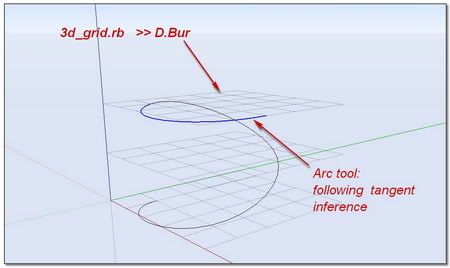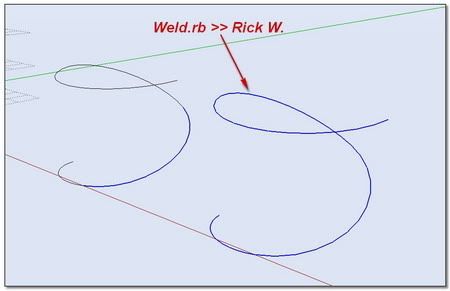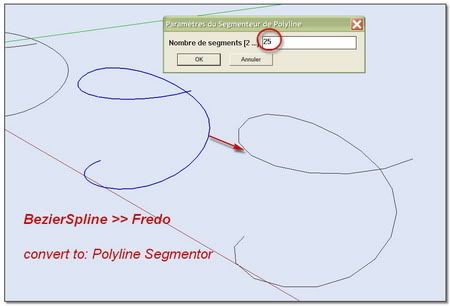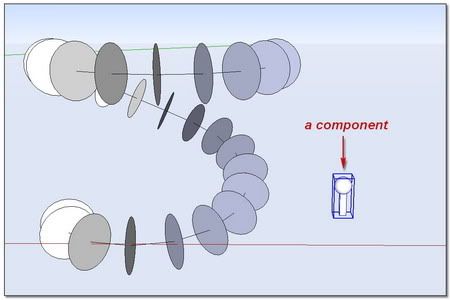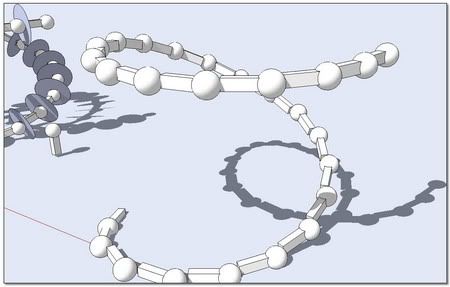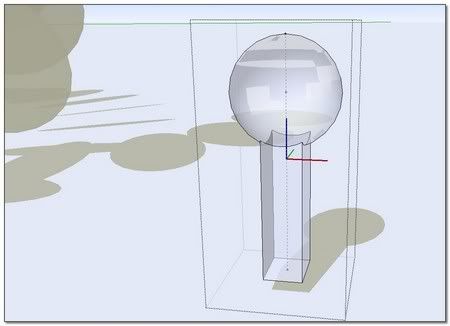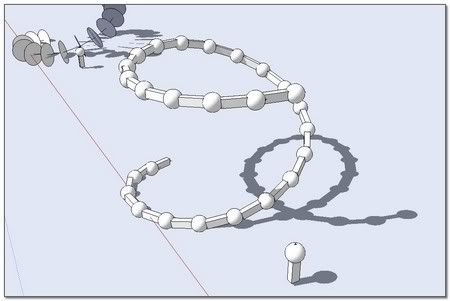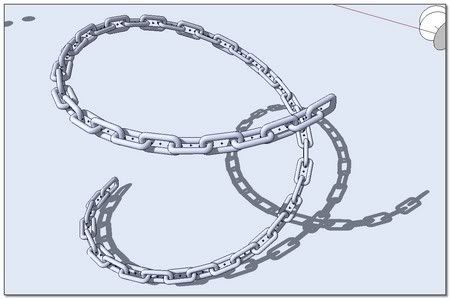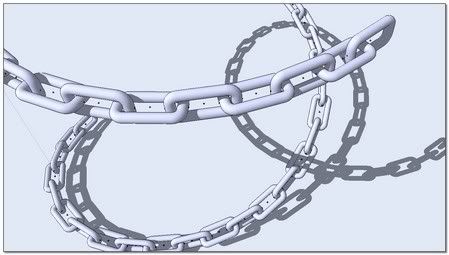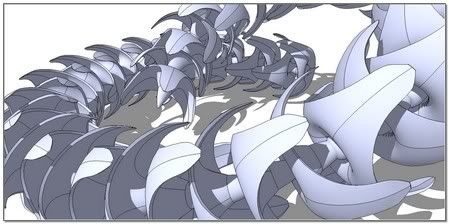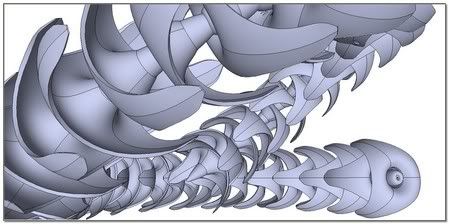Copy Array Along Path tool...have a look.
-
Hi there,
I know I've been posting a lot of questions lately, so seeing as I'm on a roll, here is another. Have a look at the attached and see if you can help. Also, once I can get the proper outcome and know how, I'd like to experiment with changing or replacing the component with another. I think this will come in very useful for creating rope, chain, spine type shapes, etc....A good example would be "Doc Oc" arms in Spiderman. Hope you all know what I mean.
Thanks,
Jeff
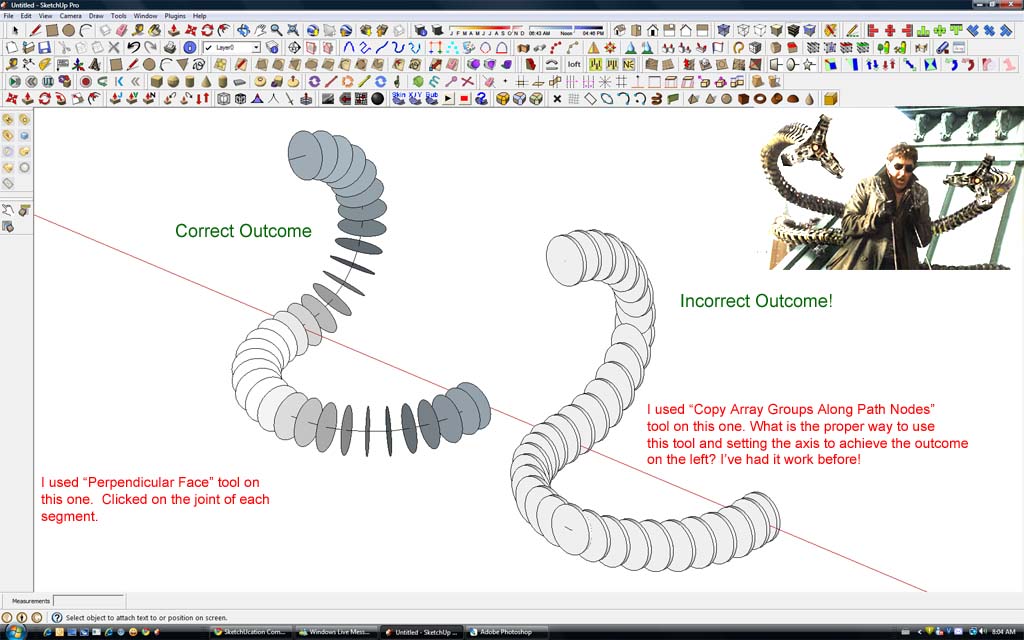
-
This along awaited update of RickW's tool CopyAlongPath - to rotate as it copies... I'm do some other stuff that will involve an algorithm that could be applied to this - but don't hold your breath...
-
Do you know of a user guide or PDF on the proper settings...if there is a settings guideline.? I would use it more if I knew how to set it up properly.
Jeff -
Takeshi Hashimoto wrote a basic, but good explanation:
http://www.pushpullbar.com/forums/ruby-scripts/9467-visual-index-ruby-scripts-3.html#post132098I'm also waiting for a version that can do what you want...
-
Thanks Miguel,
Seems to work fine when the path is 2D by not when 3D. So far I have made a work around using the Radial Bending ruby....just more time consuming.
Cheers,
Jeff
-
Jeff, I made a request very similar to yours back in March. You might want to check the thread for some ideas people gave:
http://forums.sketchucation.com/viewtopic.php?f=180&t=17285EDIT: Now that I think about it, perhaps a combination of 1001bit's extrude along sloping path + Chris Fullmer's Components to Faces could be the ticket.
-
My perpendicular face tools will do it. It just doesn't do it as an array. You have to click where you want each face to be applied. So it could be useful, but also tedious if you need a perfectly spaced array.
Chris
-
Hi Chris,
Ya...I used it in the sample above but I would for sure be very time consuming. I was wondering, each face is created as a group, could it be possible to have it place a component on a node instead of a circle, square or custom face. Kind of a combo between copy path and perp faces.... what do you think?
Thanks,
Jeff
-
@tig said:
This along awaited update of RickW's tool CopyAlongPath - to rotate as it copies... I'm do some other stuff that will involve an algorithm that could be applied to this - but don't hold your breath...
2D rotation works for components, but 3D rotation has yet to be implemented.
-
This will make a nice commercial script, Rick.

-
Jeff, I use perpendicular to path as well to do what you showed in your first posting, but it can be a tedious process.
If it could be automated AND combined with scale along a path from one object to a rescaled-copy of itself, it would sure be helpful in producing things such as reduced elbows.
Lets hope ...
-
@tig said:
This along awaited update of RickW's tool CopyAlongPath - to rotate as it copies... I'm do some other stuff that will involve an algorithm that could be applied to this - but don't hold your breath...
"This along awaited update of RickW's tool CopyAlongPath" Yes indeed dear Rick, we agree with TIG. We need it! (we want it
 )
)this is my try:
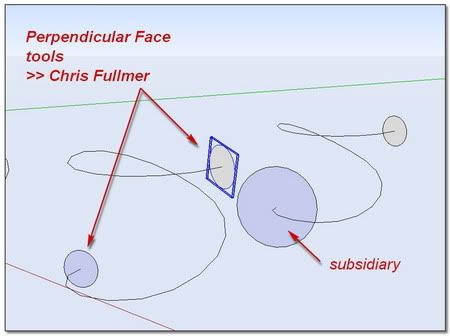
Perpendicular Face Tools by Chris Fullmer@jclements said:
If it could be automated AND combined with scale along a path from one object to a rescaled-copy of itself, it would sure be helpful in producing things such as reduced elbows.
Lets hope ...
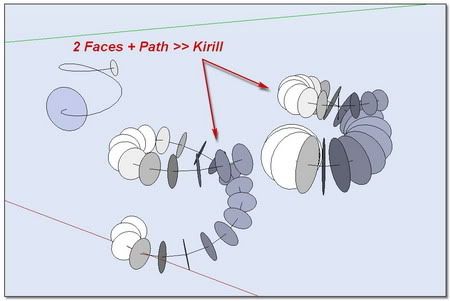
2 Faces + Path ver. 1.4. by Kirill@click draw said:
I'd like to experiment with changing or replacing the component with another. I think this will come in very useful for creating rope, chain, spine type shapes, etc....
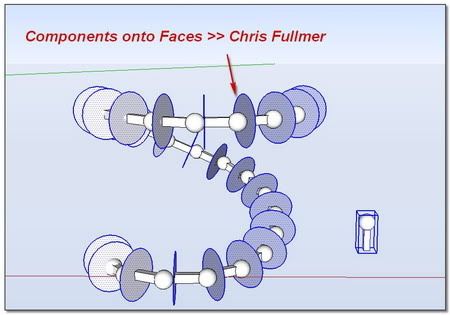
Components onto Faces v1.0 by Chris FullmerAs Jean lemire always say: "just ideas"

simon. -
-
love that chain! i'd like to see it rendered with a glass material.

-
-
-
@simon le bon said:
(easy and fast)
Is your "easy and fast" the same eight-step process in your previous post or have you come up with a real "easy and fast"?
-
simon you are a master of getting the best results using methods most don't think of!
i'm still a little confused by the process, but i'll get there!
pav
-
ah i get it now simon, thank you very much for the written explaination.
i think one thing you may have missed out (as i understand it) is that the amount of steps you have to take with the 2 faces and a path tool, must equal the amount you have segmented the curve by, or the faces will not end up on the end point of each line.
correct?thank you again.
pav
-
Very clever Simon....I'll be trying this for sure!
Thanks,
Jeff
PS: I wonder if it would be possible to have a ruby called "Replace segment with Component"...nah....I doubt that could be written

Advertisement