Printing to scale bug
-
I am not sure if this is the same with older versions:
I draw a rectangle (for instance a 100 x 100 mm square). I perform all the procedures required to printing it to 1:1 scale. It should definitely fit on an A4 page. It does not: the page size shown is 354 x 354 mm, and SU proposes using 4 pages to print it.
I scale the square up 10 times, and set the print scale to be 1:10. Hey presto! The required page size is 125,4 x 125,4 mm!
What I conclude from here is that SU is unable to print correctly objects that are smaller than about an american foot across, for some reason. Changing units to Inches does not seem to make any difference.
Anssi
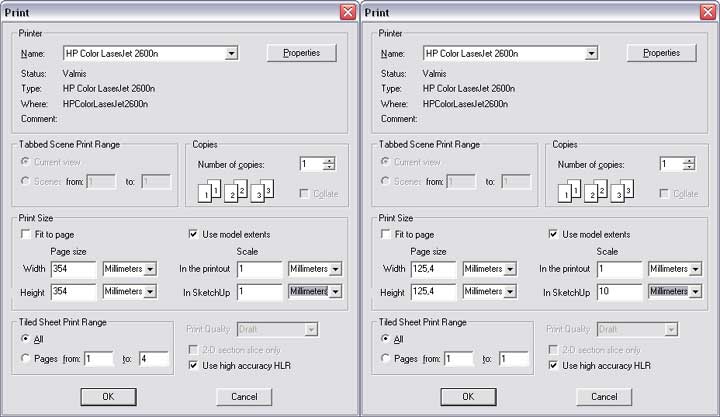
-
Tried your setup, no problem at all. Can print 100mm x 100mm or smaller without any problems.
It almost sound like you have somewhere leftover geometry that creates an issue. When you scale up, you overlap that geometry and everything prints as expected. Of course its just a guess. -
Andriy,
I started with a blank new model, so there is no extra geometry. What I discovered while looking at it again was that the possible bug is related to the "use model extents" checkbox - it doesn't seem to be able to process objects smaller than about 300 mm or one foot. Unchecking that works, but the problem is that the white space visible around the model will print.
This has never been a problem for me, because as an architect I mostly deal with large objects, but I became aware of this when seeing the number of posts in SU-related forums asking the same "why does SU need xx pages to print my small part to 1:1 scale?" question that seems to bother especially woodworkers who need to print their templates from SU.
Anssi
Advertisement







