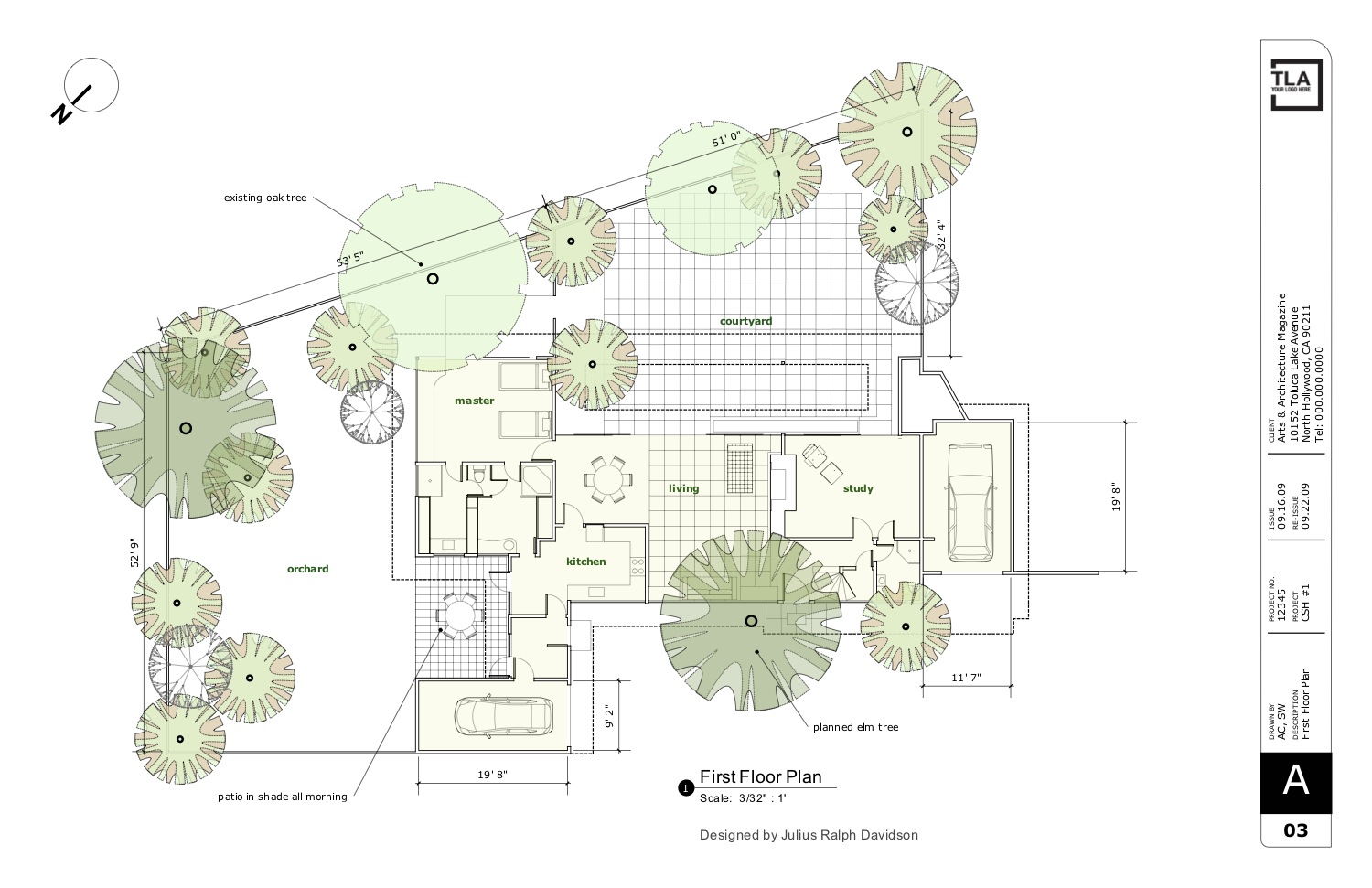Trees in plan in layout 2.1
-
hi,
i've been seeing this plan image a bunch now that layout 2.1 is here
can anyone tell me where i can find the trees used in this plan?
thanks!
-
I think some of those are Window->Scrapbooks -> Trees (Plan) -> Retro.
To be clear, open the Scrapbooks inspector, select the scrapbook "Trees (Plan)", and go to the "Retro" page. Click on the tree and then click (multiple times if you want more than one tree) in your document to place it.
b
-
amazing! thank you!
also, if you look on the right side of that image there's all the information for the drawing with that 'your logo here' at the top. any idea how to pull that up and put all of that on a drawing?
-
That logo is on a shared layer, I think "On Every Inside Page". Windows->Layers and unlock that layer, and replace that logo with yours.
Advertisement