New 3D PDF Plugin
-
AWESOME PLUGIN

-
Very,very..interesting..Well done guys!!
Elisei
PS. Backplates would be awesome !!
-
Indeed, very interesting and affordable as well.
I am wondering: will the filesize of the obtained 3D PDF be in the same range of the native SU file?I had a look on their website and the OSG Composer looks handy as well. A bit like DeepExploration?
-
@unknownuser said:
am wondering: will the filesize of the obtained 3D PDF be in the same range of the native SU file?
Yes, pretty much, i didn't notice significant size differences between the two files, at least with the trial version.
-
@burkhard said:
@ Al, any chance to get the new version also running on a Mac?
Hi Burkhard,
It looks that you obviously are trying out Sim lab 3D PDF on a Mac. If so is it working okay for you? I tried it on my MacBook Pro but it would not work. I have a feeling it could be a problem on my end but I am trying to get it sorted with Ashraf so time will tell.
Mike
-
Hi All
I have tried both 3dPdf offerings.
Both do pretty much the same but the Simlab 3D PDF handled large files better with the RenderPlus version failing to finish and crashing on the same file render.
The Simlab version also produced a cleaner line hide for a native SU mode.
The shaded mode in both was just so so for presentation.
The two versions were downloaded last week so best to check the latest to see what new and improved today.dtr
-
Here are some interesting and cool examples of what can be done with 3d pdf, not necessarily from SU.
I've added the direct links to the files here:http://soid.active-servers.com/pdf/tgv%20lyon.pdf
http://soid.active-servers.com/pdf/naturtest%20low85.pdf
http://soid.active-servers.com/pdf/island%20low%20comp.pdf
http://soid.active-servers.com/pdf/gugl90.pdfThey came from this blog and site:
-
I just installed the trial version of Simlab 3DPDF.
Unfortunately, when clicking Plugins/3D PDF/Export, nothing happens.
Am I doing something wrong here? -
@kwistenbiebel said:
I just installed the trial version of Simlab 3DPDF.
Unfortunately, when clicking Plugins/3D PDF/Export, nothing happens.
Am I doing something wrong here?This should be all what you need to do, after that the plugin should ask you for the location of the PDF file.
If this is not working please send an email with basic information like the sketchup version, the OS version, and a small description of the error you are getting to support@simlab-soft.com
We will make sure that you are up and running.Regards,
Ashraf
-
Thanks for the support. I just sent you an e-mail.
-
@mike lucey said:
It looks that you obviously are trying out Sim lab 3D PDF on a Mac. If so is it working okay for you? I tried it on my MacBook Pro but it would not work. I have a feeling it could be a problem on my end but I am trying to get it sorted with Ashraf so time will tell.
Mike,
We truly appreciate helping us in identifying this problem.
There was a problem on some Mac machines, where the plug-in was not able to find a font configuration file.
The problem was fixed, so if you had a previous problem with the Mac Plug-in please download the new version and give it a try.
Ashraf
-
Working fine now on the MacBook Pro

-
I have played around with the settings and think the ones that most achieve a SketchUp 'lookalike' are 'Cad Optimized Lights' which I think is the default and 'Shaded Illustration'. I attach some screen shots of where the settings are along with a sample, Corner Cubby.
Mike
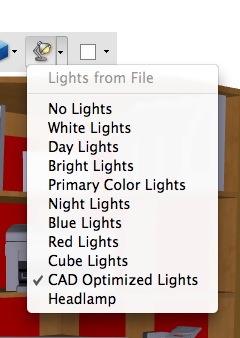
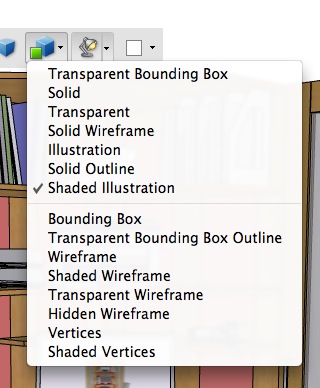
Advertisement







