Oops, your profile's looking a bit empty! To help us tailor your experience, please fill in key details like your SketchUp version, skill level, operating system, and more. Update and save your info on your profile page today!
🔌 Smart Spline | Fluid way to handle splines for furniture design and complex structures. Download
[Plugin] Function Plotter
-
def f(x,y) (Math.sin(x*y)) end n= -30 m= 30 pts = [] for x in n..m for y in n..m x2 = x.to_f/10 y2 = y.to_f/10 z = f(x2,y2) pts.push([x2,y2,z]) end Sketchup.active_model.entities.add_curve(pts) pts.clear end #Sketchup.active_model.entities.add_curve(pts) #pts.each {|x| Sketchup.active_model.entities.add_cpoint(x)}quite optimistic to call it a plugin, but its good fun.
Just plug a function of x and y in to the top def, put your range in to n and m and run the whole lot through jims webconsole.
Makes lots of pretty patterns

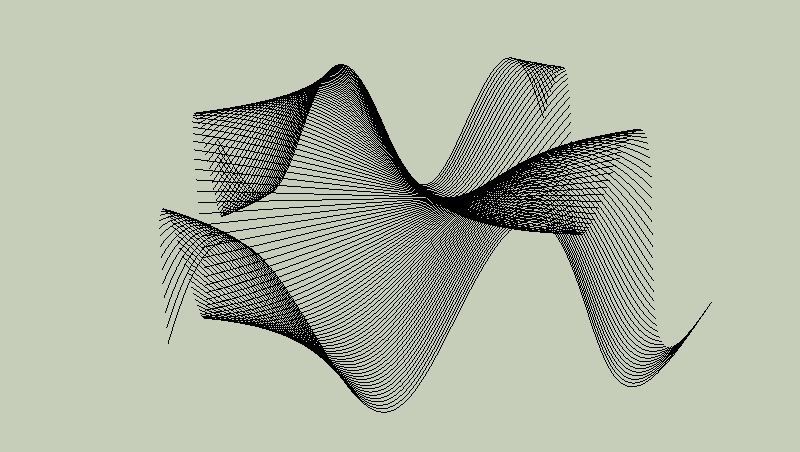
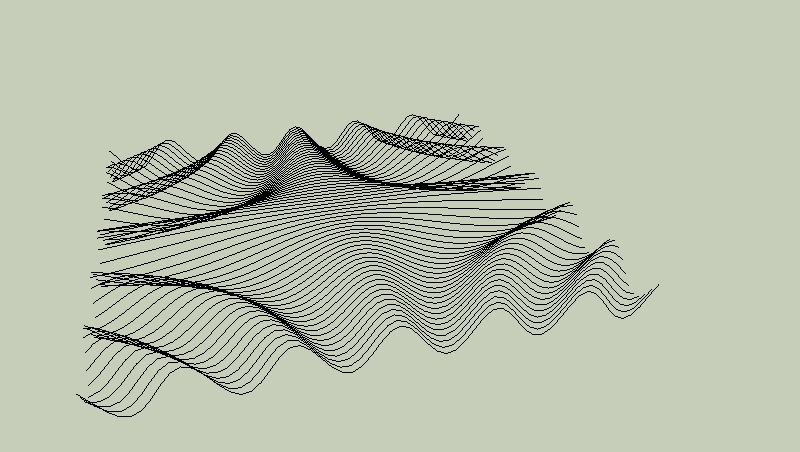
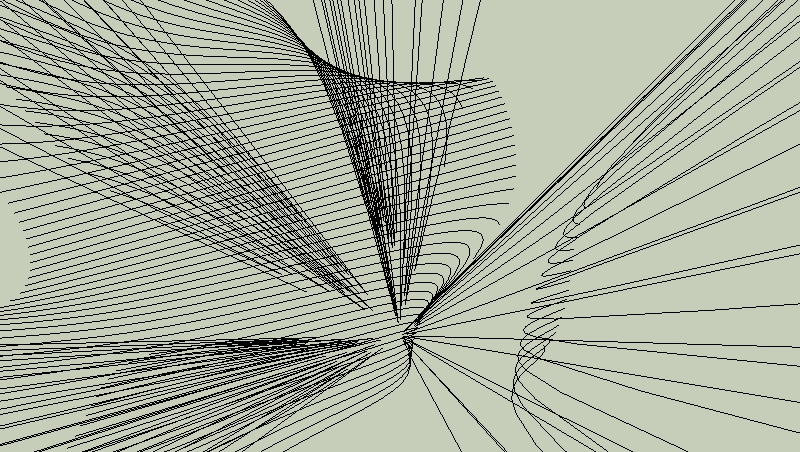
-
Now just 'mesh' it

Very good...
See also 'K_tools.rb' for similar ideas...
Advertisement







