Solid objects?
-
@unknownuser said:
That's just it, I am trying, but because the object are not acting as solid individual pieces, they end up shoved through another piece or worse - they stick to each other and when I test fit I end up pulling the parts totally out of shape.
I am not agree

@unknownuser said:
"the object are not acting as solid individual pieces"
Of course yes if you use Sketchyphysics as said soon the first page!

(all must be groups or components)
You have automatic "collision" replace!
But please show a simple image example of what you do you want: Before / After
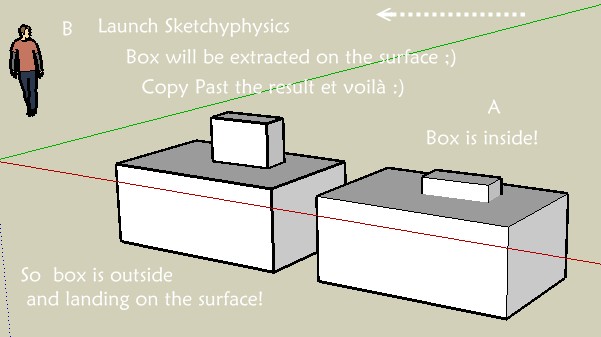
-
Here is what I have so far:

I'm looking to mate the slots, without shoving one part into or through another.
I have been expramenting with sketchyphysics, but have no idea what I'm doing with it.

-
This seems to be a straightforward job for the Move tool. You need to be aware that it's important where you pick up an object with the Move tool, as the cursor will snap to the nearest node at the target. This can be used for precise positioning.
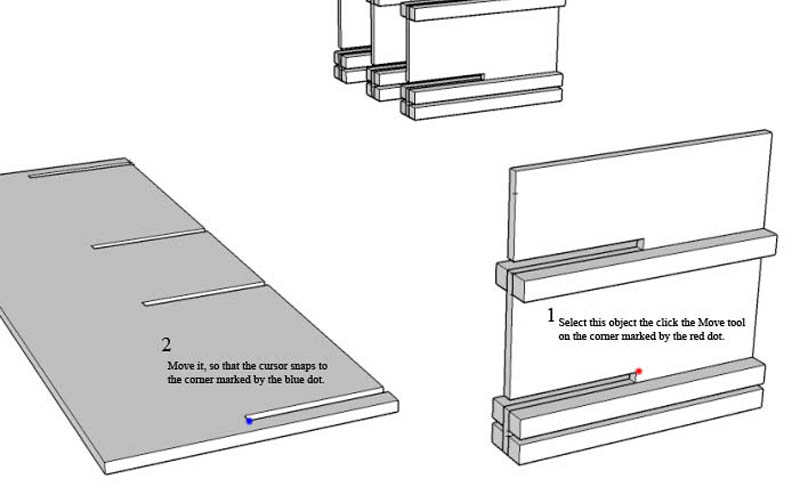
-
There is no doubt that it can be done with the move tool - the problem is being able to tell if it will fit in real life rather than just being imposed on the objects in SU.
An extream example of one object being imposed on the other:

-
Switch to X-ray and you'll be able to look inside to see if anything is overlapping.
-
Sorry, but I just don’t see what the problem is. As Jeff says, switch to X-Ray; if the edges on the two components exactly overlap or extend each other…when zoomed right in…then the parts are an exact fit. If they don’t, they’re not.
-
x-ray?
I have looked and looked, and I am not seeing anything labled "x-ray".
-
It looks like a bluish cube. Have you got the Face Style toolbar loaded? View > Toolbars > Face Style.
Another...though lengthy path...is to export to stl then use a program like minimagics (free) to check for overlaps and other validity problems.
http://www.materialise.com/materialise/view/en/2562719-MiniMagics.html -
Their server must be down - I have tried 3-4 different sites and they all point back to the same flawed address.
Edit - not being able to download minimagics, doesn't appear to be a issue as the only 3D export file types alowed is dae & kmz.
-
Not to confuse things but I have built things from CAD generated plans. Sometimes they forget to build in a little wiggle room / tolerances to make things fit in real life.
For instance if you were to cut these shapes exactly they probably wouldn't fit together. You might need to build in the gaps (or cut on the other side of the lines).
Good luck with your project.
-
Not confusing things at all - it was mentioned a page or two back, and part of the same subset of problems.
Advertisement







