Possible to change default scene and style?
-
When I start a new Sketchup file I'd like to start off with a totally empty scene (no Bryce) and with Profiles turned off (only 'Display Edges' turned on). The repetitive task of deleting Bryce and adjusting the style settings every time I start a new file is getting a little irritating, although by no means a big issue.
So I was wondering if and how I can change the default new scene, and/or permanently change the default style theme.
By the way, I'm using Sketchup 6 Pro.
Thanks.
-
I understand that you can do this (someone with more expierence should help you), but by doing so, certain SU functions behave differently. Ehen importing a dxf file after first opening a new file, with Bryce in or out, affects how the file is imported. Don't know what else may be affected.
-
Set up your file as you want it.
In SU7 you can Save as Template and it'll set up the template for you.
In SU6 I think you have to save to disk as normally and set the template from Window->Preferences. -
@honoluludesktop said:
I understand that you can do this (someone with more expierence should help you), but by doing so, certain SU functions behave differently. Ehen importing a dxf file after first opening a new file, with Bryce in or out, affects how the file is imported. Don't know what else may be affected.
When importing a DXF/DWG - the imported geometry will be grouped if you already have geometry. If the model is empty it'll not be grouped. But has nothing to do with template - if you start with Bryce and delete him before importing you'll see the same thing.
There is no other differences. -
Thought that's what I meant: "with Bryce in or out, affects how the file is imported". Sorry I wasn't clear.
-
@honoluludesktop said:
Thought that's what I meant: "with Bryce in or out, affects how the file is imported". Sorry I wasn't clear.
My bad. I thought you indicated there was other things affected.
-
In SU 7, under Files, there is the "Save as template" item which is practically just a shortcut to your templates folder. In SU 6, you have to navigate there manually and save your "tweaked" file (no profiles, no Bryce but also any kind of changes - you can even add your generally used layers or scenes or anything), save it there and then use it from Preferences > Templates.
This is where this folder is in SU 7 - but that's the same with SU 6 (except for the version number of course)
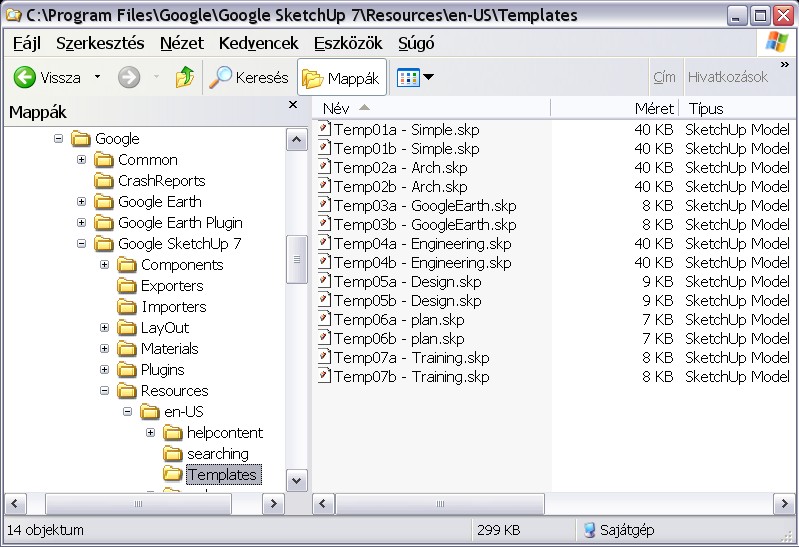
P.s. I guess the "en-US" folder can be different if someone has a non-English SU version but I have never had such versions installed -
Thanks guys, especially Thomthom and Gaieus. Perfect!
I had seen that option, and those template files before, but with all the names being measurement related, I had wrongly assumed it was only for handling the measurement settings.
-
Yeah, they don't have a centimetre template to begin with so I am already used to start with this every time I encounter a new SU version (BTW have you seen the new SU version?
 )
)
Advertisement







