Displacement maps from Fog
-
I apologise for the size of the images, I had to scale the image down to fit forum rules. Hopefully you'll get the gist of it without the larger images.
I'm sure this isn't groundbreaking, it's just a method for creating displacement maps using the fog in Sketchup. Surely I'm not the first one to think it up, but I felt quite proud seeing the decent results it produced.
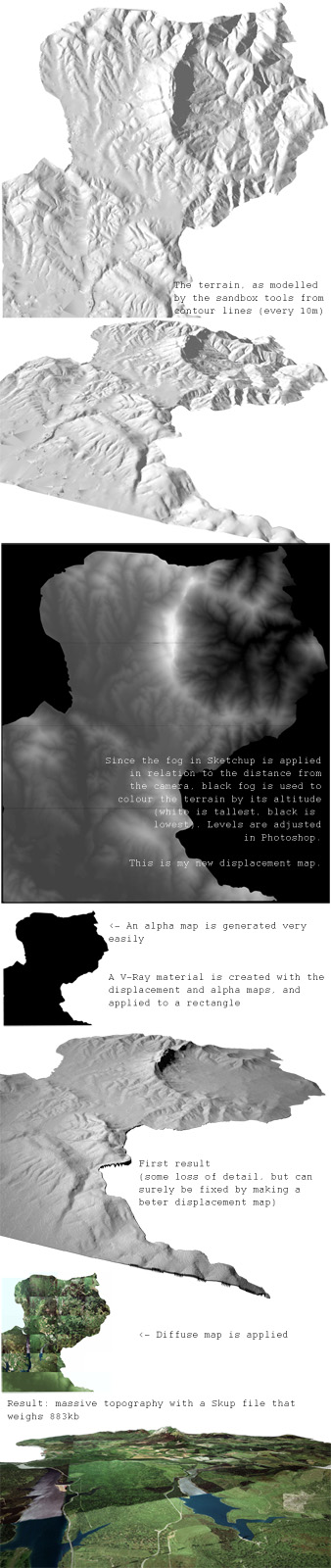
-
That's really neat. What software are you using the displacement in?
-
Thanks! This is very helpful for me and much faster than making a depth render in KT.
-
Cheers guys! EscapeArtist, I'm using VRay to render it.
I'm sure my technique with the fog can be refined, I was basically aiming to get as much contrast in Sketchup as possible.
Also, I was telling a friend today about it, and he pointed out that displacement maps are basically hypsometric plans! (hypsometric plans are used in topography, they are colour-coded according to height)So now I'm printing out my displacement map because I can use it as a hypsometric
 very proud lol
very proud lol -
Actually this technique can also be used to produce bump maps from geometry, very cool!
-
how are you controlling the height of the displacement so that it matches real world units?
-
@mirjman said:
how are you controlling the height of the displacement so that it matches real world units?
I'm not...

 I just eyeballed it, did a couple of tests before settling... I did think about it, and I guess a more precise way of eyeballing it (so not precise either) would be opening both files, use the front view on both and compare.
I just eyeballed it, did a couple of tests before settling... I did think about it, and I guess a more precise way of eyeballing it (so not precise either) would be opening both files, use the front view on both and compare.I remember reading somewhere the multiplier for displacement maps had some real world meaning, I'll do some research.
Advertisement







