Soft and Smooth edges
-
I just found out soft edges are different from smooth edges.
I always thought, for the last seven years or so, they are always "soft and smooth" edges.
Below are the explanations I found so far at: Google Help › SketchUp Help › Learn More › Entity info,Soft
The Soft option is used to render the edge as a soft edge.
Smooth
The Smooth option is used to render the faces connected to the edge with a varying tonal value.
http://sketchup.google.com/support/bin/answer.py?hl=en&answer=114575What I thought as "soft and smooth" edges are indeed "soft" and "smooth" at the same time.
I kind of understand "soft" but not "smooth" edges (at least I can see the difference), however "smooth" but not "soft"???
Can somebody point me to a really good explanation of these two concepts?
-
I think "smooth" but not "soft" is the visual equivalent of smooth+the line, so your linework stays where it is but SU still shades the faces as if they were one.
Easiest way to see it is to select a line, get the entity info box up and mess around ticking and unticking the "soft" and "smooth" boxes.
-
So "soft" is a kind like visibility control independent from hide/unhide function?
Yeah looks like it... but I cannot think of any usage for "only softened" or "only smoothed" edges.
No wonder I didn't need to think them separately from each other in the last seven years!
Thanks for your help remus, I knew somebody here must know about it! -
Thanks Guys for info.
Learn something new each day, never really paid much attention to the smooth option before, so had ago and you can create some interesting effects on faces when selecting various combination's of edges to be smooth - almost creating soft shadows on faces, but not on ground.
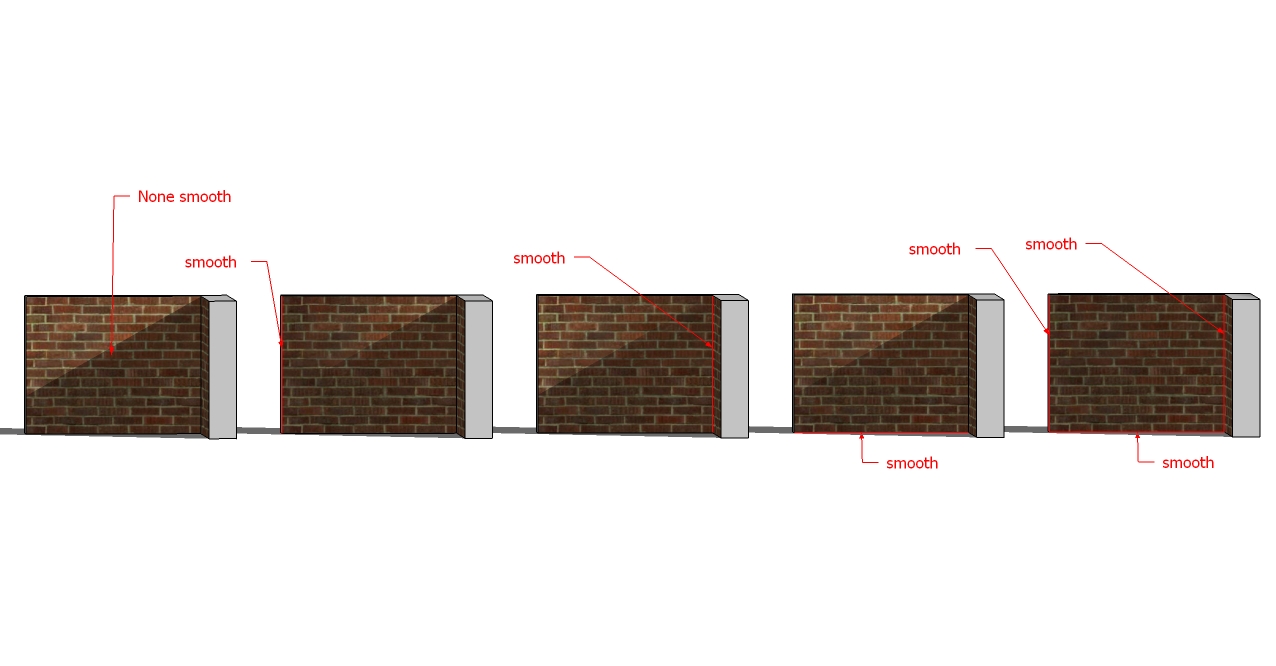
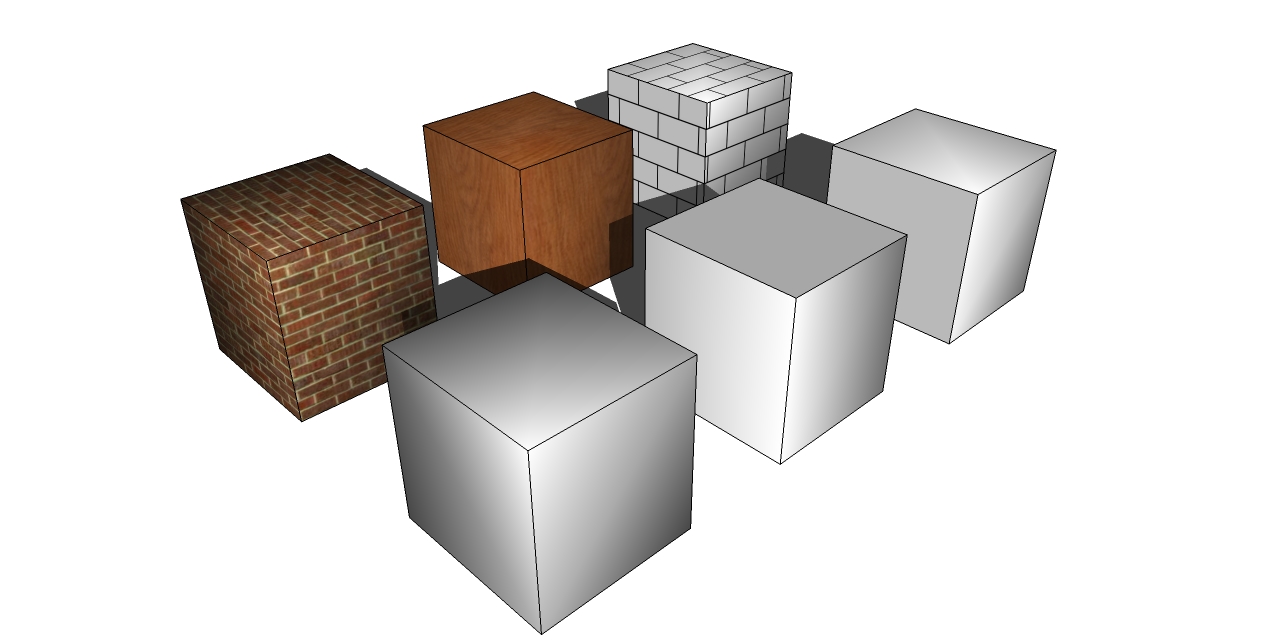
Advertisement







