Undefined method
-
Hello,I get this message on ruby console when running SU 6 (on mac 10.4).
Thoses plugins seem to work well for pc user, so my questions are:
-is this a mac issue and I just can cry?
-is there something to do to fix it and what could it be?
Thanks.@unknownuser said:
Error Loading File clf_simple_loft_loader.rb
undefined methodselect_tool' for nil:NilClass Error Loading File pathface.rb undefined methodselection' for nil:NilClass
Error Loading File sublend.rb
undefined method `selection' for nil:NilClass -
hello!?
-
Your best bet is to send an email/PM to the authors of the scripts mentioned in the error dialogue.
If you open the files in question you can usually find the name (and possibly email address) of the author at the top of the file.
-
CLF [Chris Fullmer] needs to respond - he wrote this script... I suspect that something isn't in the correct folder - Macs have different folder paths to PCs...
The 'clf_simple)loft_loader.rb' which is in the Plugins folder tries to load some other files... In the Plugins folder there should be another folder called 'clf_simple_loft' in that folder there are some .png button images and the main 'clf_simple_loft.rb' script. It's not finding those and giving an error...
The errors for pathface.rb and sublend.rb seem similar ? These are Kirill's tools... Not sure on these - let's fix 'loft' first...
-
thanks for reply here is a picture of my plugin folder, it seems to be right.
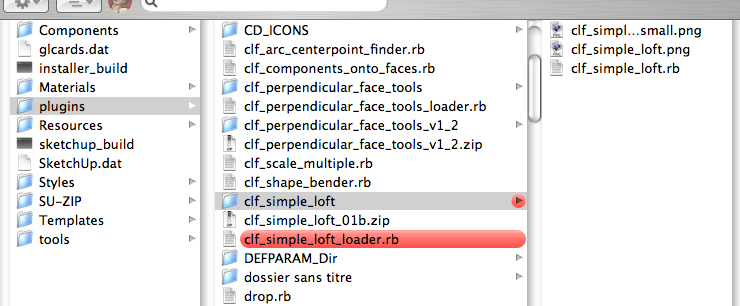
-
PM Chris Fullmer ???
-
Make this change on line 328 of the file:
Plugins/clf_simple_loft/clf_simple_loft.rbFrom:
Sketchup.active_model.select_tool Clf_loft.newTo:
# Sketchup.active_model.select_tool Clf_loft.newSave the file, restart sketchup and try it again.
-
Jim, I did what you told me to do.
Well it works fine, thank you very much. I will send the info to Chris if he wants to update.
thanks again. -
@jim said:
Make this change on line 328 of the file:
Plugins/clf_simple_loft/clf_simple_loft.rbIs this a cross-browser issue, Jim?
-
Cross-platform? Possibly.
I guess it can happen when scripts are loading that there is no active_model yet. Chris had this line outside of any defined method, so it was being evaluated at the load-time of the script. And apparently, active_model was nil at that moment.
-
Thanks for chiming in here and helping everyone. I'll try to look at this and get it fixed in my script.
I am in the process ofr moving. I have not had internet access since the 5th, preciesly when you first posted Gilles. Thanks for your pacience, and a big thanks to TIG and Jim for troubleshooting it. Again, I'll try to get the main script fixed. I should have regular internet access again in 1 week from today.
Chris
-
@jim said:
Cross-platform? Possibly.
I guess it can happen when scripts are loading that there is no active_model yet ...
Note in this post
Finally, there is a difference in the way that the Mac boots up SketchUp that you should be cautious about: there is no Sketchup.active_model when the Ruby scripts are first loaded. So if your script is making changes to the active_model at load time, it will not work on the Mac. The answer? Ensure code that references the active model is part of a UI event handler, responding to the user selecting a tool or a menu item. You can also use an AppObserver to get a callback whenever a new model is opened, at which point it's safe to talk to the active_model.
Advertisement







