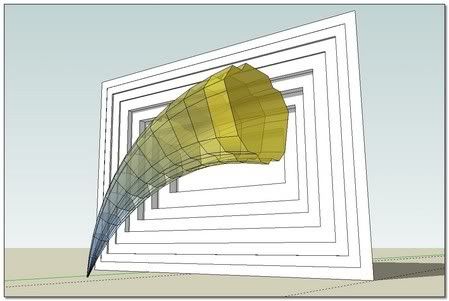[Plugin] 2 Faces + Path ver. 1.5.
-
Wow, I am gonna try it.
It looks very interesting.
Thanks.
-
It suddenly stopped working for me today, with SU6 and SU7.
Whatever I select to start, it says "it is necessary to select two faces and one path curve", but I'm almost sure I'm doing it right, it was working for me beautifully till yesterday.
Did it have time-limit?
-
Strangely the same happened to me yesterday, just stopped working. I thought I'd forgotten how to use it but alas it was not, just stopped working.
-
@ Takesh san
@unknownuser said:
Did it have time-limit?
No seems to works fine even today

Sorry for the model, it's just a test


-
There is a timer inside MAybe I am wrong but seems that is only if the calculate is too long for break it

@unknownuser said:
...
Get the current time of day.
# set up an elapsed timer so we can calculate expected end time....
iteration = [iteration.abs,@total].min # make sure we don't exceed the total count or have a value < 0
pct = [1,(iteration*100)/@total].max # Calculate percentage complete.
# round up to 1% if anything less than 1%.
...
# start time, and that is the expected end time.
end_time = Time.at(((((Time.now-@time1).to_f)/pct)*100 + @time1.to_f).to_i).strftime("%H:%M:%S")
...Maybe this makes conflict with your program?
-
AMAZING

I was just waiting for something like that...
it makes me feel i work with rhino


-
Guys, plugin is free and open sorce. The time when you'll become surfeited with it is actually the only time limit

It would be absurd to add time limit to open sorce script. Obviously so I'll try to find out what's the problem, I mean why it refused to work at the 8 of september.
so I'll try to find out what's the problem, I mean why it refused to work at the 8 of september. -

simply amazing. thank you very much! -
This is got to be one of the coolest plugins. It reminds of control curves on grasshopper. speaking of which i wonder when someone will make grasshopper for SU. I can always dream can't I.
-
While collecting parts of my yaw from the table I don't yet know where to use this... but seriously amazing.
-
Wow Krill. This looks amazing. With This you have turned a simple program into an amazing modeling tool. Thanks.
-
Krill,
I am sitting in stunned amazement! You are smart, talented, creative, and just amazing.
Thank you for sharing
Humbled,
-
I discovered something and I am also having some problems...
First, here's a screenshot of my experiment file, I was looking at how the different orientation of the faces affected the outcome of the process. Interesting!
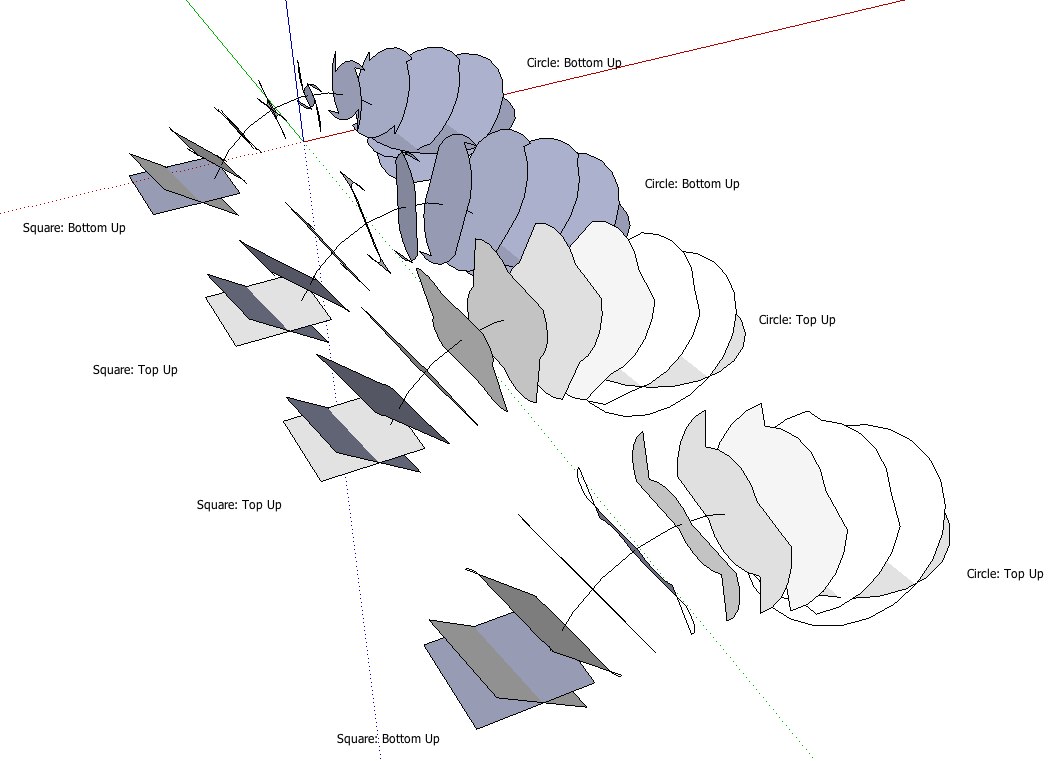
Now, I'm having some problems.
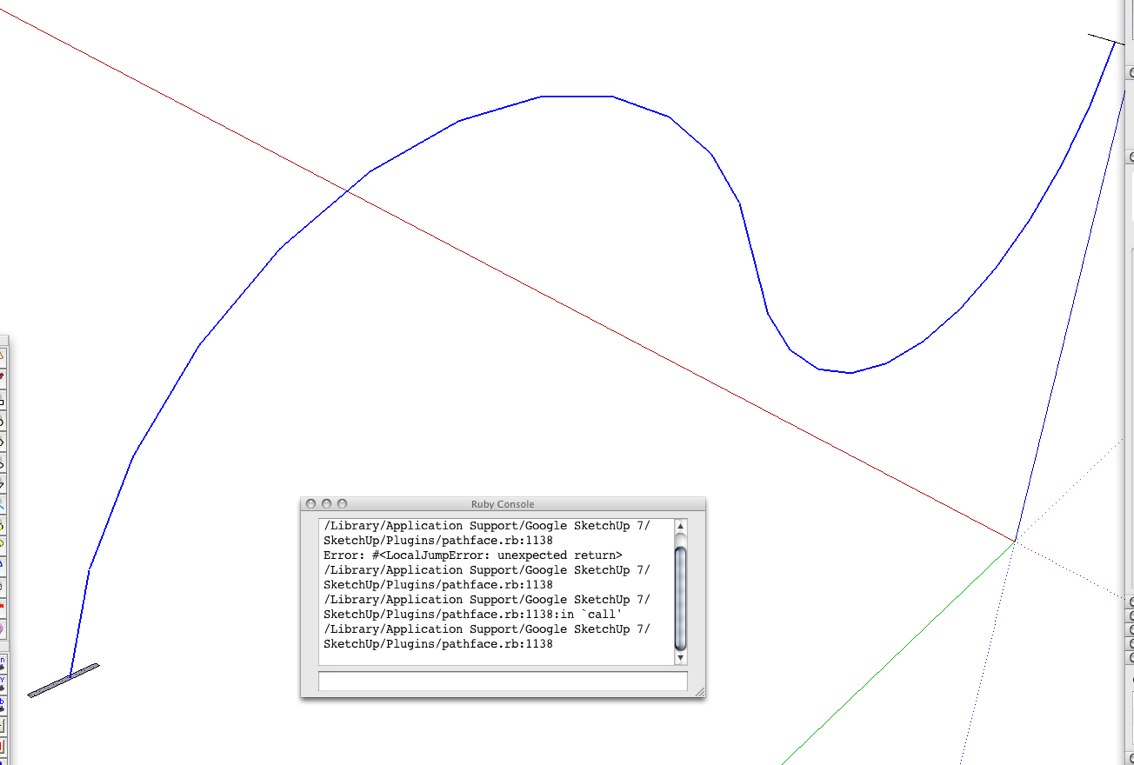
When I try to use the 2 Faces + Path plugin, it gives me an error: It is necessary to select two faces and one path curve.As far as I can tell, I have (1) one curve and (2) two faces selected. The curve is made with two arcs, welded together with the weld.rb.
I've also attached the skp for this file. Any assistance would be greatly appreciated!
I forgot to add, it worked yesterday. Then today it stopped. I've reloaded the rb, but no luck. Here's a shot of it working yesterday...
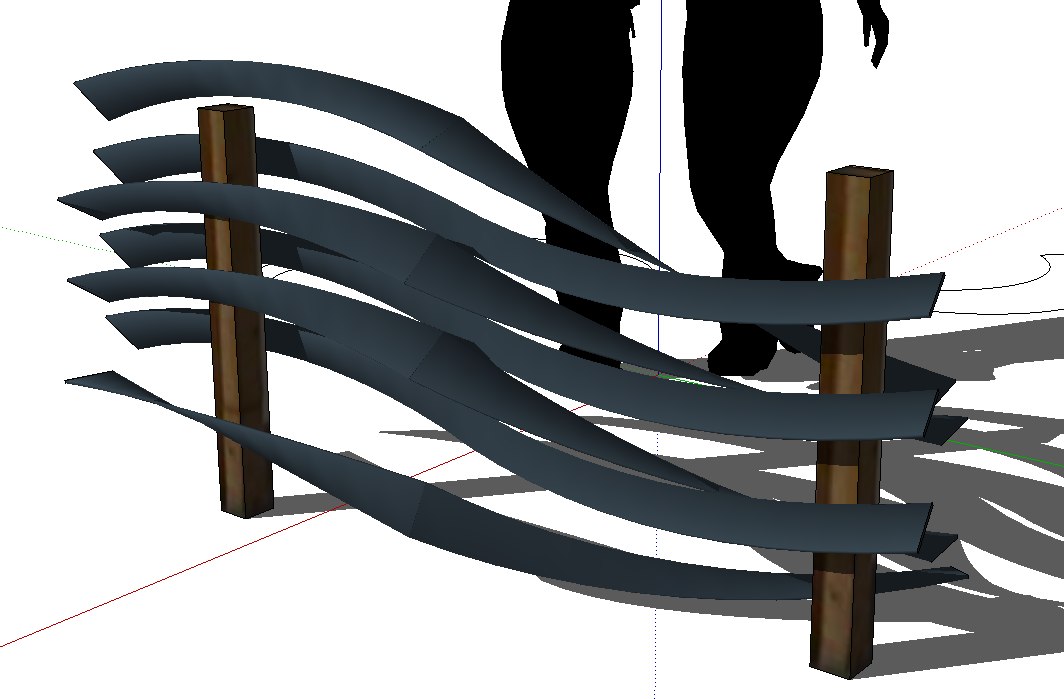
-
All I want to be able to do is produce Reduced Pipe Elbows; have the one surface scale to other along a radius (or another user created path) in EQUAL increments.
Unless I am misusing the options all I get is a contraction of diameters along the path which eventually get smaller than the diameter of the face at the other end of the path as shown below. This is not what I was hoping for.
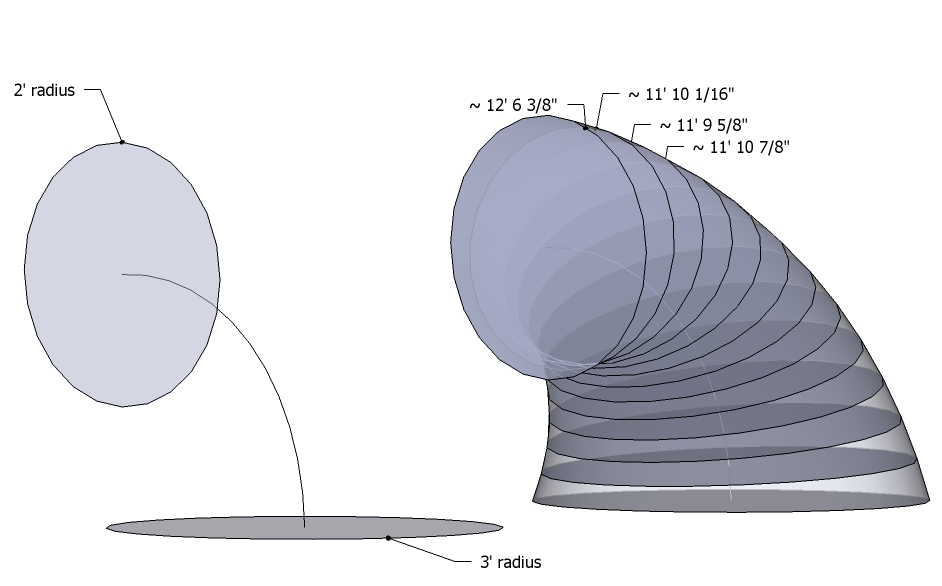
Perhaps this not what this script is meant for. If not, could another script be developed that does equal incremental scaling? Perhaps only two options would be necessary, one to smooth the skin or not to smooth the skin.
The below image is what I'd like a blend along path to be capable of (I manually drew the elbow).
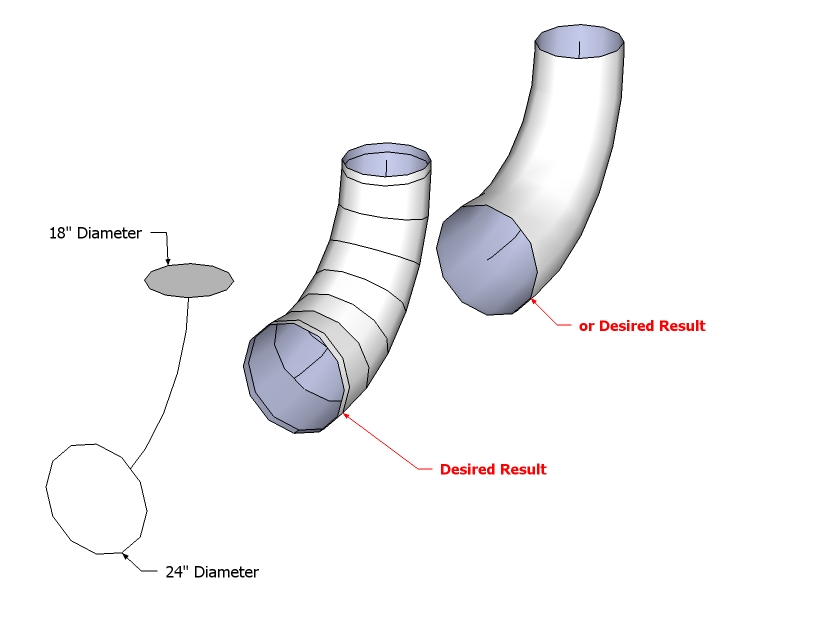
-
Dear Kirill,
Thank you so much for this fantastic tool:---- which certainly needs to be studied and tamed..
@unknownuser said:
Cutting angles into the edges of a complex curved shape >>../" Yet we often need these kind of shapes whose section is in arithmetic progression along a path.
And the least we can say is that SketchUp is quite disarming to address this problem!"
But hopefully, we now have your 2Faces+Path to solve the problem pretty easily


 simon
simon -
Nice ! Is there a way to download and try ?
-
@urmomets said:
Nice ! Is there a way to download and try ?
Yes, go to the first page, very first post.
Cheers,
. Diego .
-
Great Ruby, thanks Krill.
People have been wanting this for a long time

-
Hey Kiril, didn't know where to post this so that it would be easier, so i thought id post on both.
the 2 faces and path tool only works for faces along 1 path. is it possible to blend two lines (or splines) along a path ?heres an example.
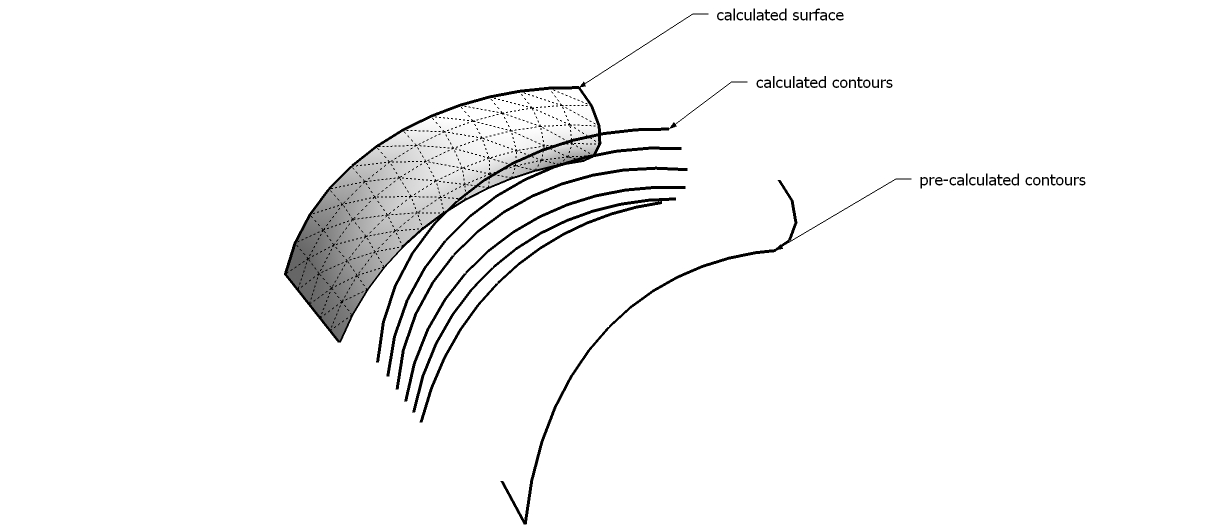
-
Great ruby, Kirill!
Advertisement