HOW TO? Compound curved surface in SU?
-
I'm working on an aircraft model and am having a lot of difficulty creating the wingtip. Does anyone have any suggestions on how to create a compound curved surface that would work? I've used SD&S, but unfortunately it: a) distorts the shape enough that it no longer lines up with the rest of the airfoil, b) creates a "lumpy" output that simply looks bad. I just can't think of a way to create the shape and still get it to match the rest of the wing.
This is as near an example as I can find:

(Attached to a neat thread, BTW, they're of a Lancaster being restored)
-
-
-
You have also Fredo6FreeScale or Chris Fullmer "Shape Bender"

-
This is what I would do.
Make a flat plan of the wing and extrude upward.
Make its edge round by round corner (http://forums.sketchucation.com/viewtopic.php?f=180&t=20485&st=0&sk=t&sd=a) or followme.
Squash it with the taper tool from Fredoscale (http://forums.sketchucation.com/viewtopic.php?f=180&t=17948&st=0&sk=t&sd=a)
Bend the wing as you need with the Radial Bend tool from Fresoscale.
Cheers.
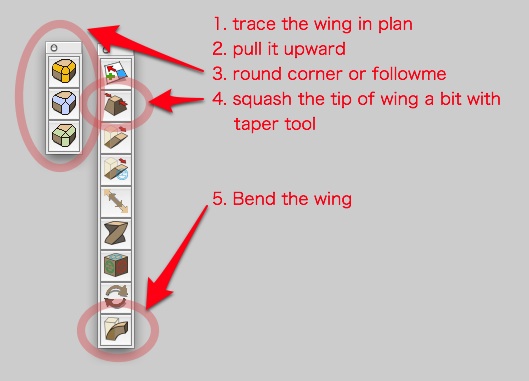
-
OK, I pretty much had to do it "old school", like the modeler in Pilou's video. Every time I tried to use some fancy tools like Blend.rb or RoundCorner, something either didn't work, crashed, or returned something unusable. So - it was basically "extrude" followed by "scale" and some minor fussing with the alignment of the resulting shapes, and lastly "soften edges". It's by no means precisely what I wanted, but it's pretty good. I guess I just have to remember, just because we've got all these fancy, fantastic scripts from the community it doesn't mean that the simple things should be forgotten.
Thanks everyone for the suggestions and I appreciate the help!
Advertisement







