Twilight render...
-
@solo said:
Csaba is now hooked...see kids this is how the dealers do it.

Free samples are available at the Twilight Render web-site...
-
Hi all,
I have just downloaded the trial version , and it seems that this renderer is more working with SU than Vray. Background, lighting (spotlight IES) very easy to setup.
But It seems also that if you want to have a nice result like Vray or other, It take more time to render 4 hours etc...For me the rendering system look like Podium. But it is true that Twilight is very easy to understand. Very good soft, I will buy it to explore another way to work with SU.
Cheers, Fred
And I forget to say something:
Vray have a serious outsider here. For exterior and interior rendering... (Hope that they will change some details on Vray For sketchup...)
-
@gaieus said:
Finally one with a different roof texture as bump (although I may have overemphasised the size of the bump
 ) Also note that a bump is not a displacement map so never expect the same results (also tzhis roof texture is not the best either but at least similar to those Roman roof tiles)
) Also note that a bump is not a displacement map so never expect the same results (also tzhis roof texture is not the best either but at least similar to those Roman roof tiles)Csaba, is this a bump just by upping the bump value of the texture, or is it by linking to an external bump image of the roof tiles?
-
It's this material (I used the plain material texture for bump) with a 7.000 bump size (the default is 1.000).
Note that since the diffuse has a bunch of places where it's darker than in other places, it won't make a really good bump (or should be edited before) but I was just trying to test it quickly.
-
mhtaylor (Martin), well, you look like a natural to me.

Thanks for the positive comments/feedback Dylan, Fred, and Eric, can't wait to see your work.
Twilight can be fast or slow depending on many many factors. Please read the manual for more information on squeazing all the speed out of it you can. The main advice I can give is render prelims with preliminary sizes and settings...
if you have a good machine, quad or 8-corei7 I can tell you from experience that Twilight is smokin' fast.

-
i tried this yesterday with one of my cars and
 ..i waited 35 mins and it was at 3 from 10 000 i think this don t support highpoly..or i made a mistake somewhere ..
..i waited 35 mins and it was at 3 from 10 000 i think this don t support highpoly..or i made a mistake somewhere .. -
@ely862me said:
...at 3 from 10 000...

10000 is a some-what arbitrary number, you can stop the rendering when it is sufficiently 'clean' for you.
or, you can save progress shots while it's still rendering.anyone experienced with using a progressive rendering engine knows it will take time. you can expect to wait anywhere from an hour to 2 days depending on the scene, lighting, etc.
if you want "quick" you will need to use an easy preset up to setting 07... but 06 and 07 can take quite long too due to their quality depending on the scene...
08 is fast for exteriors, faster on multicore machines, but not a fast choice if scene has more than sun and sky light. 09 is fast for interiors 10 is slowest in most cases but will ultimately give you best quality.
-
@tomsdesk said:
...comments under the images...show the presets...
oops, see that now. sorry... am looking into it.
see more comments on this topic here.@tomsdesk said:
Another question came up...
hmm... well, again, we should be doing 'help' over at the Twilight forum
 but I understand it's more convenient to just ask here.
but I understand it's more convenient to just ask here.
I will give some thoughts here.here's a test I ran for soft shadow with 07-Clay - High+SoftShadow.jpg... seems ok to me...with room for improvement... but I would change radius of light to lower if it was me.
this is a little test scene I threw together... excuse the low quality. It has a little architectural joke in it, though.
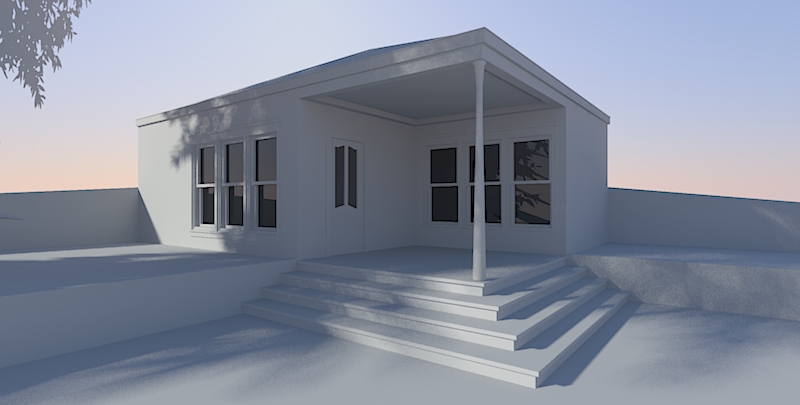
-
wow ..then i should have waited about 3 hours just for a simple render ..hmm that s some..
Thanks! -
I like the look of both of those Tom.
For the clay render, did you just render the buildings and ground and leave plants and trees untouched?
-
Dylan, the growies are constructed of unexploded images, not image materials, so I guess the program renders them just like the background image...instead of clay like a texture. That's the beautiful advantage for me: my kind patrons don't have to explode and hide image edges before using my stuff in their renders, like they do in other programs; plus, for some reason Twilight is ignoring the SU shadow casting faces (which use a completely transparent png image), so no need to turn them off even: Yeh! Twilight seems to be deeply integrated into and understanding of SU.
-
@ely862me said:
wow ..then i should have waited about 3 hours just for a simple render ..hmm that s some..
Thanks!
Well, as I mentioned, if you want "quick" it is no problem.You will need to use an easy preset up to setting 07
If you try your scene with good HDR studio lighting, or actual studio light set up for your car, you will get great rendering very quickly with Easy "Medium" or "Medium+" I assure you.The main mistake I (and most people) made when first trying a new product was to pick the "absolute highest quality" render method and then I complained when it took a long time... but highest quality takes time, and may be over-kill for your scene.
Did you try "medium" with good materials and lighting? It will render quickly for you, and may surprise you with its quality.
-
Okay...downloaded the trial after supper yesterday and after several short sessions over the 24 hours till now I managed to: learn how to add a reflective material to the windows, add a sky, and adjust the softness of the shadows (thanks Fletch). Everything else in these images is exactly like I set it up for SU...zero other changes.
So I'm thinking: pretty good for the time involved...and I credit all but my tenaciousness (considering I can't yet even understand most of the terminalogy) to the program. As a big plus to me personally: it is about the best as-is PR renderer representation of my trees and growies that I've seen yet!
One word: WOW!
Can't wait to get the license and see the render times for a 1600 pixel image!


-
@unknownuser said:
@edson said:
kim and fletch,
your comments and descriptions left me with a watering mouth, not to mention a kind of murderous envy of all of you windows users.
Edson, I am running it on a mac using VMware Fusion and all seems fine.
yes, dylan, i know that. i started with podium that way. but it is obviously not the same thing. on the mac side i have sketchup pro, on the windows side free. ideally i would like to keep my workflow as it is. however, for testing it is ok to run it using fusion (which I own).
-
(Removed. t'was a bit off topic
 )
) -
Bit off topic so removed it

-
No worries, Edson...
Very soon a Mac version will be available...
-
Just downloaded the demo....cooking my first twilight rendering. So far I really like the simplicity of this renderer and that it is fairly seamlessly integrated into SU. the intro price is such that I think I'd be silly not to buy it.
Any plans for future material presets or in general is there a method for adding more material presets easily....I guess I should read the instructions first ...but heck I always just start playing with toys right out of the box before reading the manual..
-
I must say I'm genuinely impressed.
I spent 15 minutes last night before I went home tweaking some materials, picked '09 Internal' for the render setting and went home....Bear in mind that is is a 60Mb sketchup model that has failed (for me) to render whenever I've tried before.
This is the origin SU scene:

This is what I got after 14 hours

This is what I got after changing the exposure under camera settings.

More passes and better lighting would help, but damn! not bat for a 15 minute setup.
-
Paul that looks fantastic!
Can you remember what template you used on the timber benches?
Impressive after 15mins playing with mats and stuff.
I think it's a real winner this Twilight
Advertisement







