New method for roads on a Terrain
-
Gaius is right ,KarlHeinz , please give us the trick

MALAISE

-
could you post some images of each step?
-
OK, OK , Csaba and Malais exceptionally I will share my secret with you.

Basically, the method is quite simple. But a bit of manual work is still needed. No pain, no gain. I would be glad if the workflow could improved by other users.
For the creation of the road survey line on the surface of the terrain I used the Bezier splines plugin from Fredo6 especially the Catmull Spline. The next tests i will try the F- and B-spline to see what is the best. Thanks to Fredo for this great plugin. The work with this tool requires a little practice to get an optimal result because the line goes sometimes into the surface.
Problems i had with the Followmeandkeep plugin when the road has strong winding curves. See an example in the skp below.
When i was satified with the road survey line , i used the Followmeandkeep plugin to create the road along this line. Thanks also to Wikii.
And now the handmade part had to be started. I removed all the terrain surfaces below the road. Afterwards i selected all edges from the road and from the trerrain surface and generated a new surface between the road the rest of the terrain with the sandbox tool "From Contours". This tool produces some overlapping surfaces but after exploding it is easy to erase that surfaces.
I hope you will understand my workflow description. It would be nice to hear from other users about their experiences with this method and possible improvements.
Karlheinz
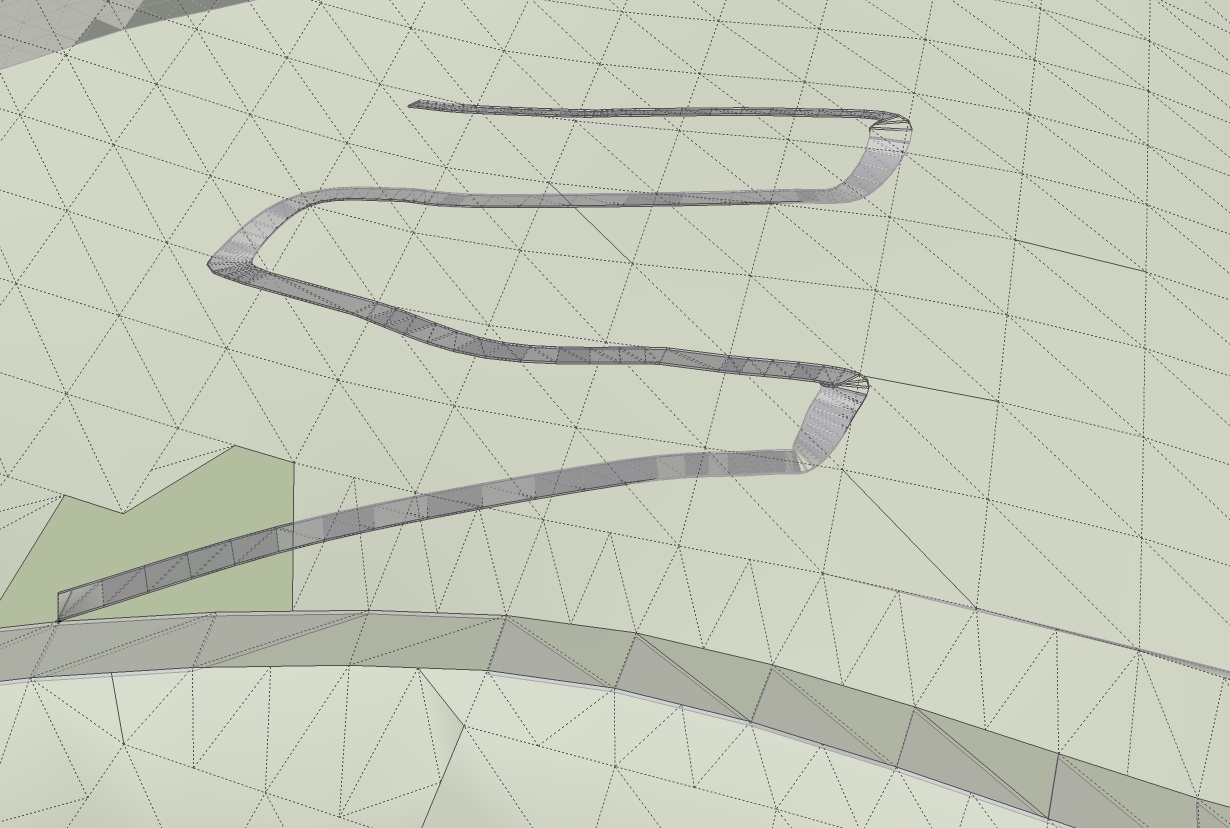
-
Hi,
i forgot to mention that the spline should be welded by the weld plugin and the road as a group has to be exploded. If you have further questions don't hesitate to ask me.
Karlheinz
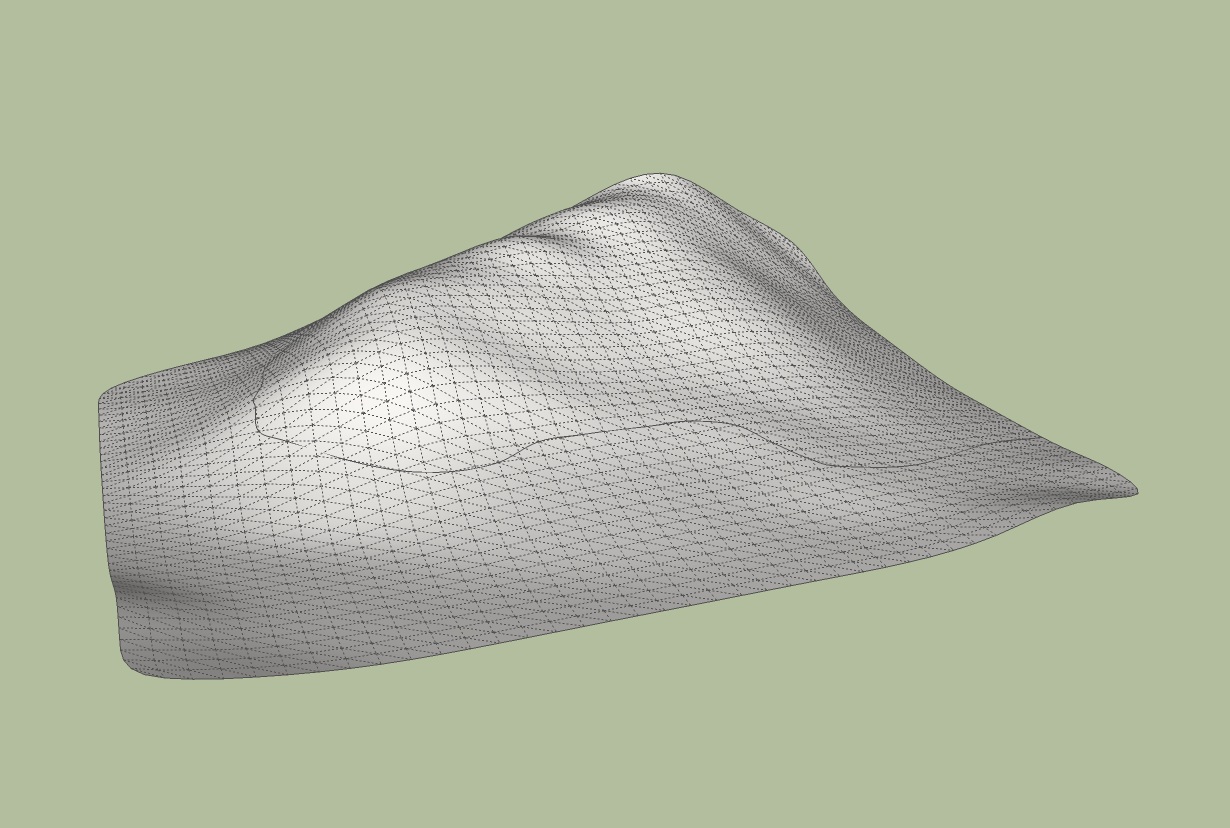
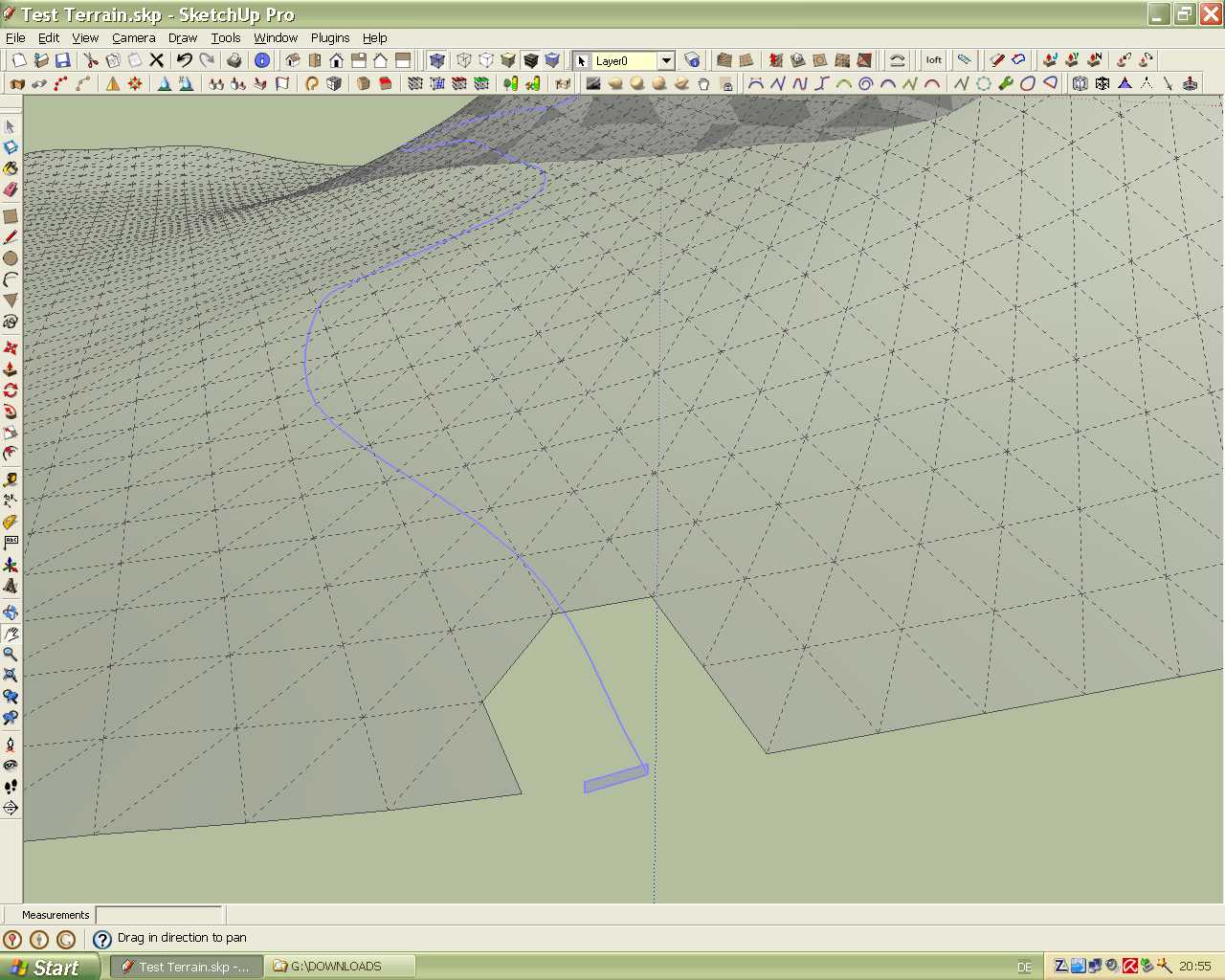
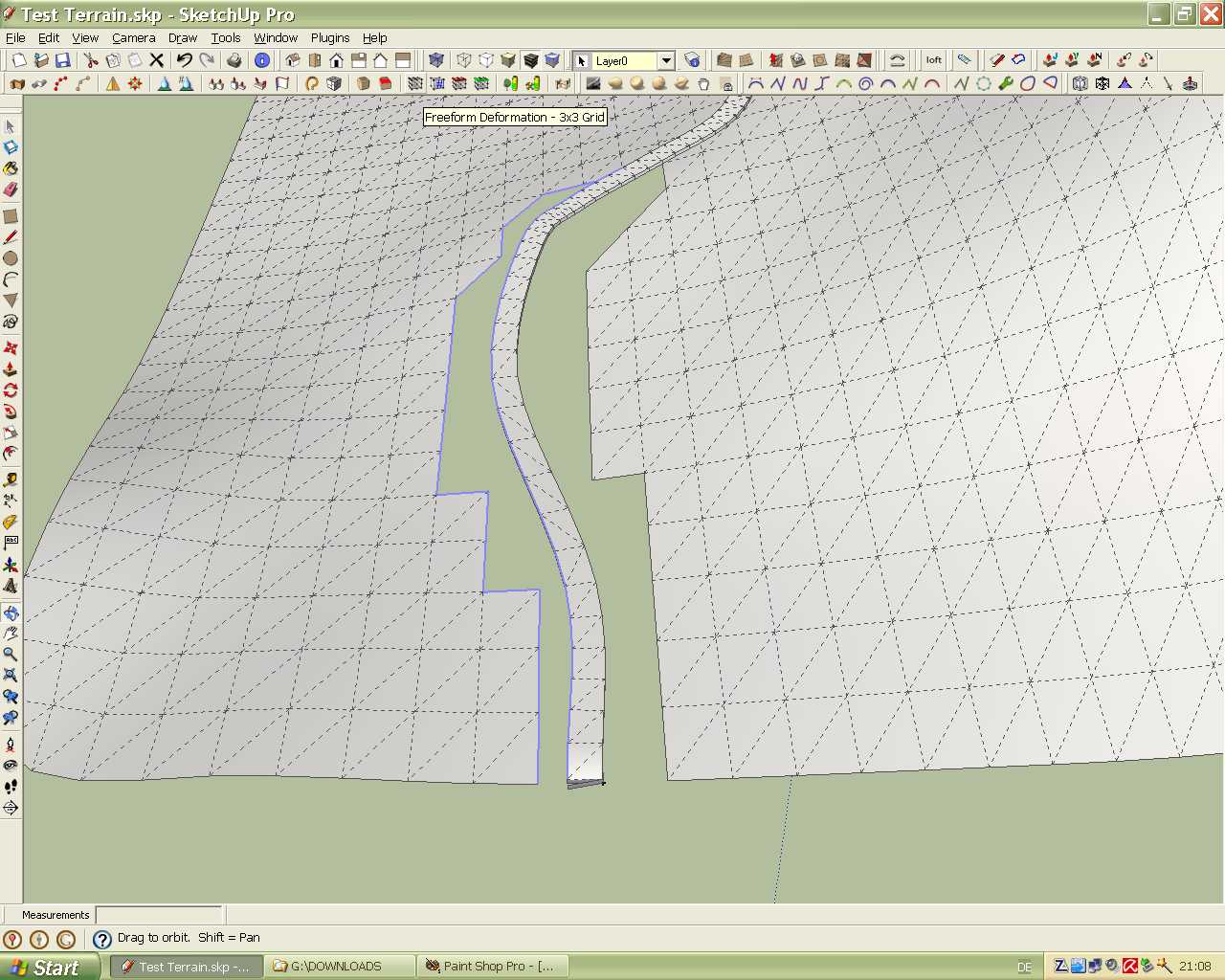
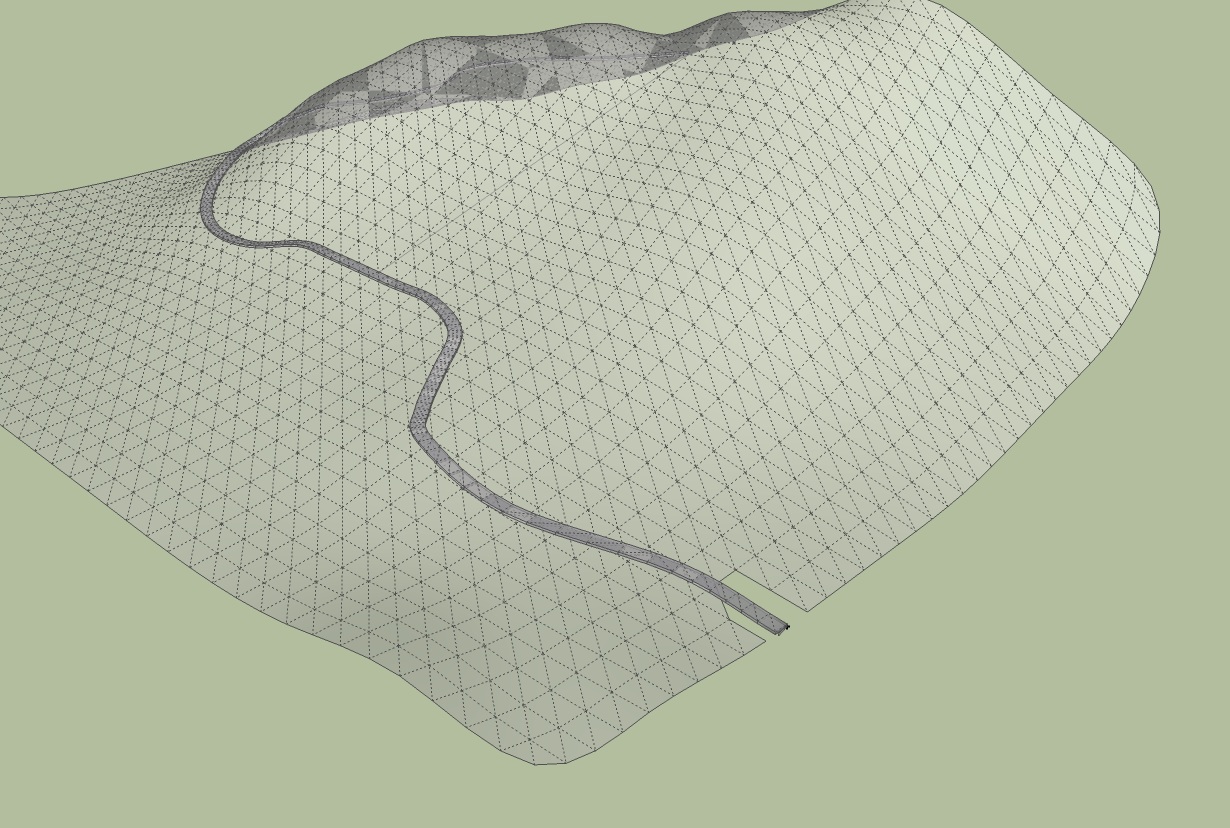
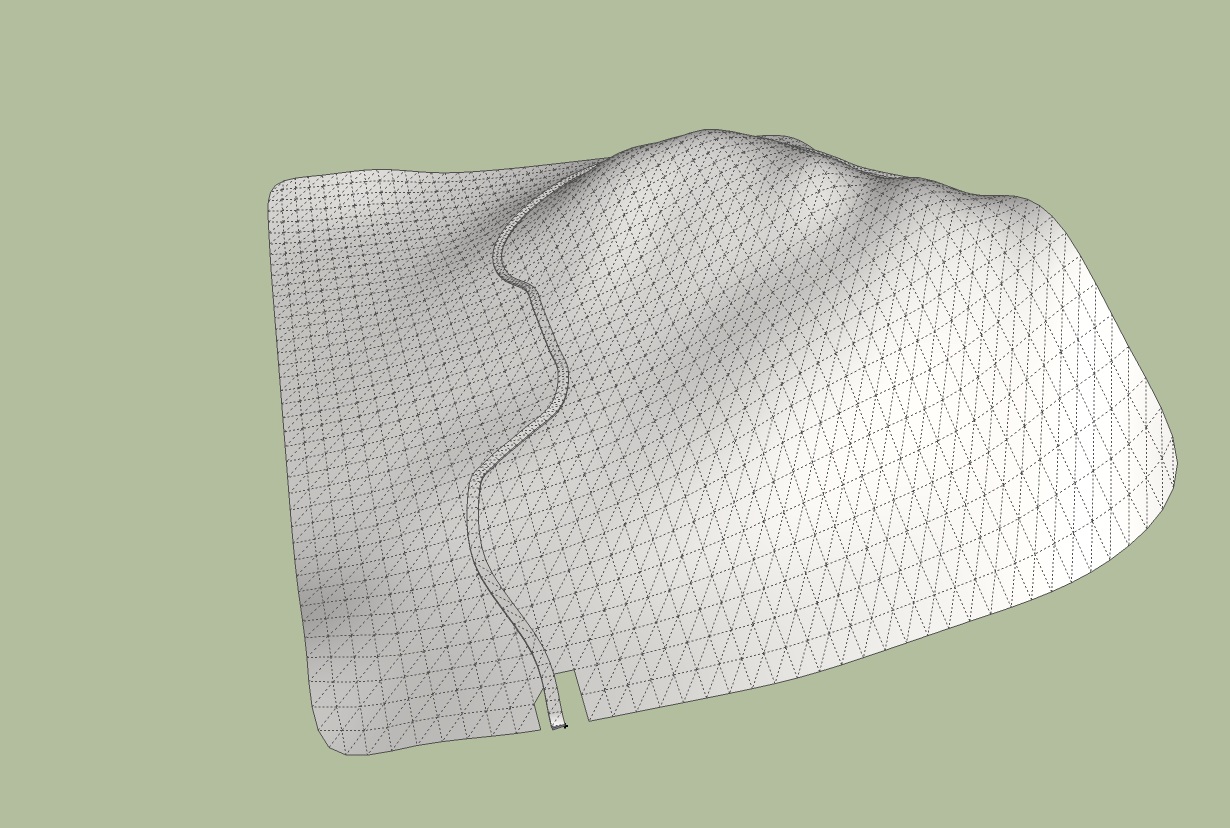
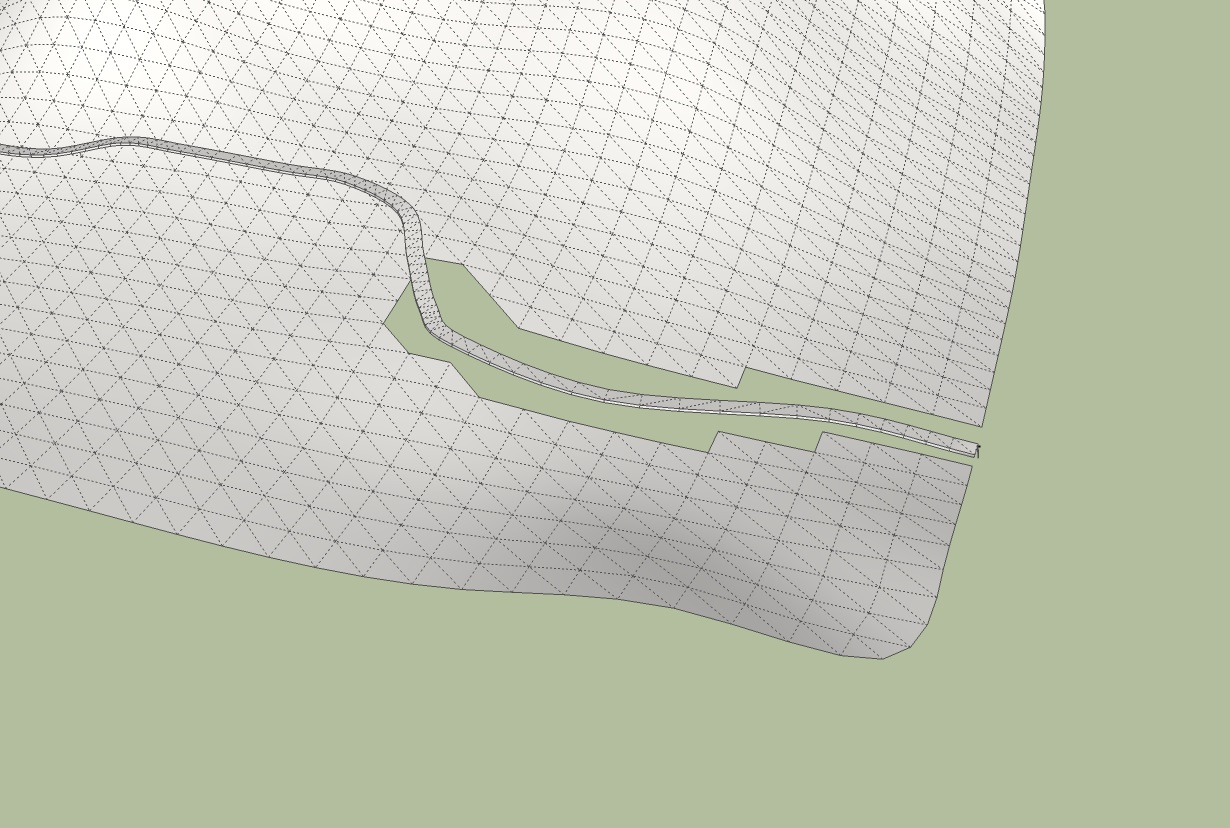
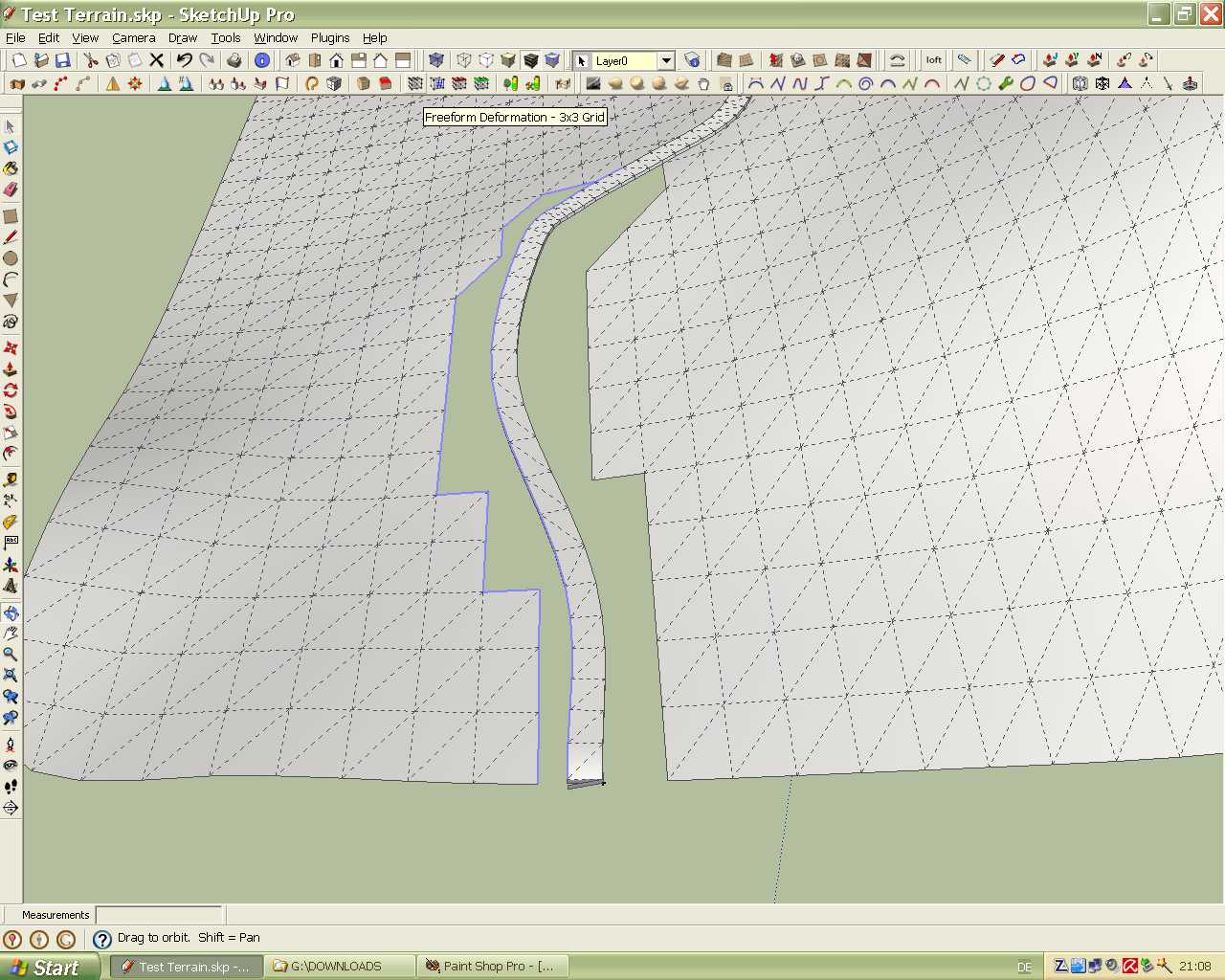
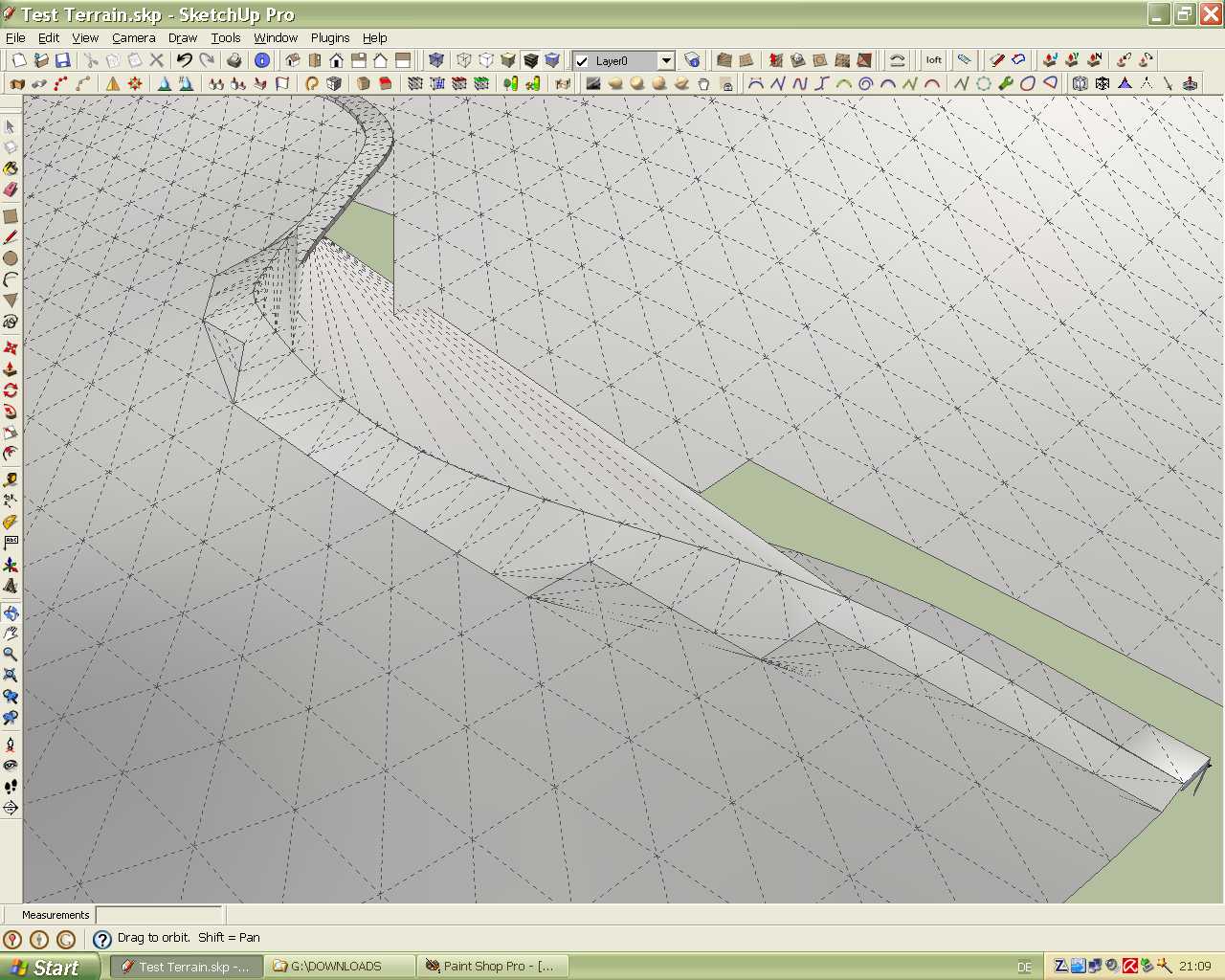
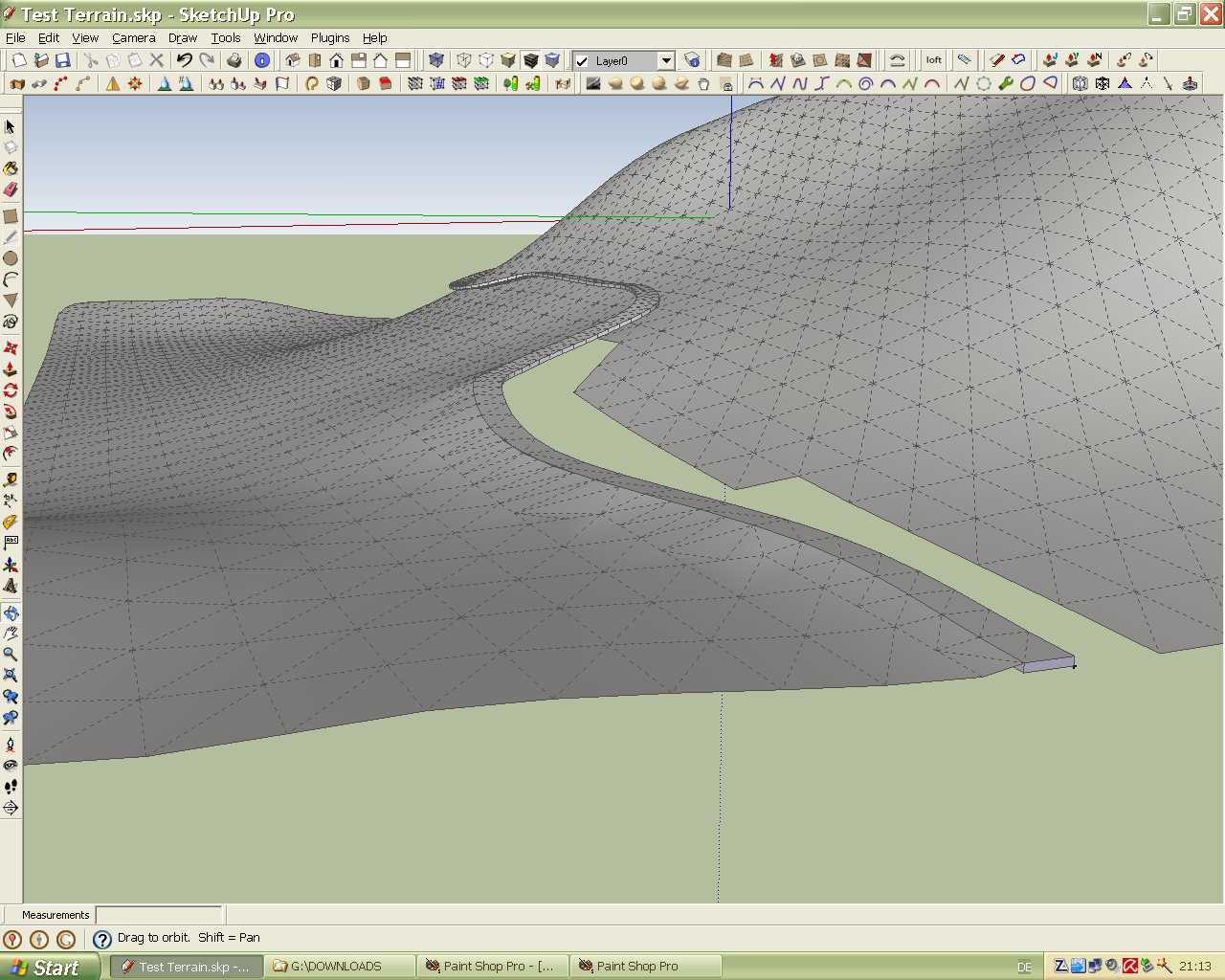
-
the final product looks very clean, thank you for sharing
-
What also will help to calculate the approximate slope of the road line are height contour lines. Generated with the contour lines plugin.
Karlheinz
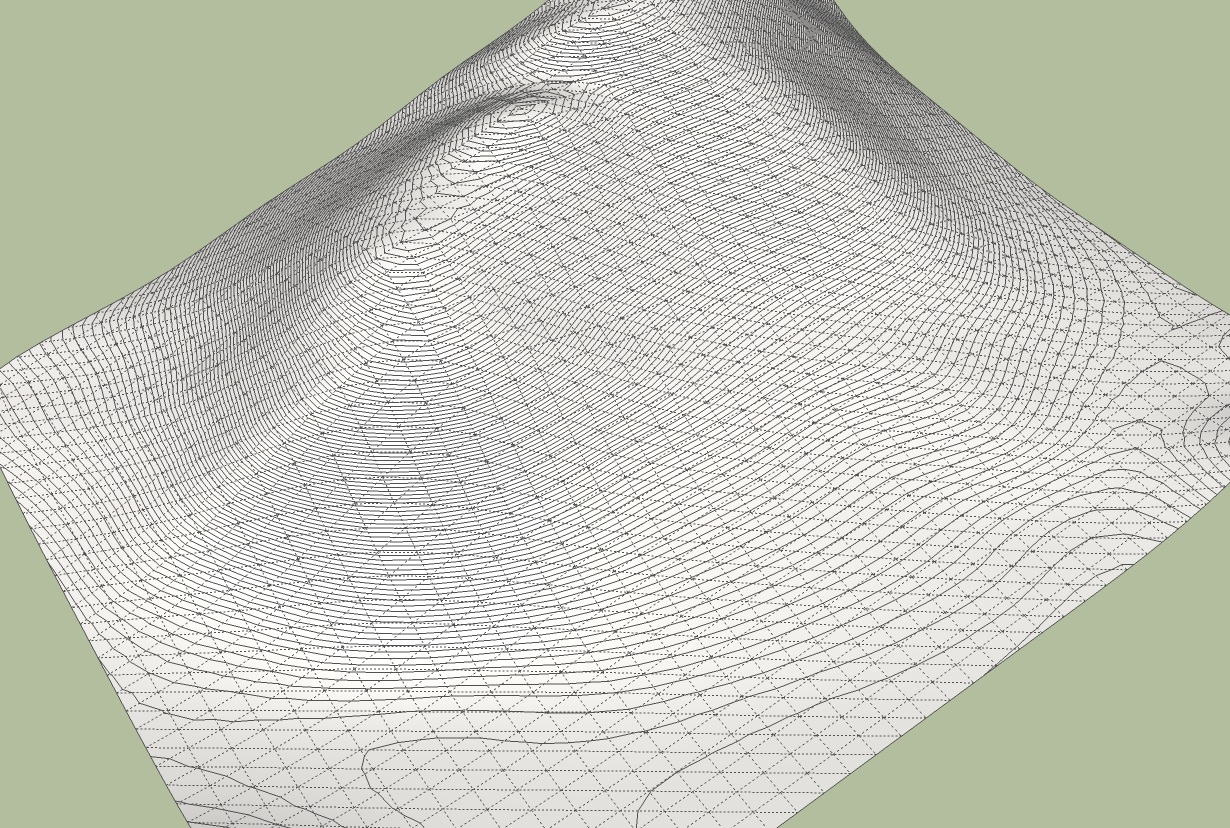
-
which contour lines plugin are you talking about?
-
Hi Edson,
Name : contour_lines
Author : Didier Bur
Date : 9/22/2004Karlheinz
-
A long winding road to the top of the hill.
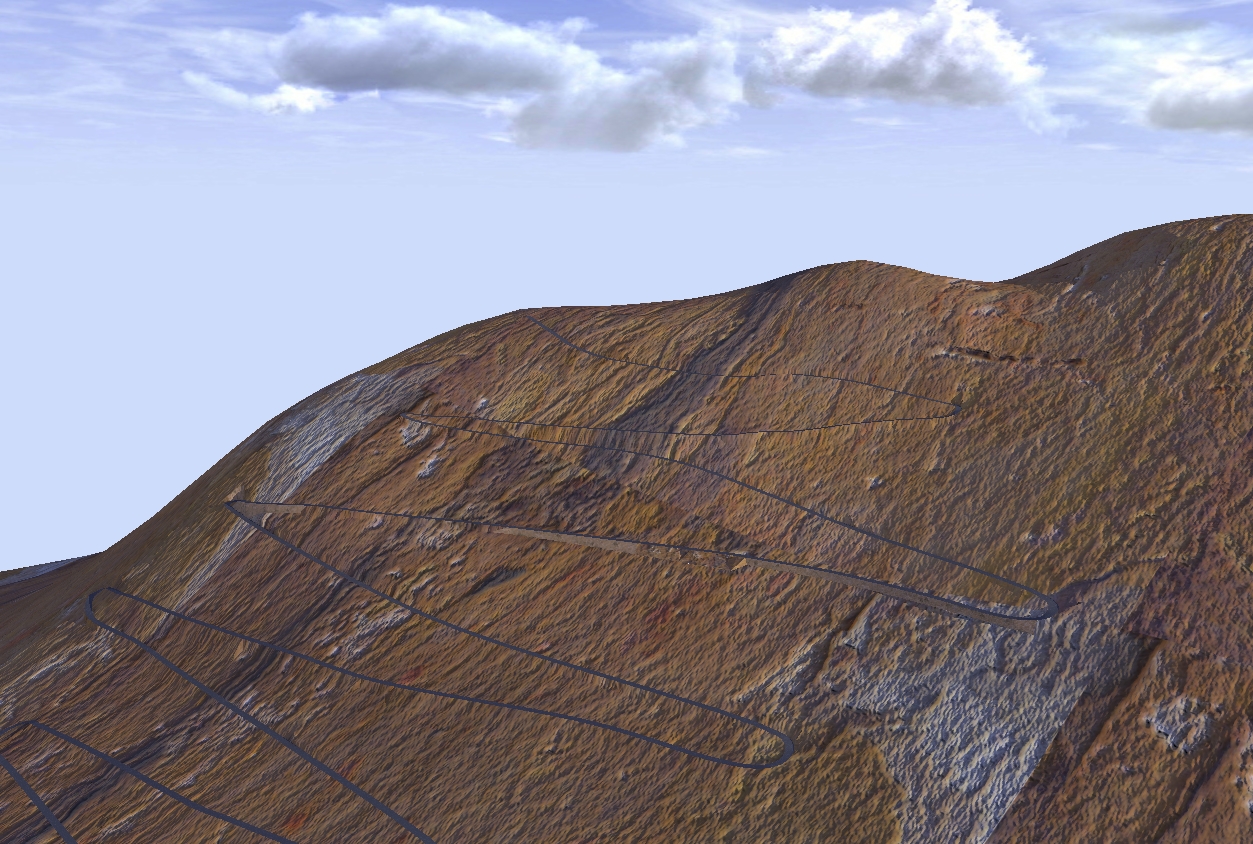
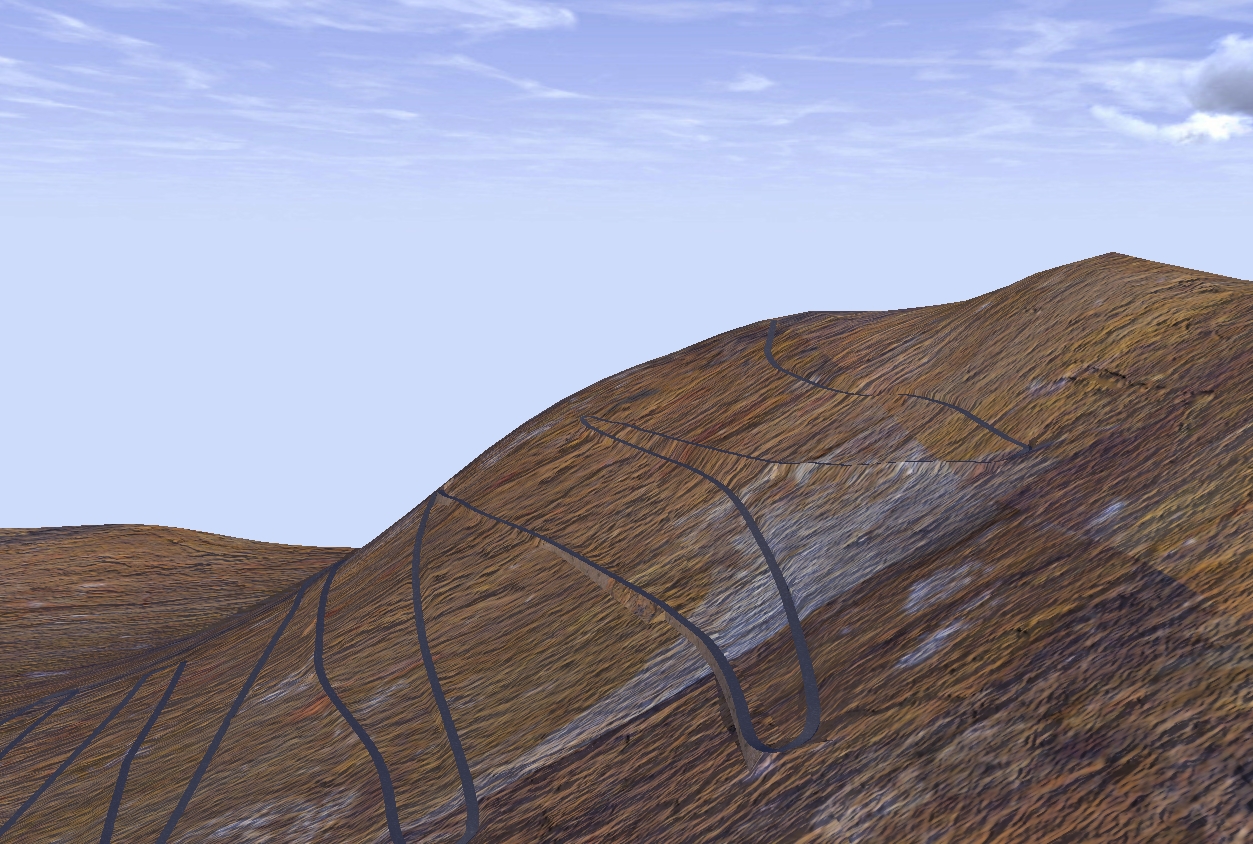
-
Hi,
in between i tested several Bezier splines. The best for winding roads is the Courbette spline because you can better control the radius of the road curves. See examples below.
Karlheinz
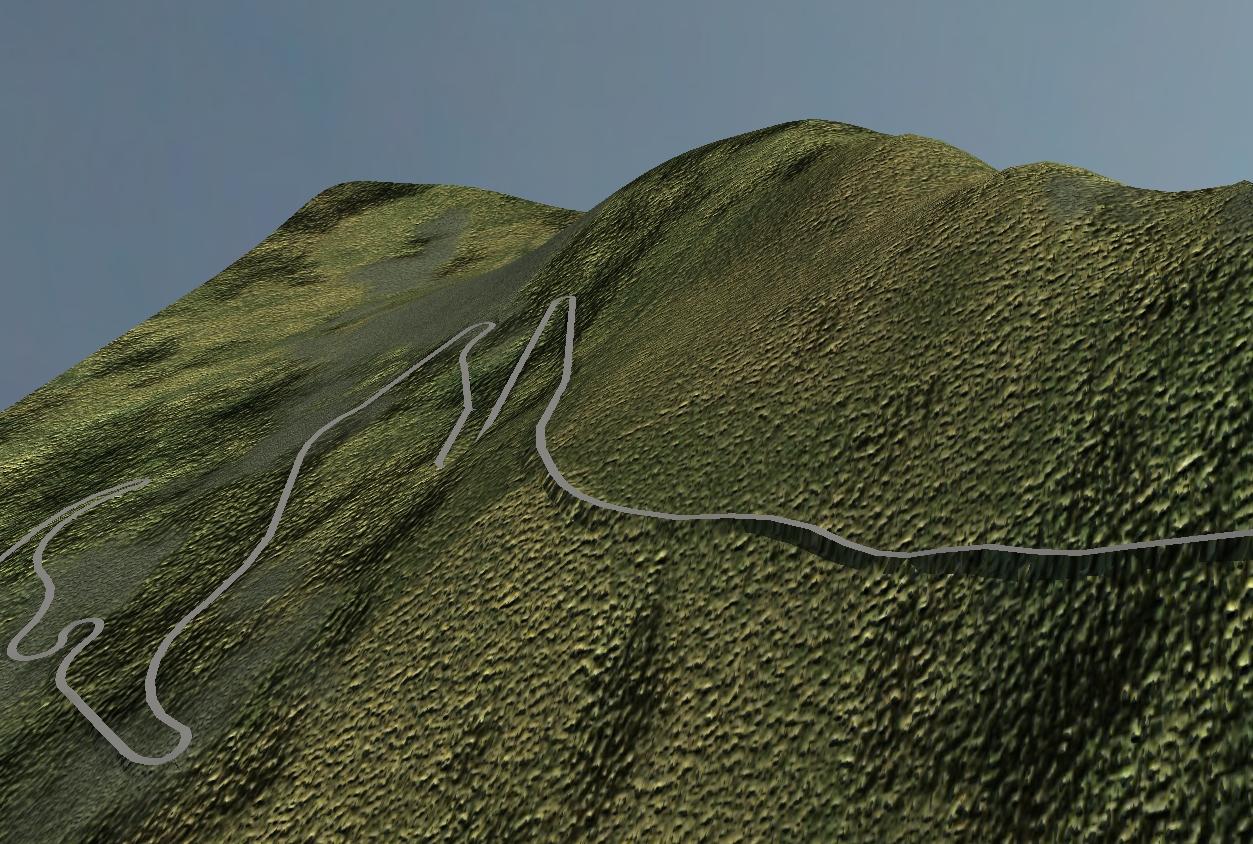
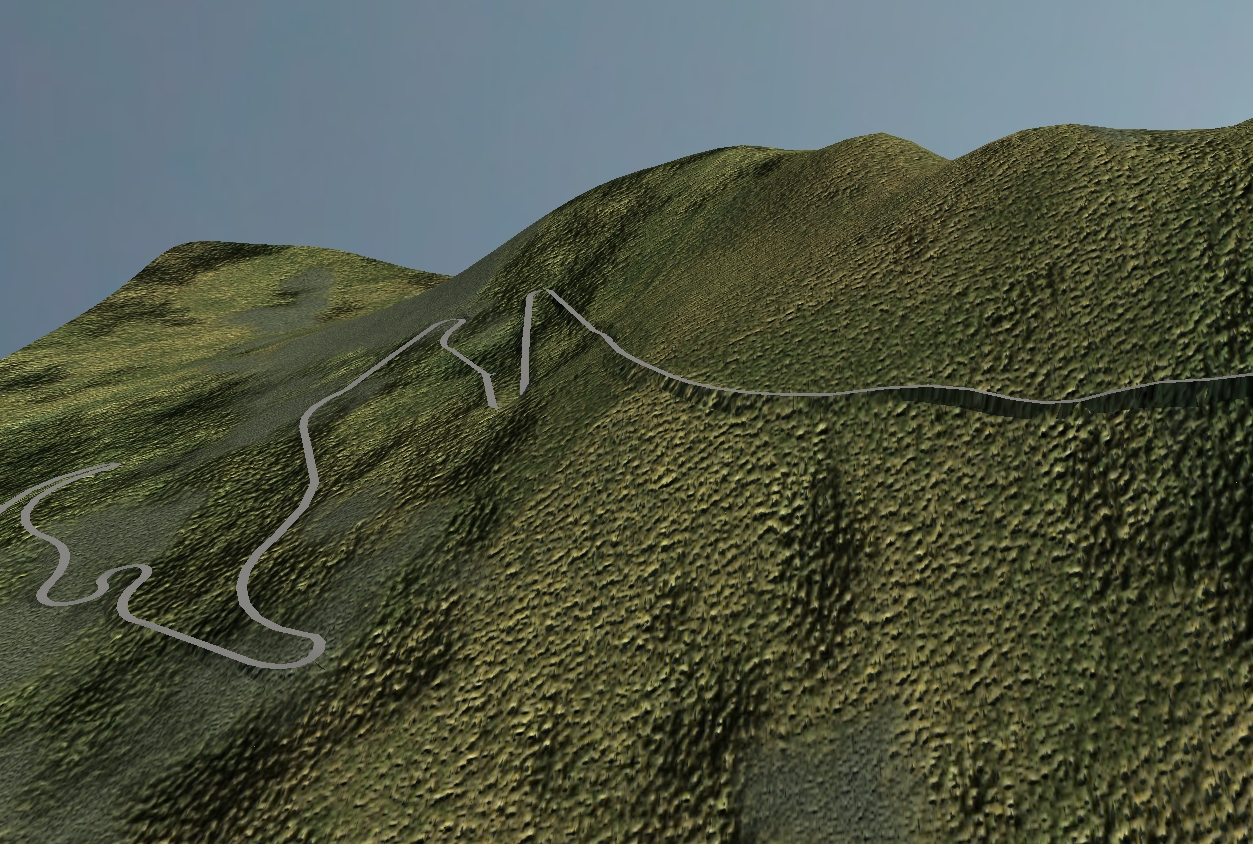
-
Hi to All,
Castle updated with a road.
Karlheinz
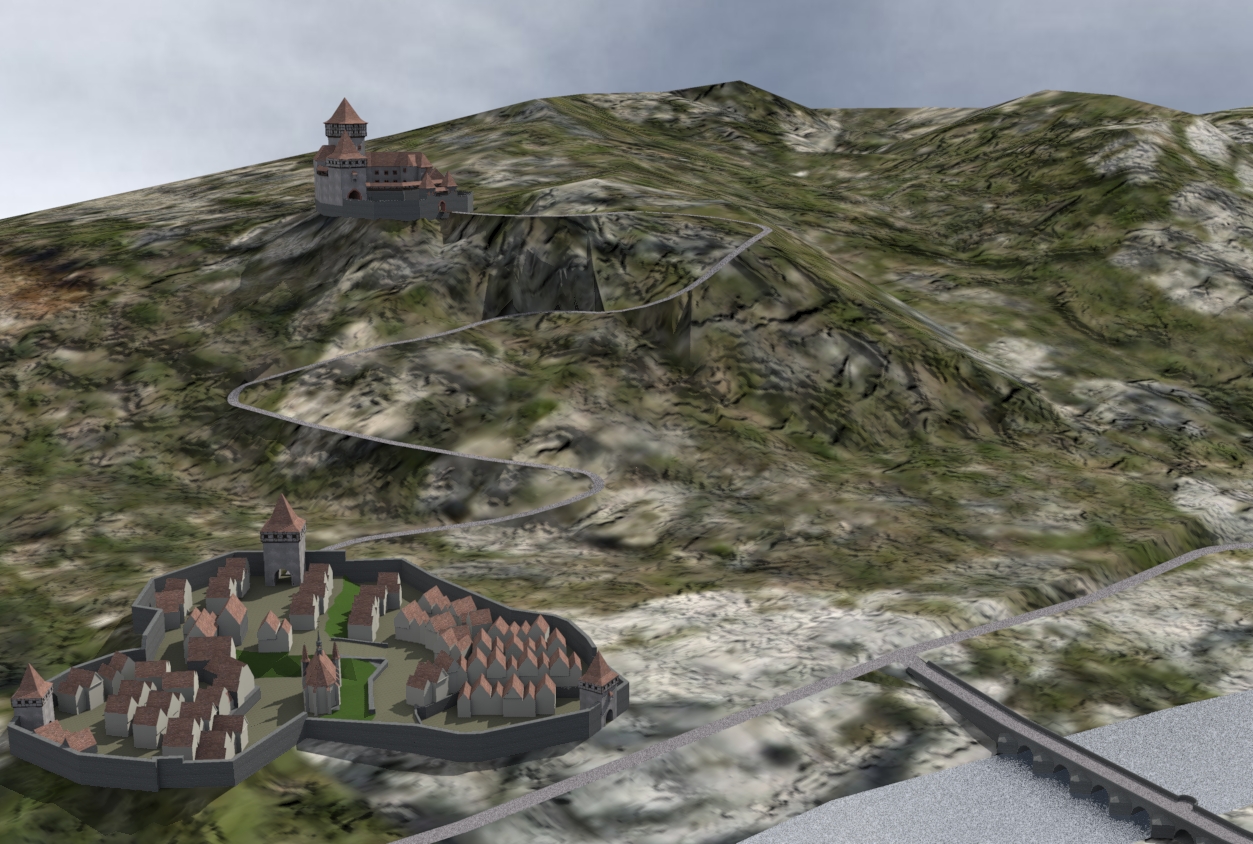
-
Definitely getting better. Looking forward to some really cool (say Vue?) renders!
-
HI Gaieus
Unfortunately I am not familiar with Vue. Currently, I am reasonably happy that I understand Kerkythea a little bit. I also have problems to create a good texture for the terrain. The whole scene should look more natural. Till now i'm not yet really satisfied with the results.
Perhaps someone would render the model in Vue. I would be interested how the model looks perfectly rendered. I would like to make it available for it. The model can be downloaded from the following link:
http://www.speedshare.org/download.php?id=92BB996813
Karlheinz
Advertisement







