Why are My Corners Doing This? (With Pic)
-
Just like the topic states. Why are my corners really dark. Ive search everywhere for the setting but cant seem to find it. I thought it might have been my vid card drivers, but thats not it. Heres a pic:
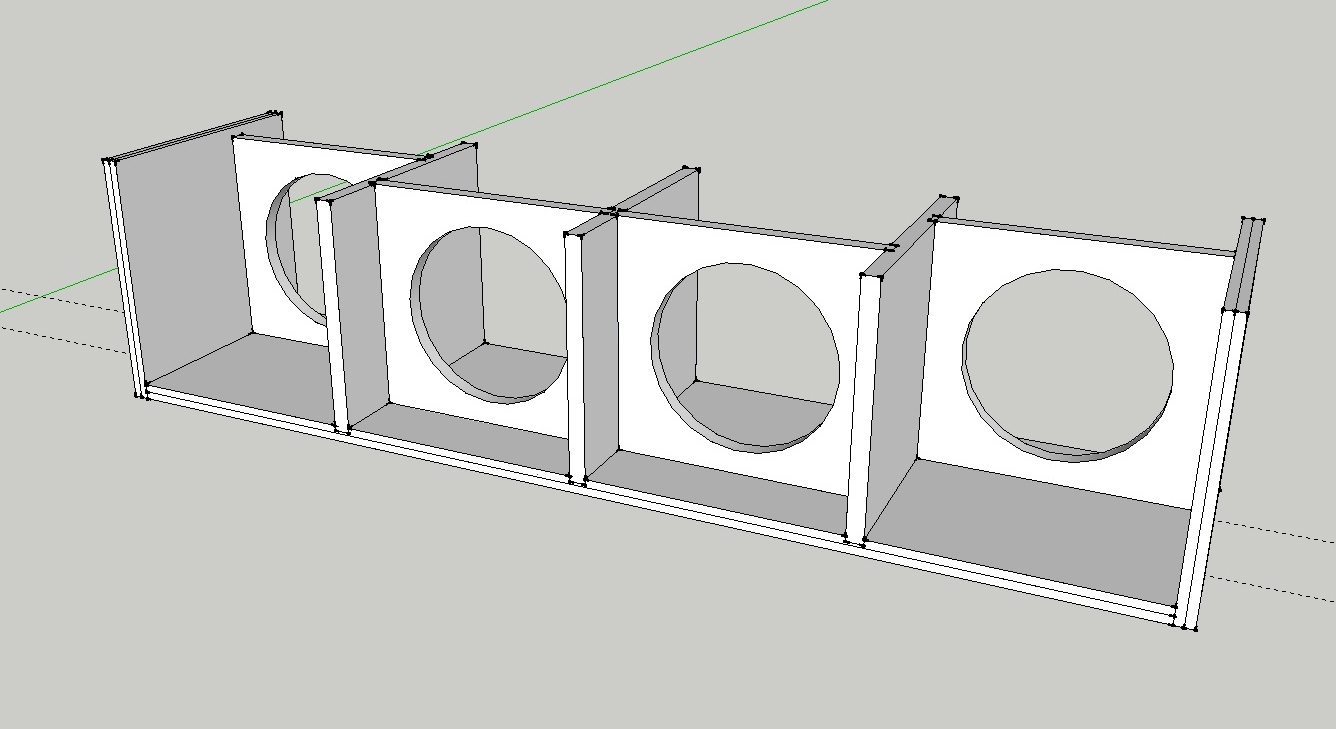
-
They're called "endpoints" and can be turned off where honoluludesktop indicated...I personally don't like them either (but I do usually set extensions to "3" :`)
-
It's still good to remember where these settings are. Like Tomsdesk, I don't "like" them either but occasionally they are very handy when you need to discover where your endpoints are in a more complex mesh. So turn them off for general use but when you find yourself lost, maybe they can help.
See an example attached - I think it speaks for itself describing the "use" of endpoints in discovering what's going on in your model.
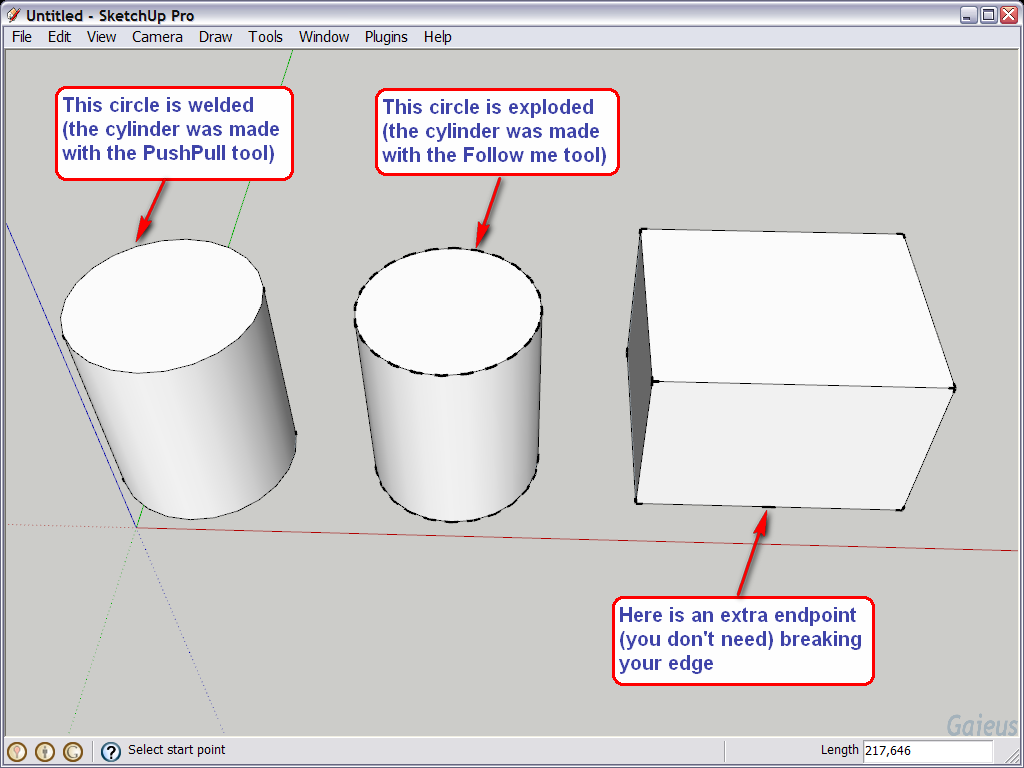
-
Hi,
Tanks to Gaieus and others. You have shown me a very usefull usage for the end points
-
Bert, I see you still use SU 6 but with SU 7 (and its "autobreaking" lines when crossing each other), it can be even more useful.
-
Go to Window > Styles > Edit and select the wireframe box. The numbers you place here affect your drawing.
Advertisement







