Oops, your profile's looking a bit empty! To help us tailor your experience, please fill in key details like your SketchUp version, skill level, operating system, and more. Update and save your info on your profile page today!
🔌 Smart Spline | Fluid way to handle splines for furniture design and complex structures. Download
Layout
-
I just imported a Su model in to sketchup, it has comples style, I scaled it, but appears 2 black lines accross de image, how can I fix it? raster is on also shadows.
I'm using on vista 64
-
bravoddb,
Please show some screen shots so we might have a better idea of what your problem is.
Mike
-
I am using an ATI fireGl 8600
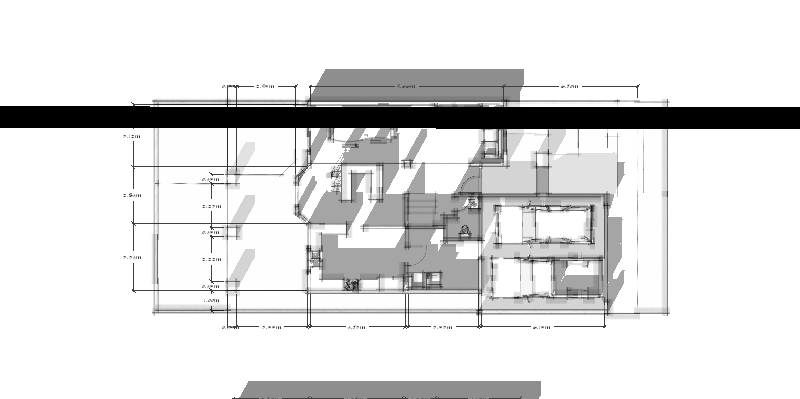
-
Do you mean you imported into LayOut? And that's the screen shot from LayOut?
In SketchUp, try File->Export->2D graphic.. and save as a png, and see if you get the same image.
In LayOut, try rendering your model as hybrid (the render may take some time, so be patient), and see if it goes away.b
Advertisement







