Mysterious Alert
-
I have been receiving this alert: No entity data returned.
It seems to come and go without pattern or reason across many files.
When this occurs I cannot easily edit the selected entity. And it shows up when selecting almost any entity.Anyone else have issue with this?
Any advice?Thanks
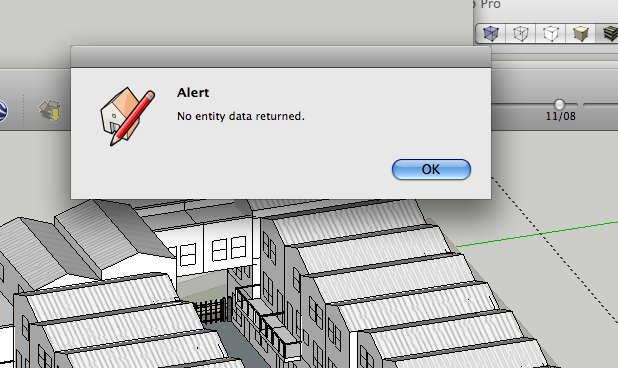
-
That is interesting. Could it be a result of some installed plugin misfiring?
Here is a Mac trick you can do to find out.
-
Navigate to your SketchUp directory which should be at /Library/Application Support/Google SketchUp 7/SketchUp
-
Using Spotlight built into the upper right of the finder window, search for the string "No entity data returned" complete with quotes and then after hitting enter, click on the "Contents" option.
... I just did it on mine and no plugins have that string but two .js files did.
configurator.js
manager.jsThese are dynamic component things... Sorry, this has kind of turned into a rambling but I would put my money on the issue having something to do with DCs.
-
-
@matthew.robert said:
but I would put my money on the issue having something to do with DCs.
That would be my guess also. You probably have either the DC Options or DC Attributes dialogs open when the alert appears.
I wouldn't know why you get the alert, though.
Advertisement







