Questions about plugins
-
-
I dont know of a plugin that does this, and i think it would be fairly tricky to write one that would do this. You never know, though.
-
-
I dont think profile builder will be able to handle the intersecting areas properly, although you could tidy it up manually fairly easily.
-
If you split it into 6 grouped faces (the edges need faces and you need to make an offset allowance form the frame thickness etc) and then run my Latticeizer script on each of them in turn, and then the explode the 6 groups back together, select all of this geometry and intersect selected so that all edges and faces are cut, then tidy by erasing unwanted edges etc... you should get something like you want....
I've attached a quick example...3DLattice.skp
-
Ej1: profile builder, does not solve the vertices

By elcorto at 2009-07-26
Ej2:lines2tubes, does not solve the vertices and rotate seccion 45º

By elcorto at 2009-07-26
I put the cube as an example.
I wanted to know if there are any plugins that do this (eg windows U or L, or estereoestructuras)
It's hard to write? What is the difficulty?Thanks for the replies
-
As well as my Latticeizer solution, Windowizer might work for you in a similar way - you could make any similar faces in one go... Still needs manual tidying later though...
-
My first post! Here I go,
In case there's still not a plugin for do that in 100%, this may help you in 50%.- It works just for cubes or rectangles, without any other edge crossing their faces, just like the pictured one. (But I think those secondary tubes are easy to do later, at least in your example.)
- It creates the shape inside the original cube or rectangle, I mean, the result will have the same total volume.
It's using protrude.rb http://forums.sketchucation.com/viewtopic.php?f=180&t=13095&st=0&sk=t&sd=a&hilit=protrude#p95818 (It doesn't work on groups.)
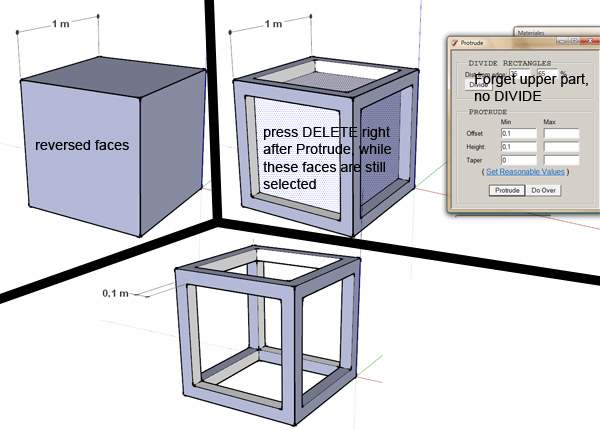
-
I believe crate.rb, at Ruby Library Depot can provide a way. But it does not work from single line mesh as you show. Lines2tubes will approach this with a 4 side specification, but the cross section may be rotated in the final result to resemble a "diamond".
Advertisement








