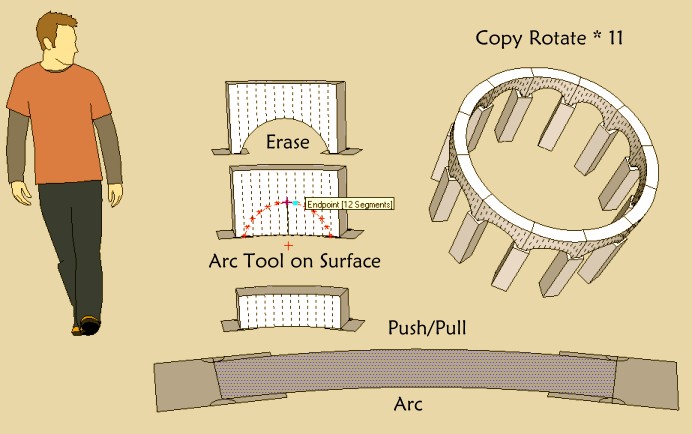Arch Madness
-
I'm working on a project with a solid circular wall with 12 arches. The wall is supported by 12 columns at the bottom of the wall where 2 adjacent arches come together. I create the openings with a push/pull-intersect combo. As the illustration shows, this technique produces a polygon foot above the columns which is not the desired square I'm looking for. I've tried numerous shape combinations to get a square bottom and a clean arch...no luck yet. Any ideas out there.
Thanks,
Gboy
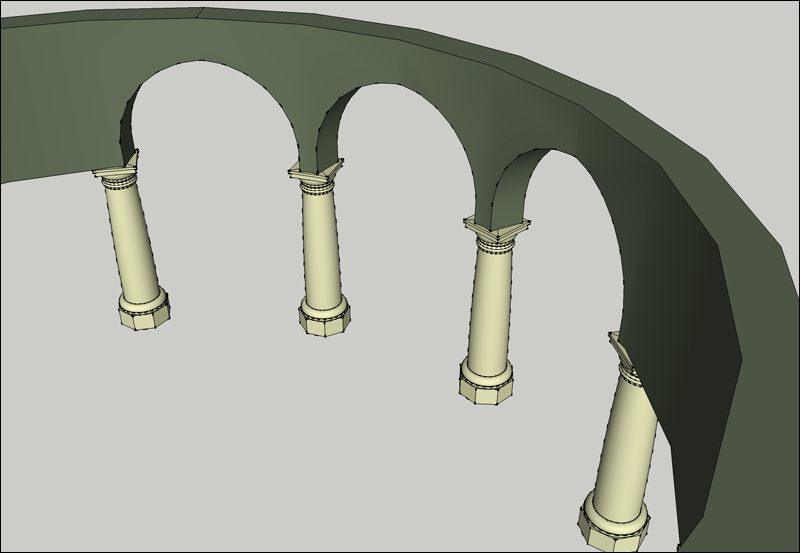
-
For the circular wall, have the arches in the midpoints of each section (a normal 'circle' has 24). Right now you have them at the joints, so the perpendicular lines from one section and the other aren't the same.
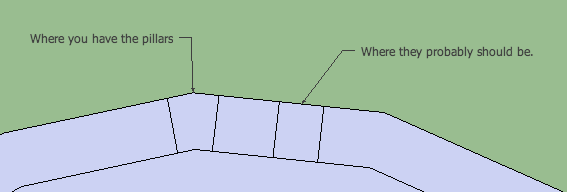
To fix this, just re-make the curved wall with the 'joints' between the arches.
… I hope that makes sense; I'm not that great at explaining things. -
You can't have a perfect square in a curved wall, so the square must be bigger or smaller than the thickness of the cylinder wall

Or curved itself on 2 sides!
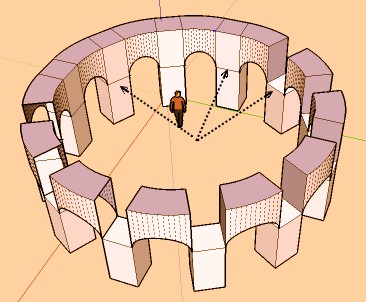
-
BTM...
Thanks for your reply. Same problem. It's like trying to put a square peg in a round hole. It makes for a decent smiley face...lol.
Gboy
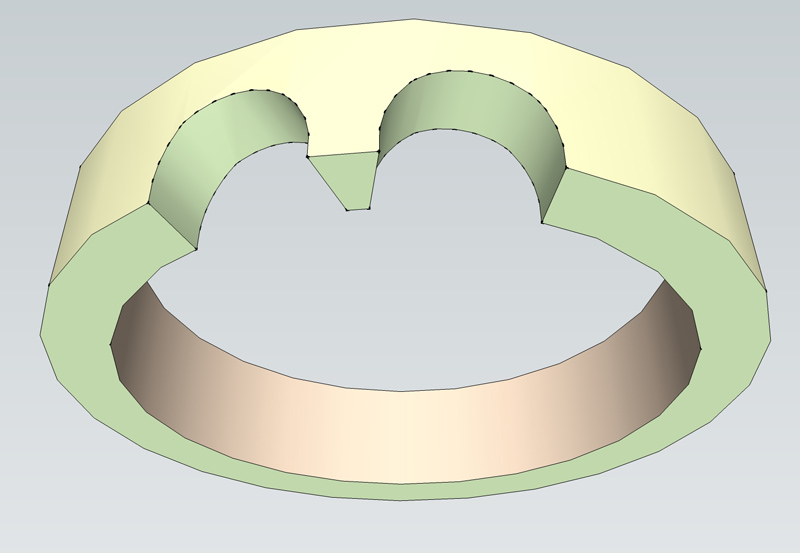
-
Pilou,
Awesome illustration/explanation. I'm back to the drawing board. This is an example of what I'm talking about.
Gboy

-
-
Problem solved. Amazing what the right tools will do for you. I salute all the Ruby dudes out there. Thanks for pointing me in the right direction guys.
Gboy
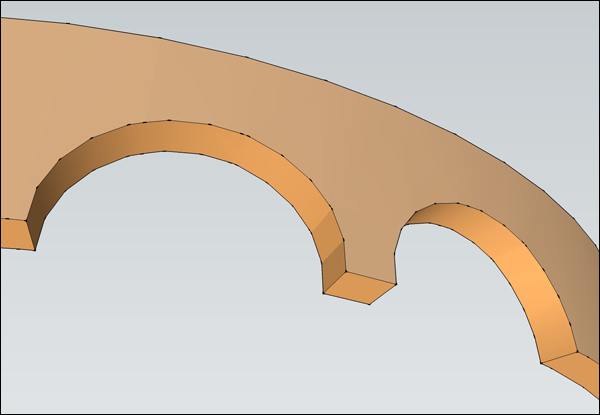
-
Or better use Freescale by Fredo6 or Shape Bender by Chris Fullmer

-
A nice tutorial by Boofredlay here:
Create Arch in Curved Wall
Advertisement